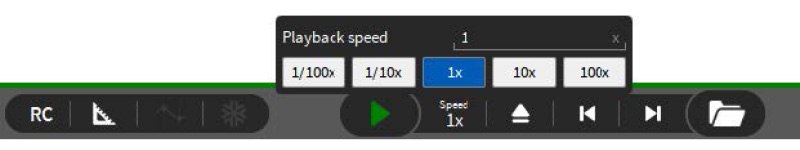Get Your DAQ Ready for Spring with OXYGEN 5.5
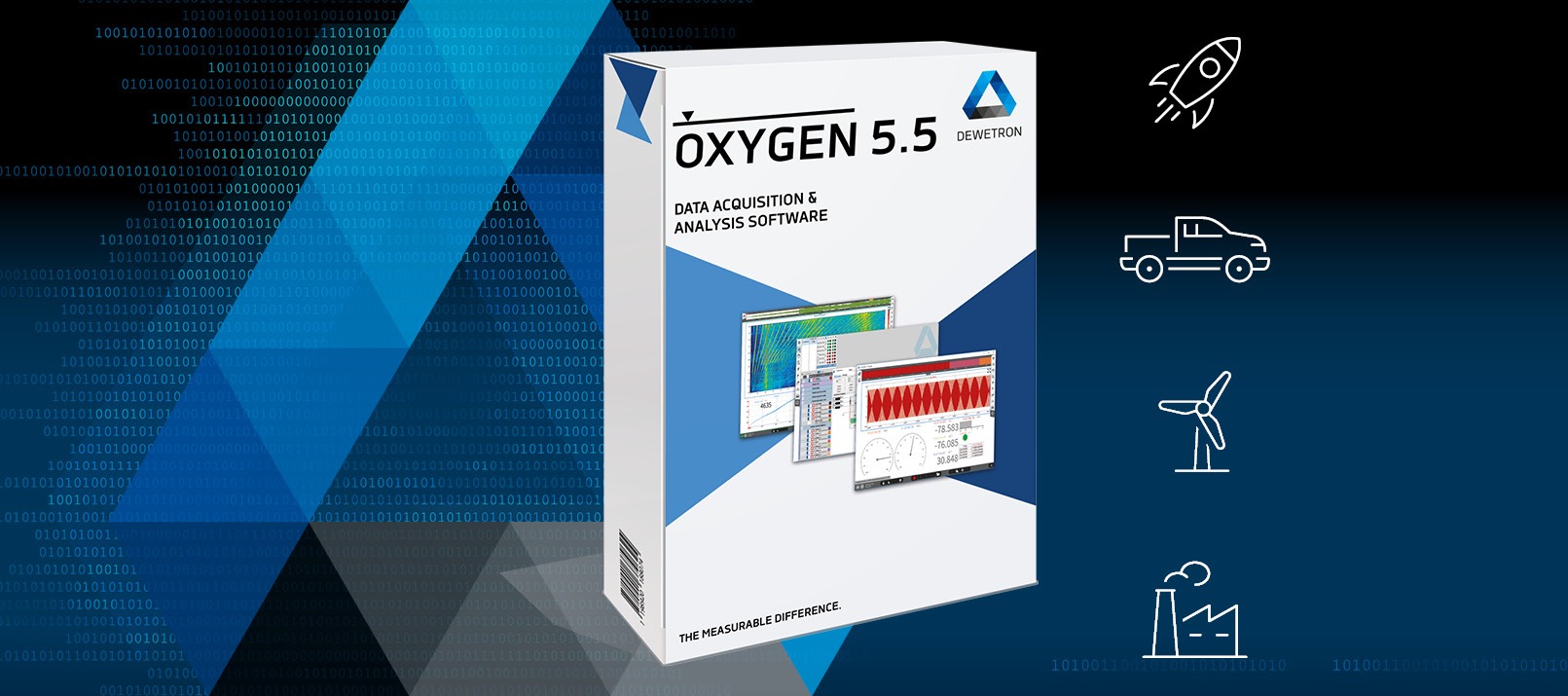
Time flies by when you are enjoying what you do! Therefore, we cannot even believe the next quarter is already over and it is time for a new software release. Nevertheless, we are more than excited to announce that DEWETRON’s software development department worked hard to release OXYGEN 5.5 – the spring release of our data acquisition and analysis software.
Consequently, we no longer want you to wait for the new features available in OXYGEN 5.5 – the latest update of the most intuitive measurement software you will ever see. So, in the following paragraphs, you can find an overview of all the novelties you can expect with your download.
In case you do not want to keep reading but start exploring yourself, you can click on the button below to get to the download:
New features:
1. Load external video
2. GigE-camera update
3. Adjustable playback speed
4. Save measurement screen to video
5. Setup configuration lock / security
6. Additional power features
7. New export formats
8. SCPI interface update
9. User experience update
Further information about the details of our new features is in the paragraphs below.
1. Load external video
The primary intention behind the development of this feature was to synchronize video data acquired with a highspeed camera to sensor data. However, the feature provides many other options. Therefore, you can load any video file from any camera into OXYGEN. This includes the following possibilities:
- Load a video file that was recorded with a 3rd party software in PLAY mode during analysis.
- Manually synchronize the video to the measurement data.
- Analyze both video and sensor data synchronized in OXYGEN.
However, there is a lot more to this feature. For further information, please refer to our technical reference manual which covers the extent of this option in detail. Apart from that, you can find a quick guide to this option in the video below.
Video 1
PS.: There are many more tips and tricks for the use of OXYGEN on our dedicated tutorial video page.
2. GigE-camera update
Do you know our GigE-cameras (DEWE-CAM-GIGE-120 or DEWE-CAM-GIGE-50-HD)? Thanks to the OXYGEN 5.5 update, the camera now becomes even more powerful. Due to a change in the transmission format, the bandwidth usage decreases by 50 %. Moreover, you can now also use different Ethernet ports for your cameras to increase bandwidth even further. Thanks to the H264 encoder, the impact of the CPU load during the recording is minimized.

Picture 1: DEWE2-M4 with 4 GigE-cameras
3. Adjustable playback speed
Over the past, our developers also worked on the enhancement of our PLAY mode. As a result, the playback speed is now also adjustable. Therefore, you simply need to click on the speed button in the overview bar at the bottom of your measurement screen. After that, you can either select a speed from one of the predefined buttons or you can also enter an individual value between 1000x and x/1000.
Picture 2
4. Save measurement screen to video
Starting from OXYGEN 5.5, you can create a screen capture from your measurement. In other words, you can save your measurement screen to a video file and select your preferred settings for the resolution (640×480, 1280×720, 1920×1080) as well as the video frames (10 fps to 100 fps). To use this feature, simply open the “Screens” menu (full screen) when you are in the PLAY mode.
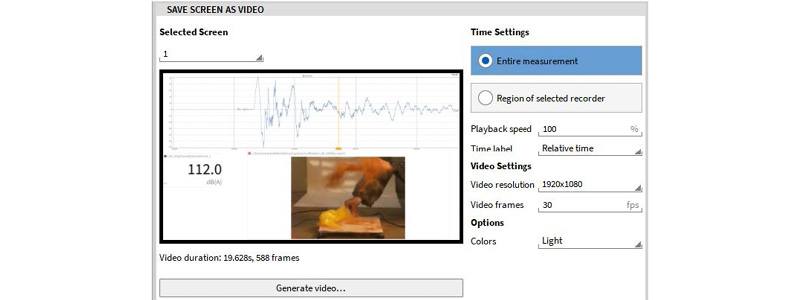
Picture 3
5. Setup configuration lock / security
We know that your measurement data and your setups have the highest priority. Therefore, we implemented a protection mechanism to save your setup against unwanted manipulation. This means, starting from OXYGEN 5.5, you can password-protect the settings of the following items and functions:
- Channel list (after activation of this lock, the user can only view the settings)
- Recording stop (if the user wants to stop or pause the recording, he/she needs to enter the password in the appearing popup window)
- Measurement screen design (if this lock is active, the user needs to enter a password to access the design mode)
- Save setup (after activation, the user needs to enter a password in the popup window to save the changes he/she wants to make on the measurement setup)
- Recording settings (the activation of this lock password-protects the settings for data storing and multi-file)
To activate the lock of certain setups, simply open the information menu and go to the ‘Security’ option in the ‘User Interface’ section. There, you can select the preferred configuration locks from the list above. Finally, you have to set a password which needs to be reentered once someone wants to make adjustments to the previously locked setup.
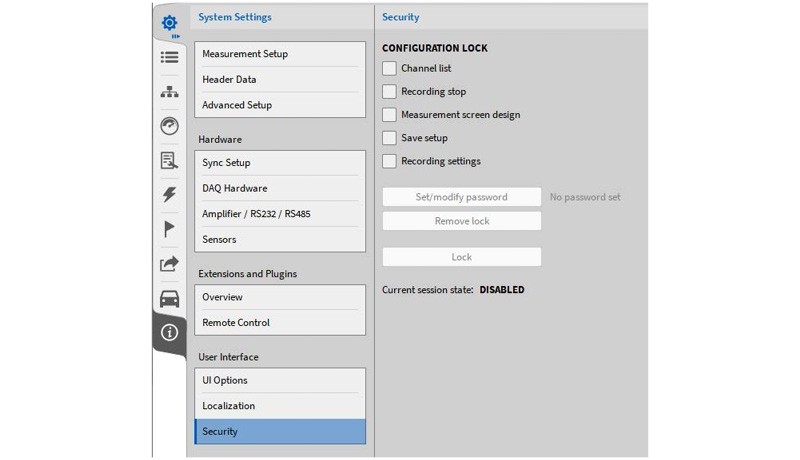
Picture 4
6. Additional power features
The OXYGEN power option (OXY-OPT-POWER-BASIC, OXY-OPT-POWER-ADVANCED and OXY-OPT-POWER-EXPERT) is for sure the most wanted feature in the testing industry. Therefore, we keep working on it to continuously improve its user intuitiveness and the value it provides to our customers. In short, this includes:
- We added the d/q analysis to our power features.
- For the harmonics calculation, you can now enable the line-line harmonics calculation as well as THD in the case of a three-phase configuration.
- In the power instrument, you can now find a dedicated tab for harmonics.
Moreover, you can find lots of information about power analysis in our articles about “The Basics of Power Analysis” and “OXYGEN’s Power Advanced Feature”.
7. New export formats
In OXYGEN 5.5, we added two new export formats. This means, now you can also export your data in *.dat (DIAdem) and *.nt (DynaWorks) format. Hence, you can now select from a range of ten export options:
- *.dmd
- *.csv
- *.txt
- *.mdf4
- *.mat
- *.xlsx
- *.rsp
- *.wav
- *.dat
- *.nt
8. SCPI interface update
Apart from the previously discussed changes, the SCPI interface was enhanced by two new features as well:
- Header data can now be accessed by SCPI commands. This means the user is now allowed to add, edit and query OXYGEN’s header data via SCPI.
- You can now query the synchronization status of your DAQ system with a dedicated command.
For more information (e.g. about the correct syntax, etc.), please refer to our SCPI technical reference manual which you can find in the manual section of our CCC.
9. User experience update
Apart from what you have already seen above, we worked hard to again increase the user experience of OXYGEN. As a result, we hope you can enjoy your data acquisition and analysis even more. In the pictures below, you can see how to make use of our novelties:
Adjustable line width in instruments
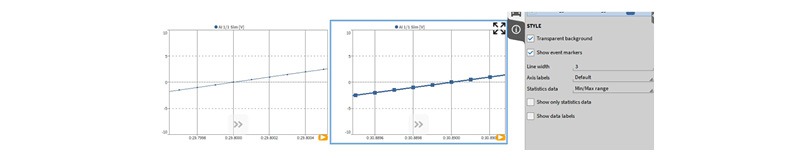
Picture 5
Adaptive linking of recorder instruments
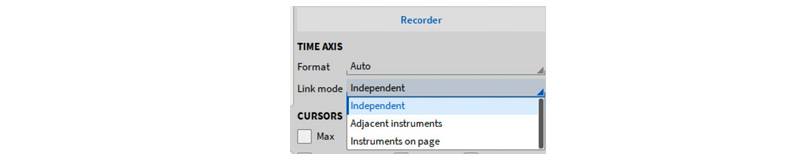
Picture 6
Size selector for the font size on reporting pages
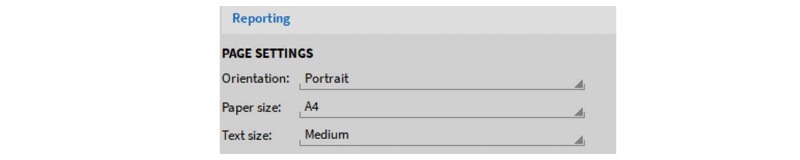
Picture 7
Recorder label (after enabling in the recorder settings)
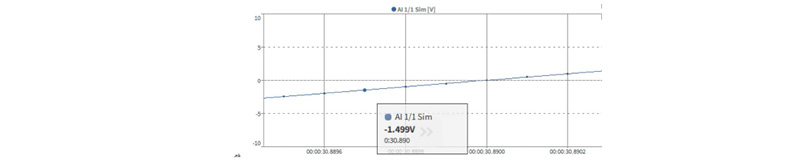
Picture 8
This is DEWETRON
DEWETRON is the Austrian manufacturer of high precision test and measurement technology. Hence, we do not only provide our data acquisition and analysis software OXYGEN, but also have a lot more to offer. Apart from hardware with cutting-edge technology, our customers benefit from DEWETRON’s unsurpassable service and support.
If you would like to find out more about us, please visit our DEWETRON website. You can also follow our latest updates (e.g. video tutorials, whitepapers, and webinars) via LinkedIn and YouTube. In addition to that, you can sign up for our newsletter here.
Moreover, we are always looking forward to reading from you. Simply send us a message.