OXYGEN 5.3 – UPDATE WITH NEW FEATURES
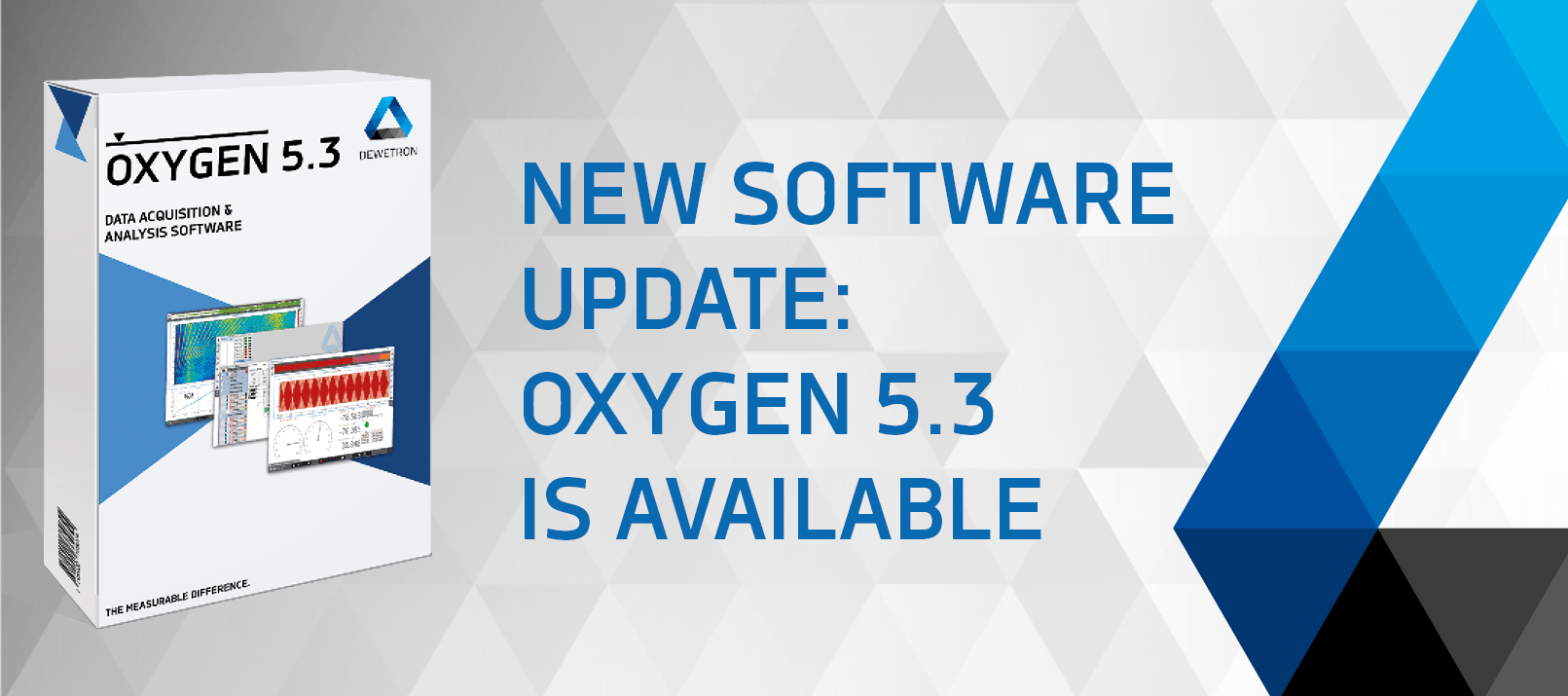
2020 is progressing and our efforts to make your measurement tasks easier are progressing too. Good news for all OXYGEN users: version 5.3 has just been released and comes along with new features that offer new possibilities while still being the most intuitive and advanced measurement software.
Try it out – OXYGEN 5.3 is available now.
Download OXYGEN 5.3
New features:
1. ARINC-429 hardware support & decoding
2. CPB Analysis
3. Audio Replay
4. FFT Reference Curves
5. Data export (.wav & .rsp)
6. Improvements of Digital Instrument
7. Additional commands for SCPI
You want to know more details about the mentioned new features? Here are the detailed explanations of the new features that kept our software developers busy over the last few weeks.
1. ARINC-429
Starting from now, our measurement software OXYGEN offers hardware support for Altadt to decode ARINC signals. This feature provides RAW message channels and the selection of BAUDRATE and Parity. Within TRION-ARINC, based on PMC-429, DEWETRON offers a 4-channel and a 16-channel option.
Additionally, a Decoder Plugin for A429 Messages is available. The plugin provides an integrated rich database, including Equipment IDs and Labels from the ARINC standard, and can decode an assigned RAW Message Channel. Support of loading user defined databases and online decoding complete the Decoder Plugin.
To use the ARINC-429 feature, select a bus channel and add ARINC decoder, then select a new Equipment ID from database or file. The included database from ARINC standard can be used – no extra installations or files are needed. A new section with decoded signals appears in the channel list. Different settings are available to edit labels and save in a setup file. The raw data stream can be displayed in the table instrument by selecting the bus channel directly.
2. CPB Analysis
Summarized, this feature provides the calculation of a Constant Percentage Bandwidth (CPB) spectrum. According to EN61260, octave, third octave or twelfth octave band resolution can be chosen. You can also select the minimum and maximum frequency as well as the optional A-, B-, C- or D-frequency weighting. The result is an amplitude or decibel spectrum with freely definable reference value and level. The CPB spectrum is automatically calculated (1). The energetic sum over all bins can optionally be determined (2). Overall values averaged for the entire measurement time can optionally be determined (3). The feature provides the possibility to extract bins into time domain (4).
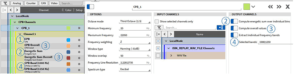
To visualize the spectrum, add a new Array Chart instrument by clicking on ‘Array Chart’. It is also possible to assign 2 CPB spectra. You can visualize the energetic sum, minimum or maximum as separate bin. You can also copy and paste the data into Excel easily.
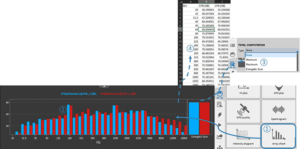
3. Audio Replay
The Audio Replay feature is an add-on for the sound level package. It provides the following functions:
– Mute channels
– Volume fader
– Left-Right balancing
– Levelmeter
Audio Replay supports synchronous channels. The recommended sample rate is between 1 and 200 kHz.
4. FFT Reference Curves
Within this feature, two reference curves are available in the spectrum analyzer. Once the threshold is exceeded, the background changes its color. If the threshold decreases again, the background color resets. You can simply define values via a table and also copy and paste a table from or into Excel.
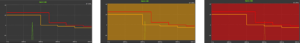
5. New data export formats
In addition to the formats you are already familiar with, OXYGEN now enables you to use two more export formats. You can now export files as *.wav as add-on for the sound level package. The second new export format is *.rsp (*.RPCIII) which is still the state-of-art database format for RLD applications.
6. Improvements of digital instrument
For even easier operation of our OXYGEN measurement software, we adjusted the arrangement of channel properties. Channel name and color can now be found on the upper left side, the unit in the lower right side. The lower left side shows the display value. This value can be scaled to mikro [µ], milli[m], kilo [k], Mega [M] or automatically.
You can now also define a minimum number of decimals while the font size stays the same. To improve readability, we implemented black font color with white background and vice versa.
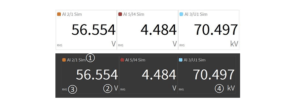
7. SCPI extensions
In OXYGEN 5.3 we added some more SCPI functionality and improvements. One of it is the asynchronous setup load :SETUP:ASYNC:LOAD “PATH”.
With this command, the SCPI interface does not block while loading a setup. :SETUP:ASYNC:STATE? Shows when the setup has been successfully loaded.
To read the current loaded setup name, use :SETUP:NAME?
There are also functions to add a Power Group and change some channel parameters.
Ready for OXYGEN 5.3?
The latest version of our measurement software OXYGEN is waiting for download. You are curious? Visit our customer care center and update your measurement software to benefit from the new features.
Download OXYGEN 5.3
Or find out more about OXYGEN and the available features that make it the most intuitive measurement software! Do not hesitate to contact us if you have any further questions.
Interested in more updates?
After a software release is before the software release. To never miss any update, new whitepaper or OXYGEN tutorial video, follow us on LinkedIn.





