OXYGEN 5.1 – the latest Update
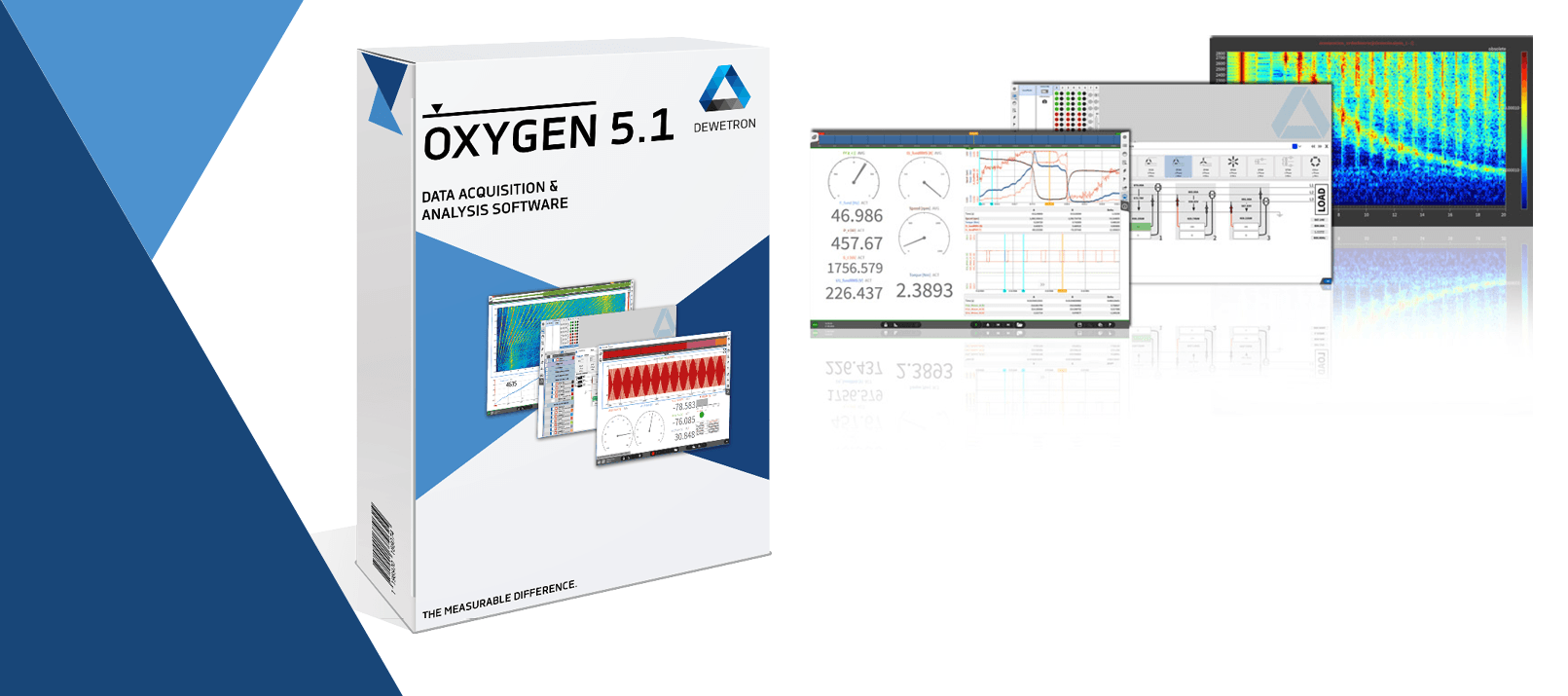
Download OXYGEN 5.1 now
It is again the time – the next release of our measurement software OXYGEN is out. Hence, we proudly present OXYGEN 5.1 with all its new features and hope that you will enjoy them a lot. We are curious what you think about them, so do not forget to leave a comment at the end of the post.
Feature Overview
1. Vector FlexRay Support
2. Rename of Cursors
3. Filesplit by Absolute Time
4. Changeable File Name Pattern
5. (Measurment) Time in ‘Text’ Instrument
6. Simple Channel Type Filter
7. OXYGEN Viewer Extension
8. CAN-Offline Decoding
9. File Browser – News
OXYGEN 5.1 – The Features more detailed
Everybody who is now as excited as we are, here are more details about the new features OXYGEN 5.1 offers. So, keep on reading and do not forget to leave a comment about your thoughts.
1. Vector FlexRay Support
We have good news for Vector users: OXYGEN 5.1 also supports FlexRay adapters from Vector (e.g. VN7610). In other words, OXYGEN 5.1 allows you to read raw FlexRay frames and decode them to individual signals (compatible with Fibex 2.0 to 4.1.2 standard for description file). Furthermore, we designed the channel picker for the signal selection super intuitive and the decoding works offline as well.
- How to use FlexRay online
Attach Vector FlexRay adapter > start OXYGEN > select the FlexRay port channel > click on “Load Fibex” and select the Fibex file > select the signals to be created in OXYGEN > add signals > READY FOR USE! - How to use FlexRay offline
Open dmd-file with recorded FlexRay port channel > select the FlexRay port channel > click on “Load Fibex” and select the Fibex file > select the signals to be created in OXYGEN (already decoded signals are labeled) > add signals > READY FOR USE! - Requirements
OXYGEN license for the dedicated Vector device (serial number) like CAN-FD
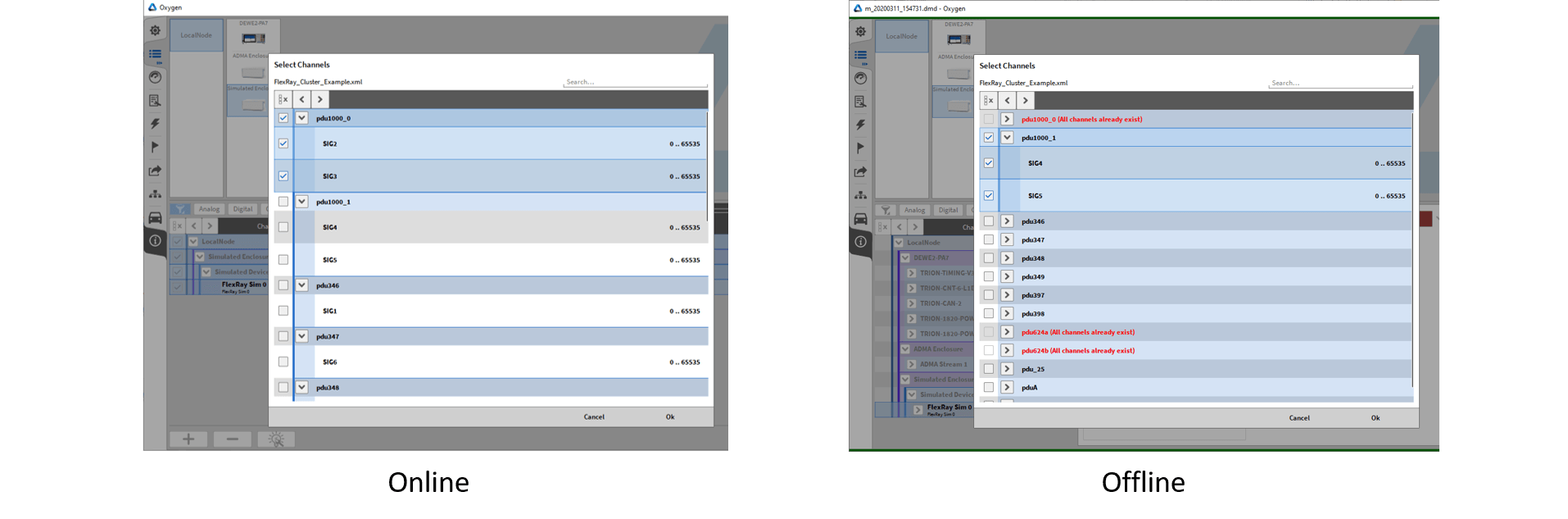
2. Rename of Cursors
The OXYGEN 5.1 update allows users to rename the A/B cursor. Simply click on the cursor label and change the name in the window that pops up. The cursor names are independent in each recorder.
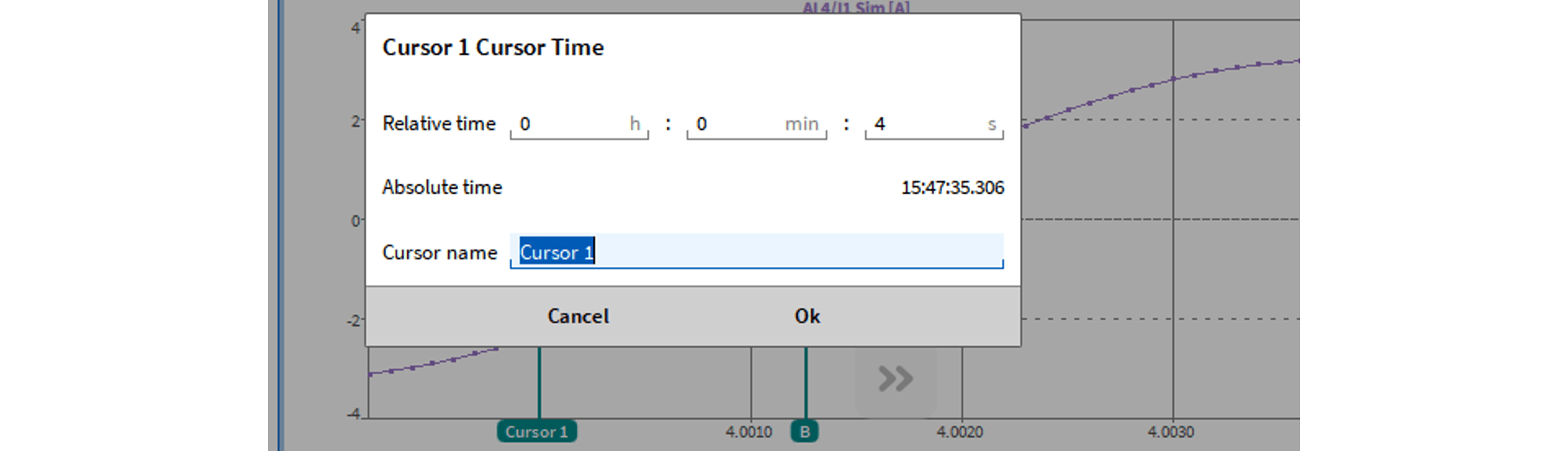
3. Filesplit by Absolute Time
Another feature we want to present is the option to split files by absolute time. This means, you set a time at which your first recording file starts and you add the intervals by which you want your files split. Due to this feature, its intuitive settings and the preview, you can easily keep a great overview of your recordings. Furthermore, this feature uses the OXYGEN acquisition time instead of the windows system time. Therefore, you receive highest independency.
- How to use the new filesplit option
Select “Split by absolute time” option > select data and time of the first split (e.g. March 27th, 2020; 0:00) > select the preferred split interval (e.g. 1 day) > READY > check the preview for the next splits: you will get your files exactly after one day! Even if the first split is in the past, the next splits are still calculated correctly from the actual time.
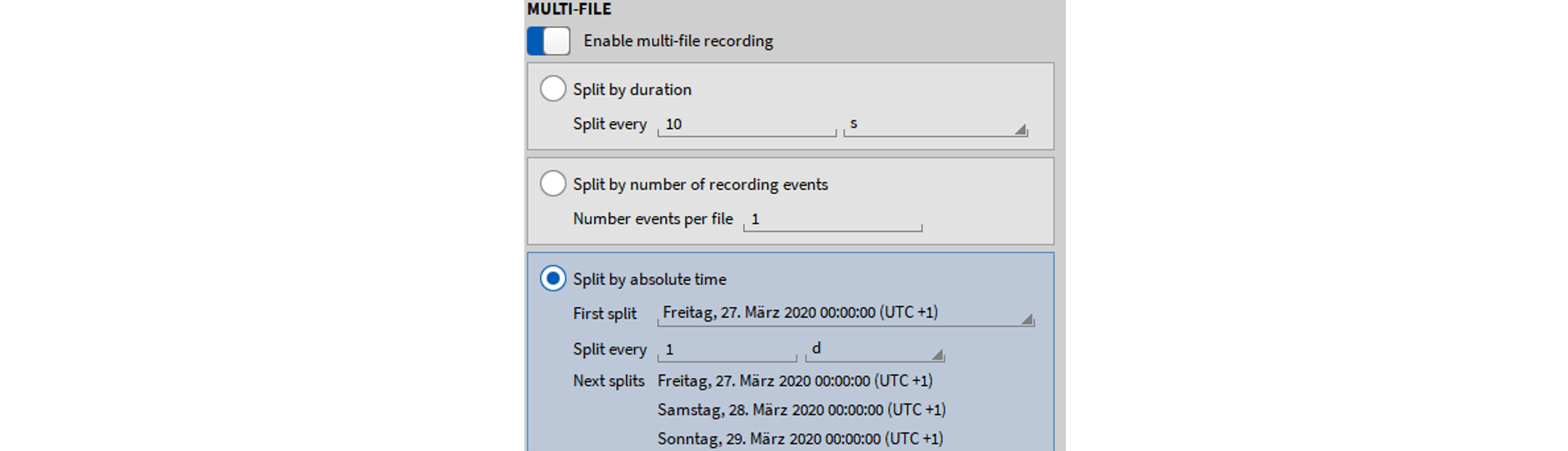
4. Changeable File Name Pattern
In addition to the previously mentioned feature to split files, we introduced a new file name pattern. Hence, you can choose from a variety of filename options which will be added to your file name. This feature shall help you to structure your split data files.
- Available options:
- Measurement start time: a click on the measurement start defines the timestamp by default
- Recording start time: the start of the recording defines the timestamp (e.g. triggered)
- File start time: the first data timestamp in the file defines the file timestamp
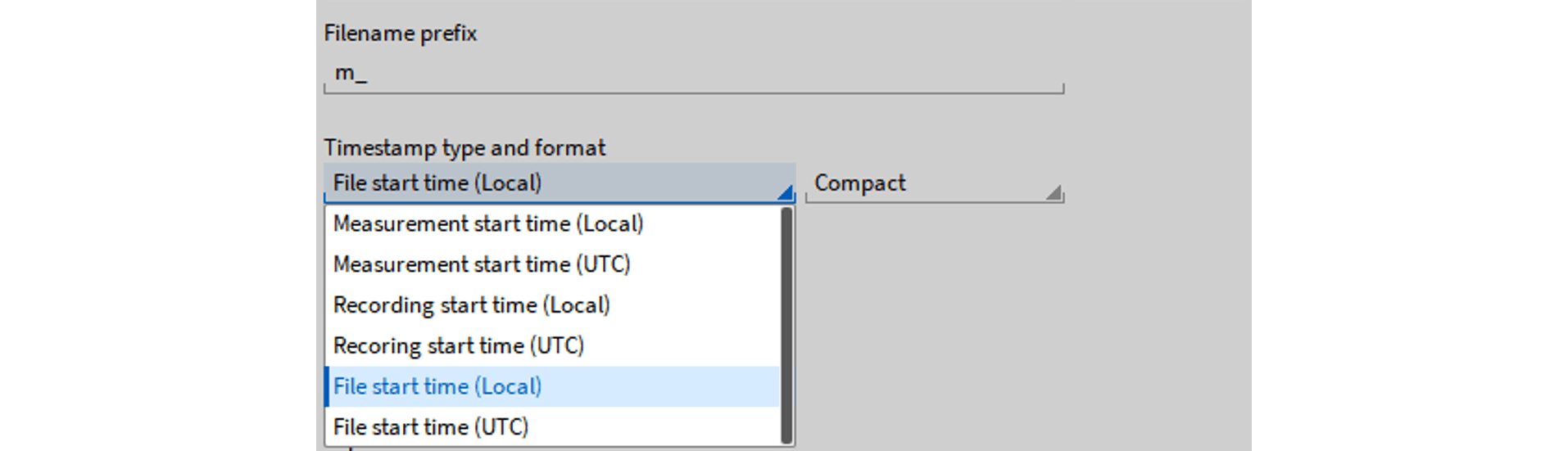
5. (Measurement) Time in ‘Text’ Instrument
Do you want to see the current time/date or your measurement time on your measurement screen? Then you will be really happy now! Starting from OXYGEN 5.1, this information can be added to your ‘Text’-instrument.
- How to see time, date or measurement time on the measurement screen
Insert your ‘Text’-instrument on the measurement screen > go to ‘Instrument Properties’ in the side bar > drag’n’drop the needed information from the field at the bottom into the text field at the beginning of the page
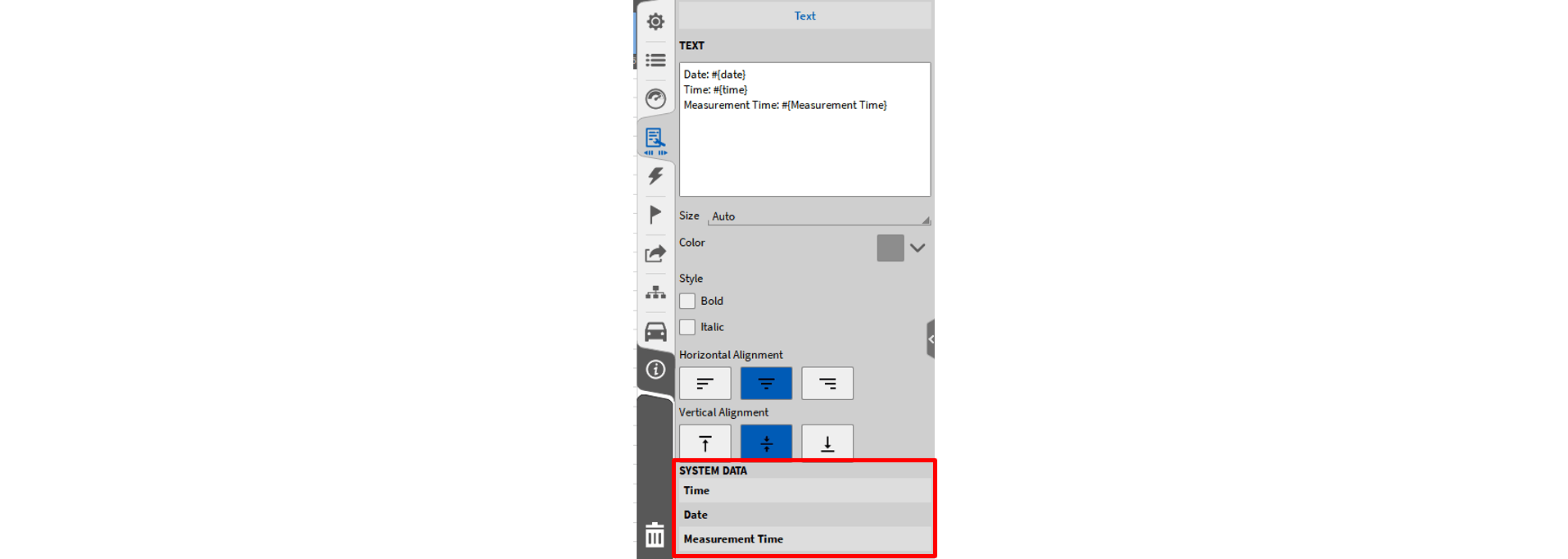
6. Simple Channel Type Filter
The filter function becomes easier with OXYGEN 5.1. Check it out yourself – you will see the speed improvement during your measurement and analysis tasks.
7. OXYGEN Viewer Extension
Another feature of our OXYGEN 5.1 update is the development of the OXYGEN Viewer. This means, you can now open several data files and review them parallel to each other. As a result, OXYGEN 5.1 simplifies your workflow.
8. CAN-Offline Decoding
The OXYGEN 5.1 update allows to decode CAN(-FD) messages offline! Further, the online and offline use of CAN is now similar to FlexRay. You can easily load the description files (.dbc) and select the signals that you want to be decoded. Then, OXYGEN creates these channels and also activates them by default. However, you should keep in mind, that it is not possible to load signals with the same name. This means, you first have to delete the signal in the ‘Data Channels List’ if you want to replace it.
9. File Browser – News
Keeping a good structure within all your data files is essential for the efficiency of your work! We know that! Therefore, OXYGEN 5.1 enables you to create a new folder in your OXYGEN file browser. Additionally, you can browse with the typical Windows file dialog and all its features.
Did we convince you?
Yes? Then head over to our customer care center and update your measurement software to OXYGEN 5.1 to benefit from the new features!
Our software developers keep up their great work from their home offices. Therefore you should frequently check out our blog and follow us on LinkedIn to never miss any updates. If you want to learn more about our measurement software, you will find lots of information on the OXYGEN website.
More about us – the DEWETRON Academy
Apart from our OXYGEN 5.1 release, we were busy with another project. Due to recent occurrences, we realized the importance of digital education. Therefore, we decided to provide you with additional material to become an even better DAQ engineer. Starting from now, you can find the DEWETRON Academy on our website. Furthermore, you find the latest videos on our YouTube channel.
Leave us a comment about what you think!
P.S.: You are seeking for a particular feature that our OXYGEN does not provide at the moment? Let us know! Customer requirements are at the core of our development decisions. Therefore, we are happy to get to know you and your needs better to adjust our products.





