OXYGEN 6.6 – Updates and improvements
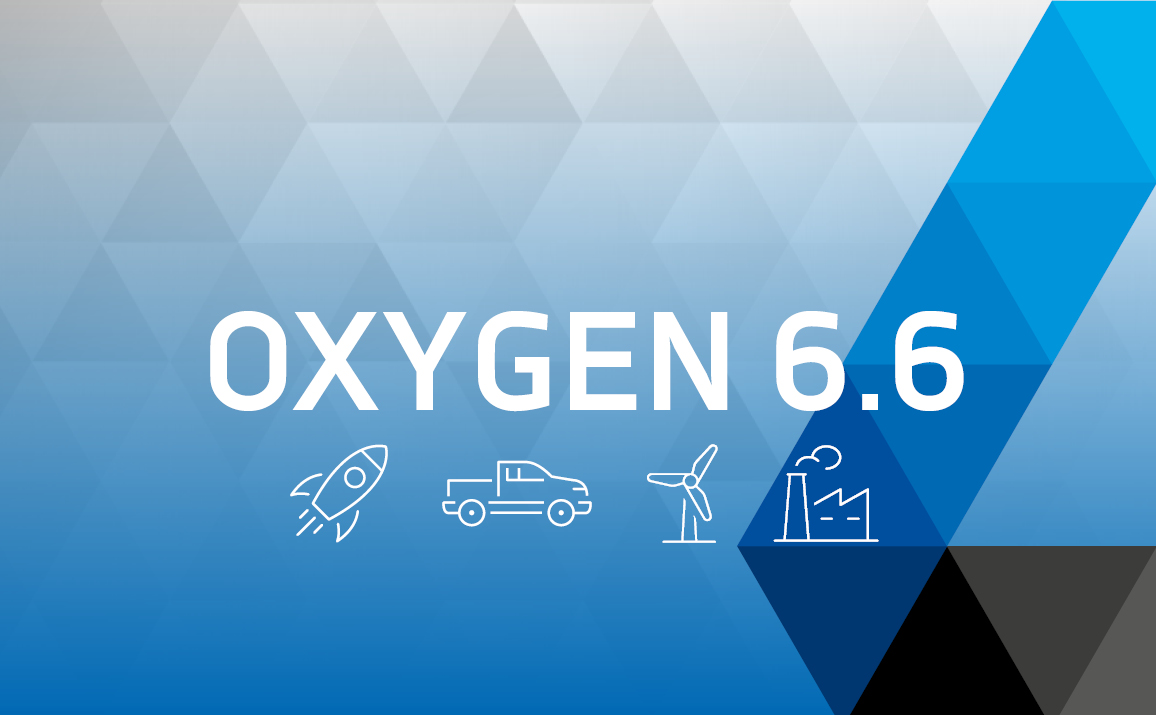
It’s that time again – we present our new software update OXYGEN 6.6. This time it is all about updates and improvements. In the following text, we summarize the most important changes and modifications made in the last few weeks. To test all of them download the latest version here:
What’s new?
Power Group updates
We advanced our Power Group settings with the three following adaptions:
- Adaptions on flickers
- Adaptions on rolling calculation
- Adaptions on harmonics
Adaptions on flicker
The “Grid impedance angles” setting is now an editable table. Select any integers from 0° to 360° separated via a semicolon. Further, we enhanced the “d-Parameter evaluation” settings. Instead of the previously fixed standard values, it is now possible to enter a preferred value within a given interval. Table 1 lists the settings with their permitted interval ranges.
Table 1: Permitted interval range for “d-Parameter evaluation” settings.
| Option | Interval |
| Steady state threshold | 0.1 %–1 % |
| Steady state window length | 0.1 s–2 s |
| Steady state detection level | 1 %–10 % |
Adaptions on rolling calculations
We have extended the selection interval for the nominal frequency threshold. Choose between 0 % to 95 %.
Adaptions on power harmonics
Instead of the previous linear interpolation, OXYGEN now uses cubic spline interpolation. This results in better accuracy for harmonics when low sample rates are used, and high orders are calculated.
ALVIUM G1/G5 support
With this release, OXYGEN 6.6 supports the ALVIUM G1 and G5 camera series from Allied Vision Technologies. Instead of USB, these series use LAN for transferring data. In addition, they support an external trigger, which allows an easy synchronization of data and videos.
Order analysis improvements
Our order analysis feature now supports multiple speed directions. Choose between UP, DOWN, or BOTH. Depending on your selection, the analysis will update either with increasing speed/rpm measurements (UP), decreasing speed/rpm measurements (DOWN), or both (BOTH). In addition, it is now possible to calculate RMS (root mean square) for each input channel for the current order spectrum. Therefore, activate the “Overall RMS channels” slider as shown in Figure 1.
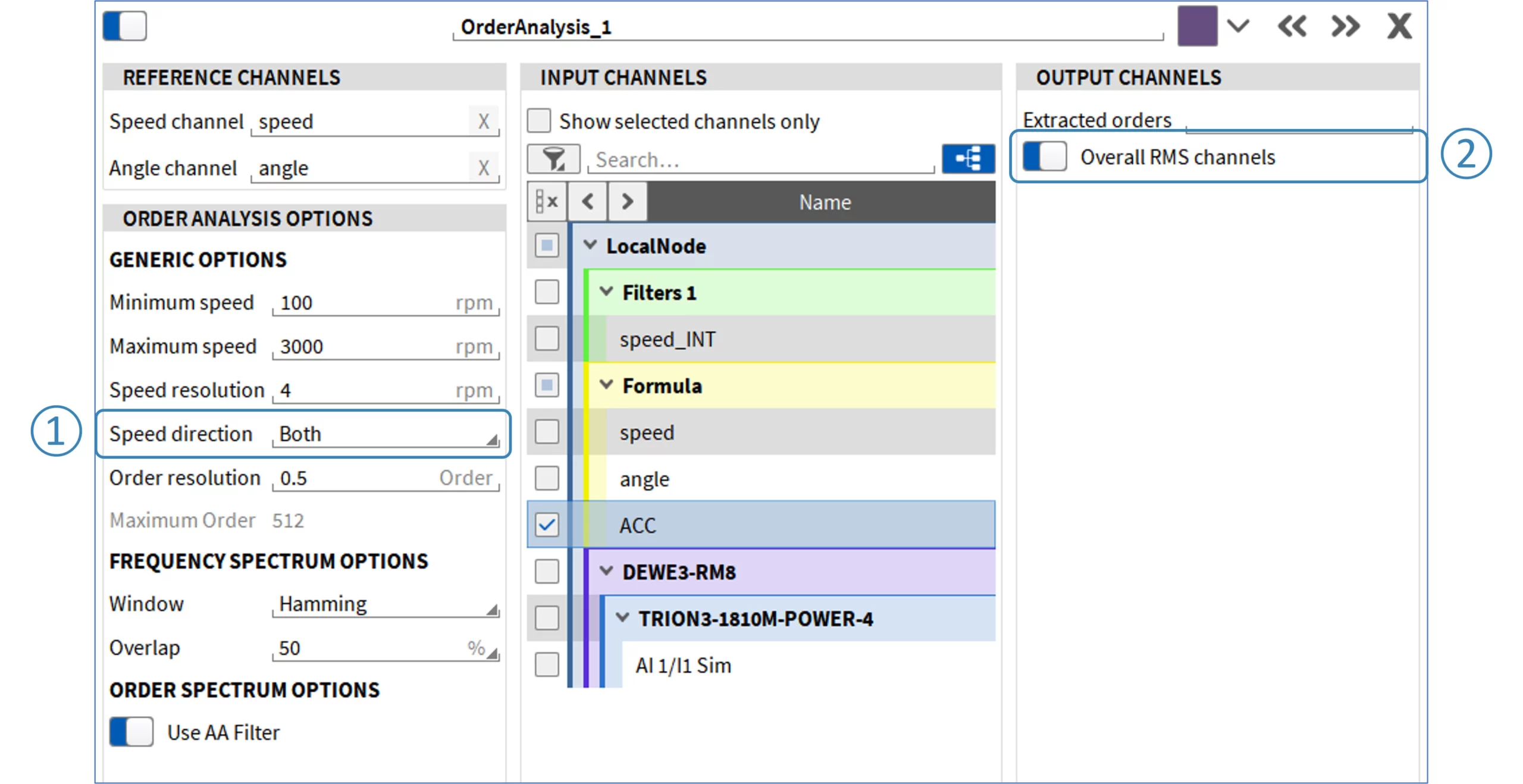
Figure 1: ① “Speed direction” drop-down setting; ② “Overall RMS channels” slider.
Further enhancements
We further added small improvements and changes that do not fall into any specific category or feature group. See the following:
- Analog meter instrument: It is now possible to additionally show the currently measured value in form of a digital value.
- Spectrum analyzer instrument: The new “Follow peak” option for the crosshair placement auto-tracks the peak within the visible range.
- Array chart instrument: We added the “Interpolated line” as an additional render mode style.
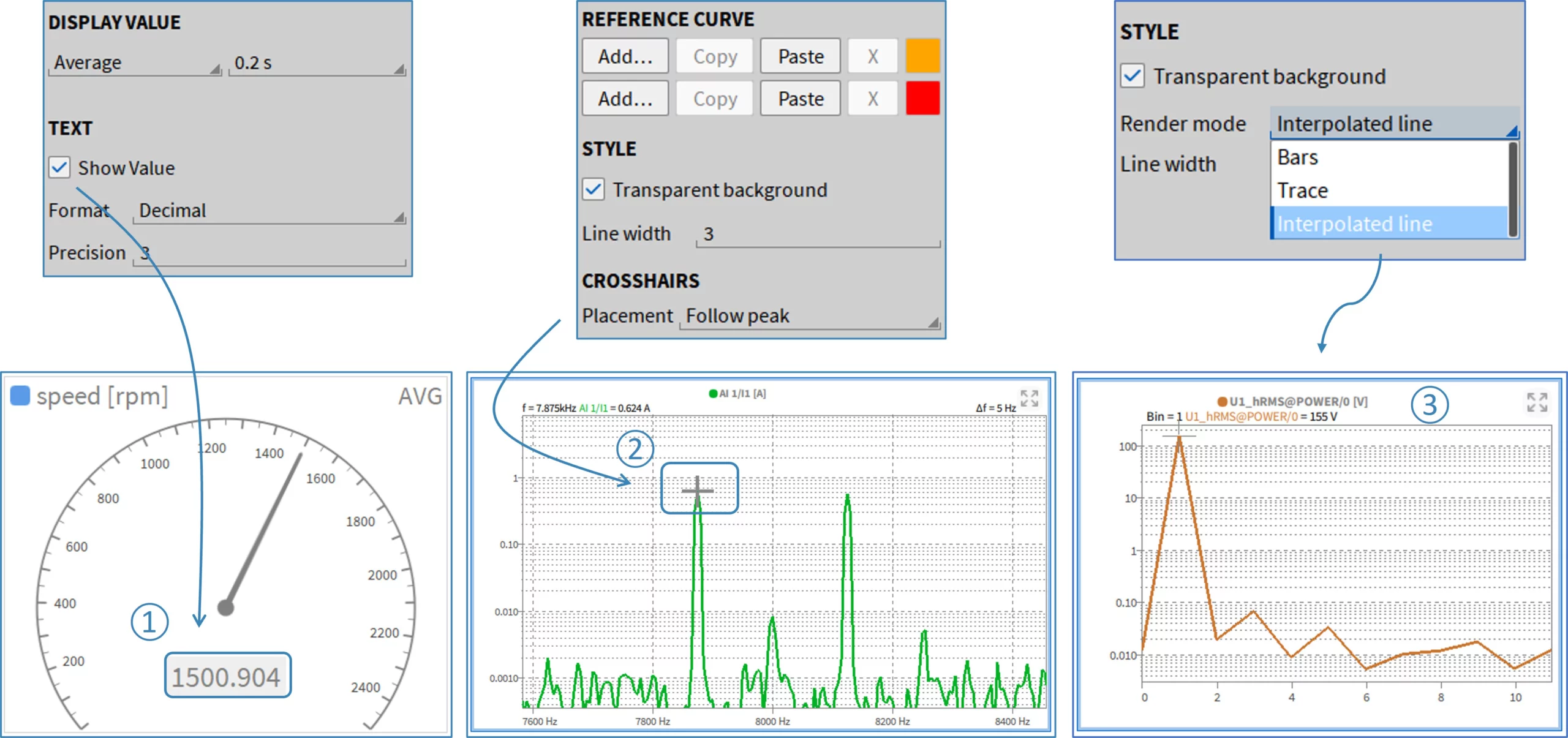
Figure 2: ① Analog meter: digital value;
② Spectrum analyzer: peak hear cursor; ③ Array chart: line chart;
Try OXYGEN 6.6 right now!
If you are already a DEWETRON customer and now want to test our new updates, go to our Customer Care Center (CCC) and download OXYGEN 6.6. In addition to the required installation files, the CCC also provides further beneficial OXYGEN tools like manuals, video clips, demo data, and much more.





