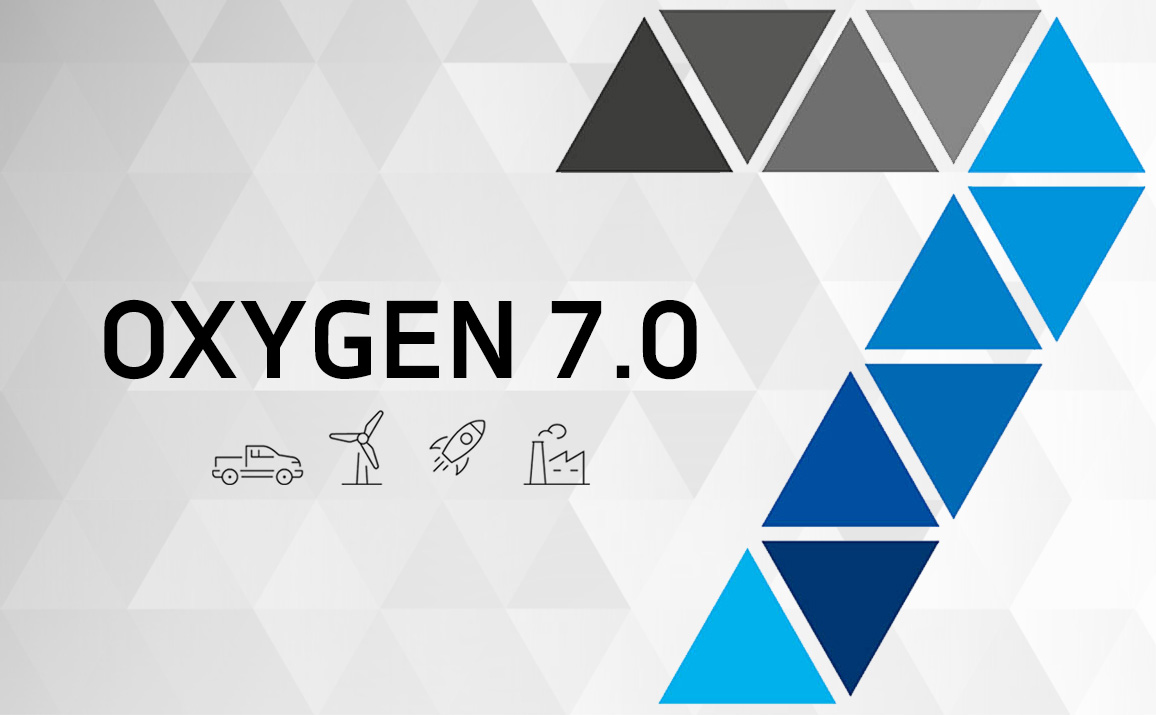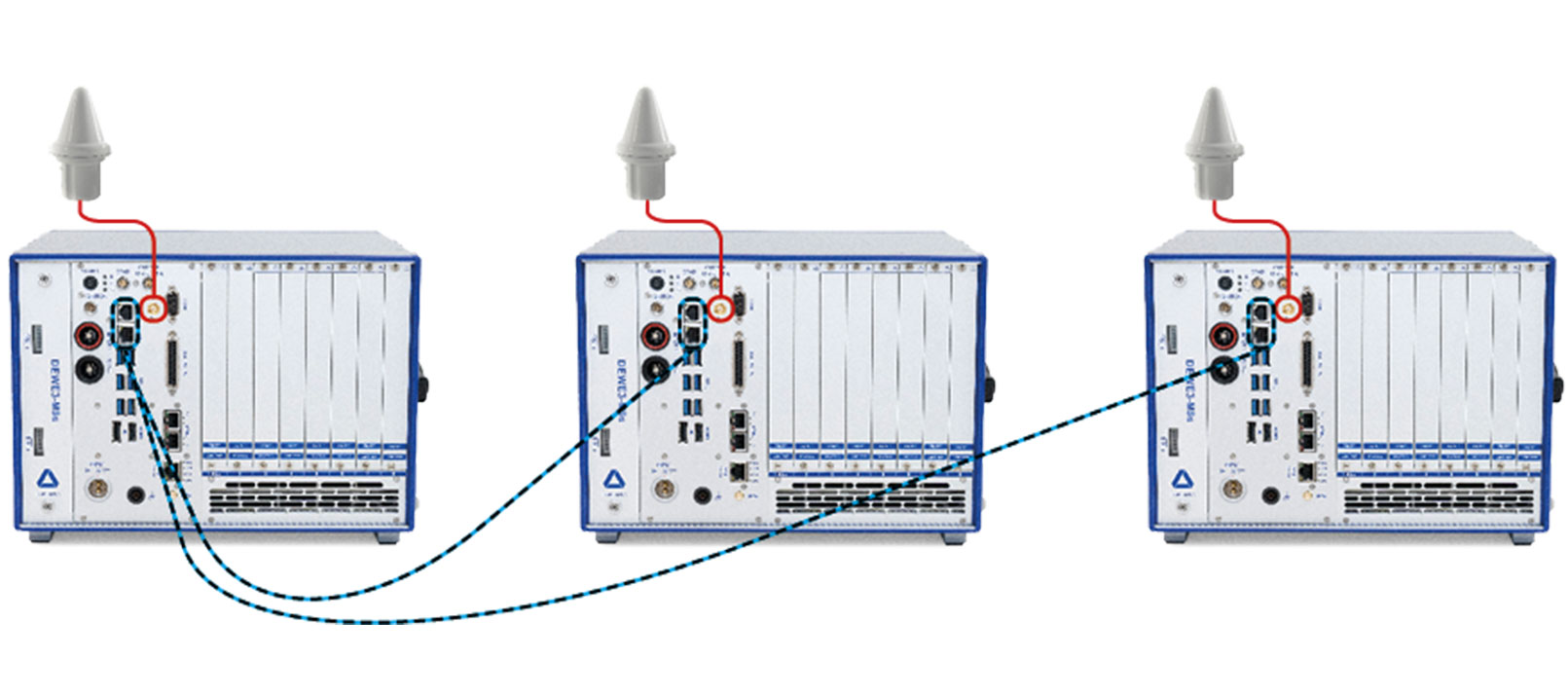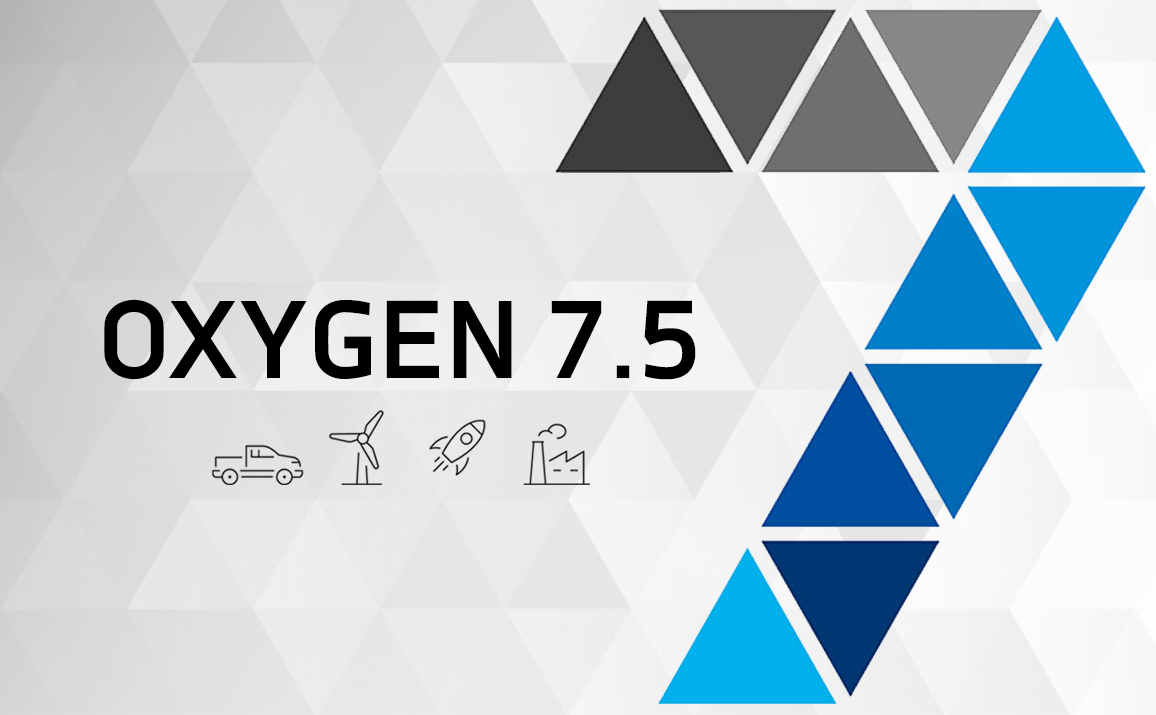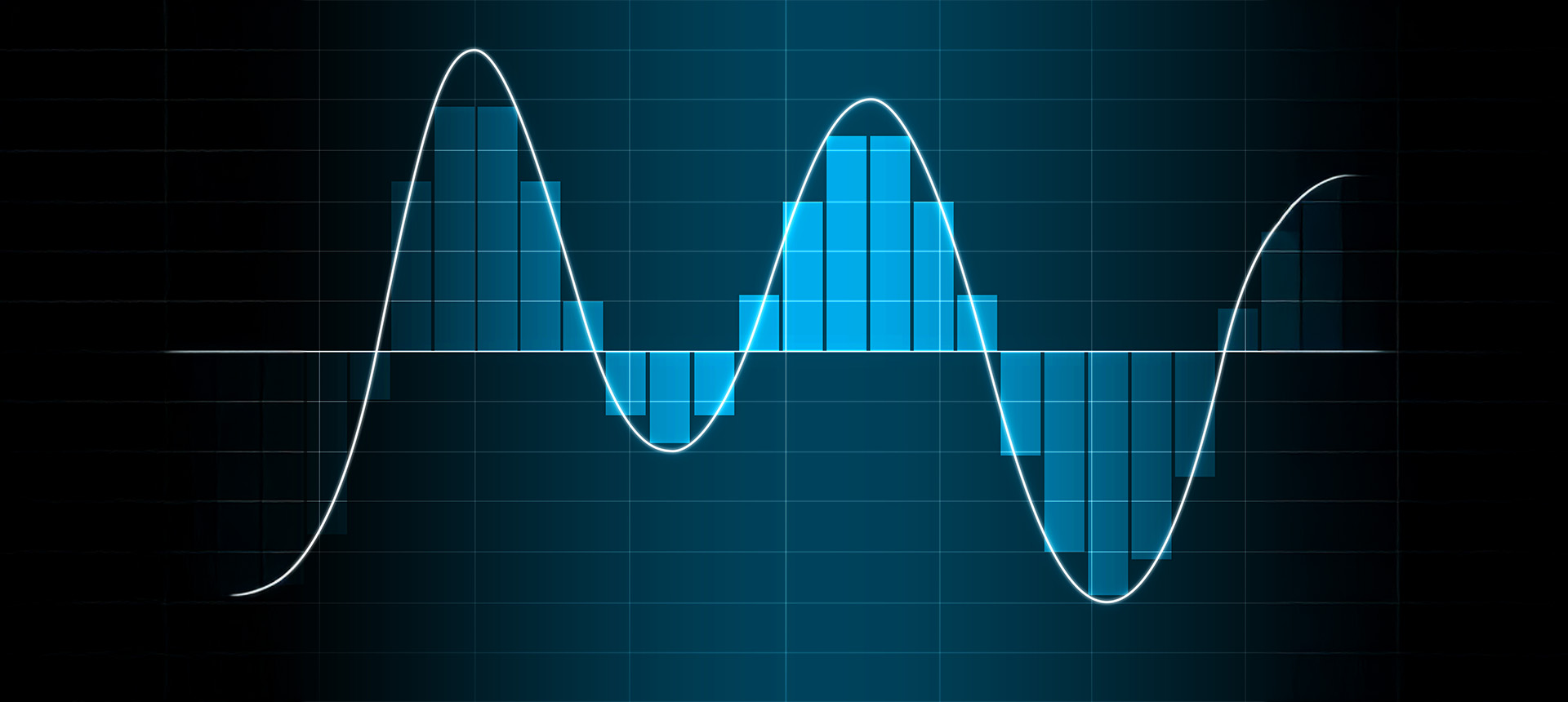Oxygen 6.4 - New features, more plugins & faster processing
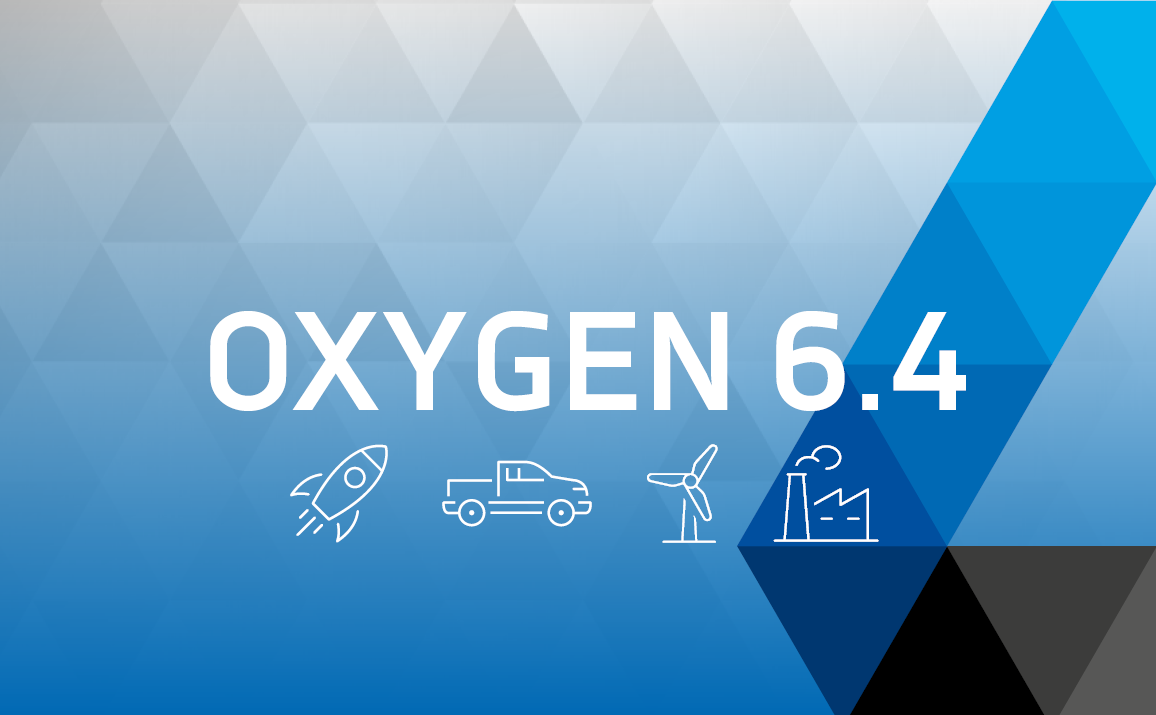
New year – new release: With the release 6.4 our OXYGEN measuring software gets many more important features. We are paying particular attention to the further development of data navigation. Thus, we take another big step towards efficient and fast processing. Another large part of the update is dedicated to the speed and rotation angle determination. For this we implement a tape sensor as well as a resolver plugin and extend the already existing option of the DQ analysis by the sensorless rotor position determination.
New Features
-
- Modifications of software calculations in recorded measurement files
- Tape sensor plugin
- Resolver plugin
- Sensorless rotor angle & DQ analysis
- New trigger options
- New saturation display
- OXYGEN/ TRION 6.4 – Further functionalities
- Activation and deactivation of the sensor supply
- Controlling the output channel instrument
- Ethernet receiver
- Filter delay compensation
- Other new features
- Hardware modifications
Modifications of software calculations in recorded measurement files
With the OXYGEN 6.4 release you can now retroactively edit the settings of software channels in measurement files. Previous software versions did not allow to subsequently change a formula, a power group, an already created filter or software channels, or similar in a measurement file. With the 6.4 release this is now possible. For this purpose, you will now find a new button at the bottom left of the screen. This function must be activated once after opening the measurement file (①).
![]()
Provided that the source channels are saved, you can edit existing channels and calculations added with the + button. All subsequent dependencies will be respected. However, if the source channel is not available, you cannot use this setting.
In addition, with the new release we support “batch processing”. This gives you the following additional possibilities:
- Add changes to the existing file
- Undo changes
- Save as new file
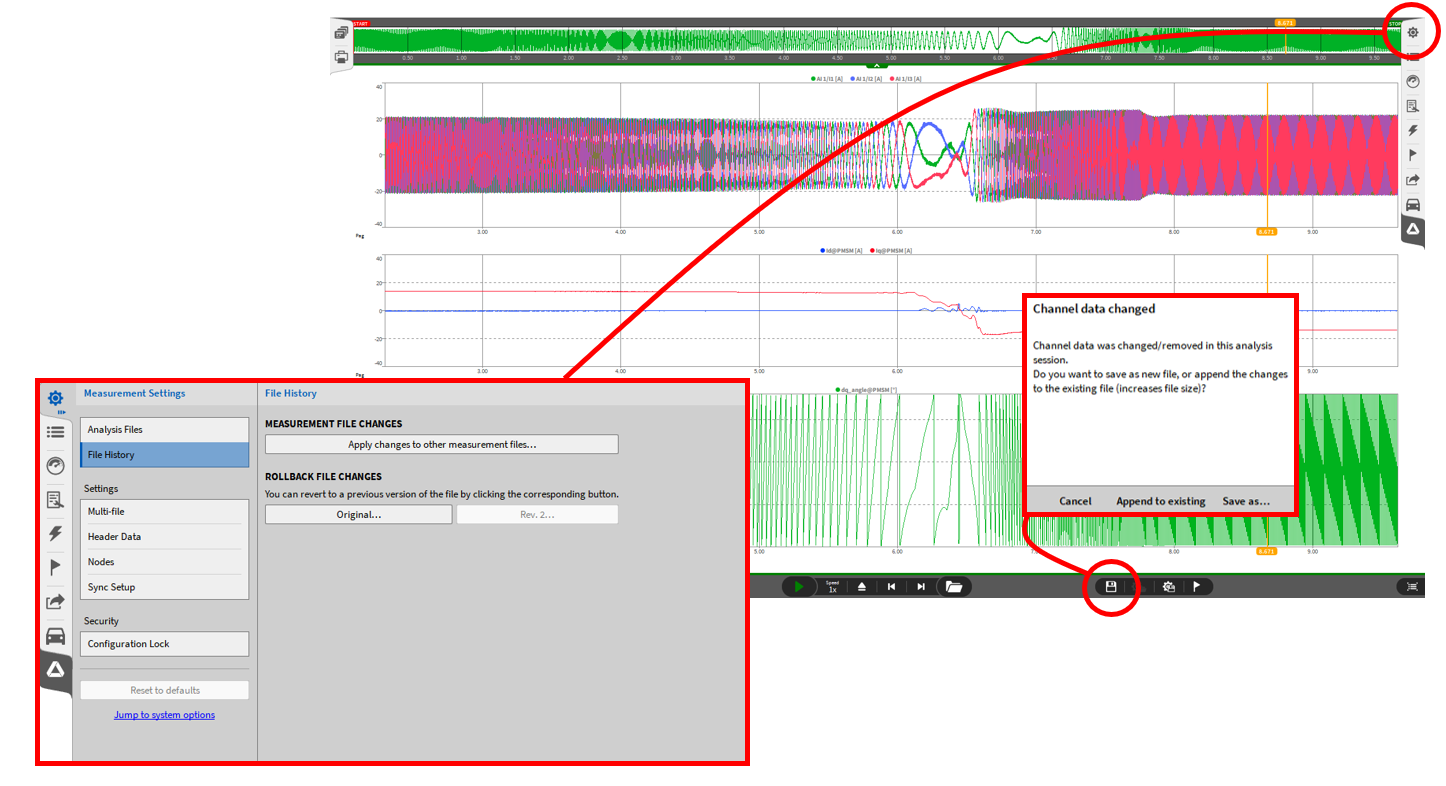
Tape sensor plugin
A large part of the OXYGEN 6.4 release deals with the speed and rotation angle determination of a rotor and their display. In addition to the existing possibilities to determine the mechanical angle and the speed, a new plugin for using a tape sensor has been implemented.
In the illustration you can see a practical application of a tape sensor. With the help of a tape and an optical sensor the impulses per revolution are measured. One pulse corresponds to one white and one black bar. However, only in the rarest of cases does the tape match exactly at the end. With this plugin, this gap is compensated and thus the zero point is also detected. For the gap to be correctly detected by the sensor, it should be at least 2 times the pulse width. You can use the plugin online and offline. It also gives you the option to automatically detect the pulses per revolution. Alternatively, you can enter them manually.
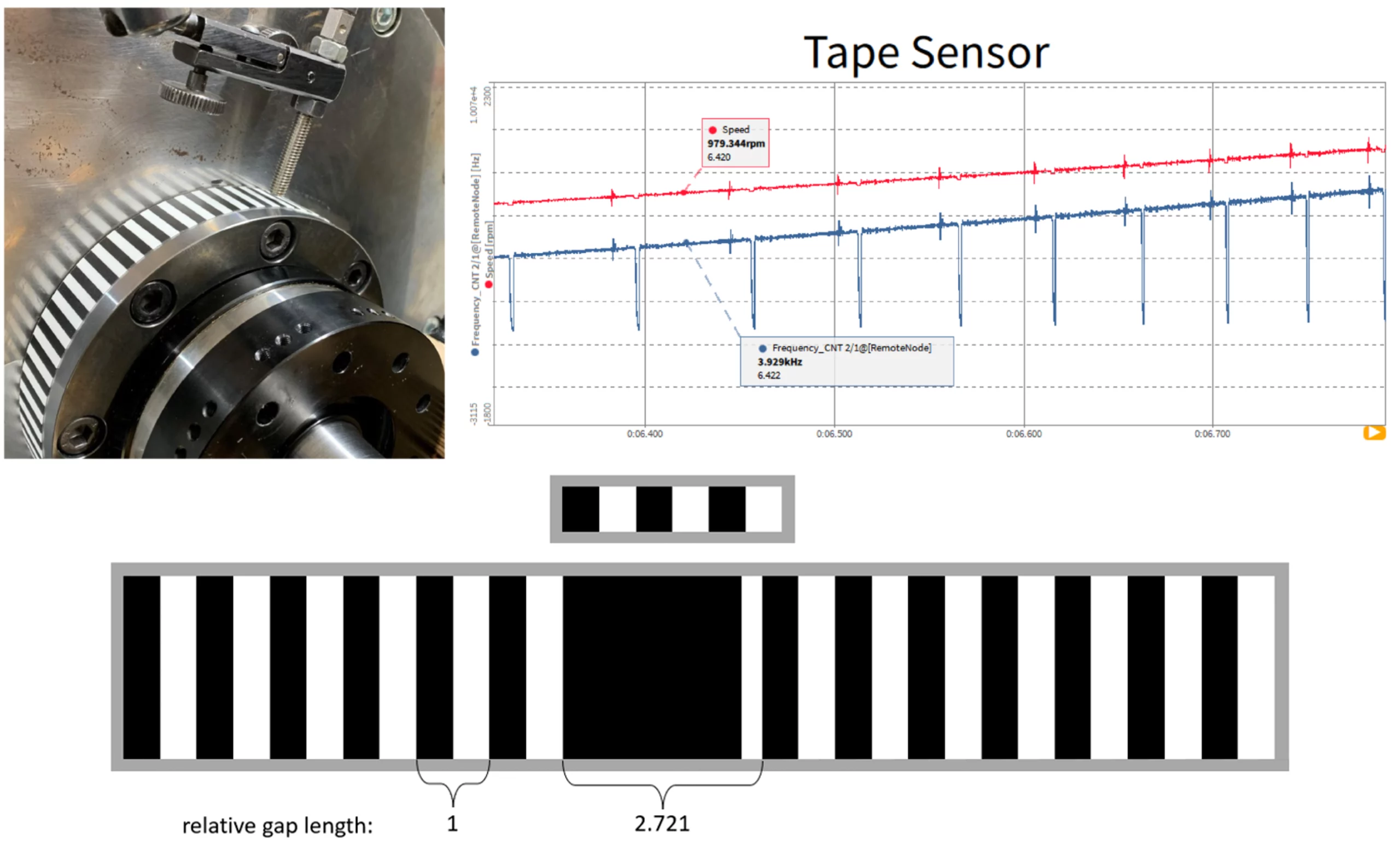
Resolver plugin
Another possibility to determine speeds are resolvers. We have also implemented a plugin for this in our OXYGEN 6.4 version supporting two different modes of the resolver:
1. Modulated inputs
The excitation signal of the resolver as well as the sine and cosine signals modulated by the excitation signal are preserved. The envelope detection is performed by the plugin.
2. Demodulated inputs
The demodulation of the sine and cosine signals is done directly by the internal electronics of the resolver. No excitation signal is necessary.
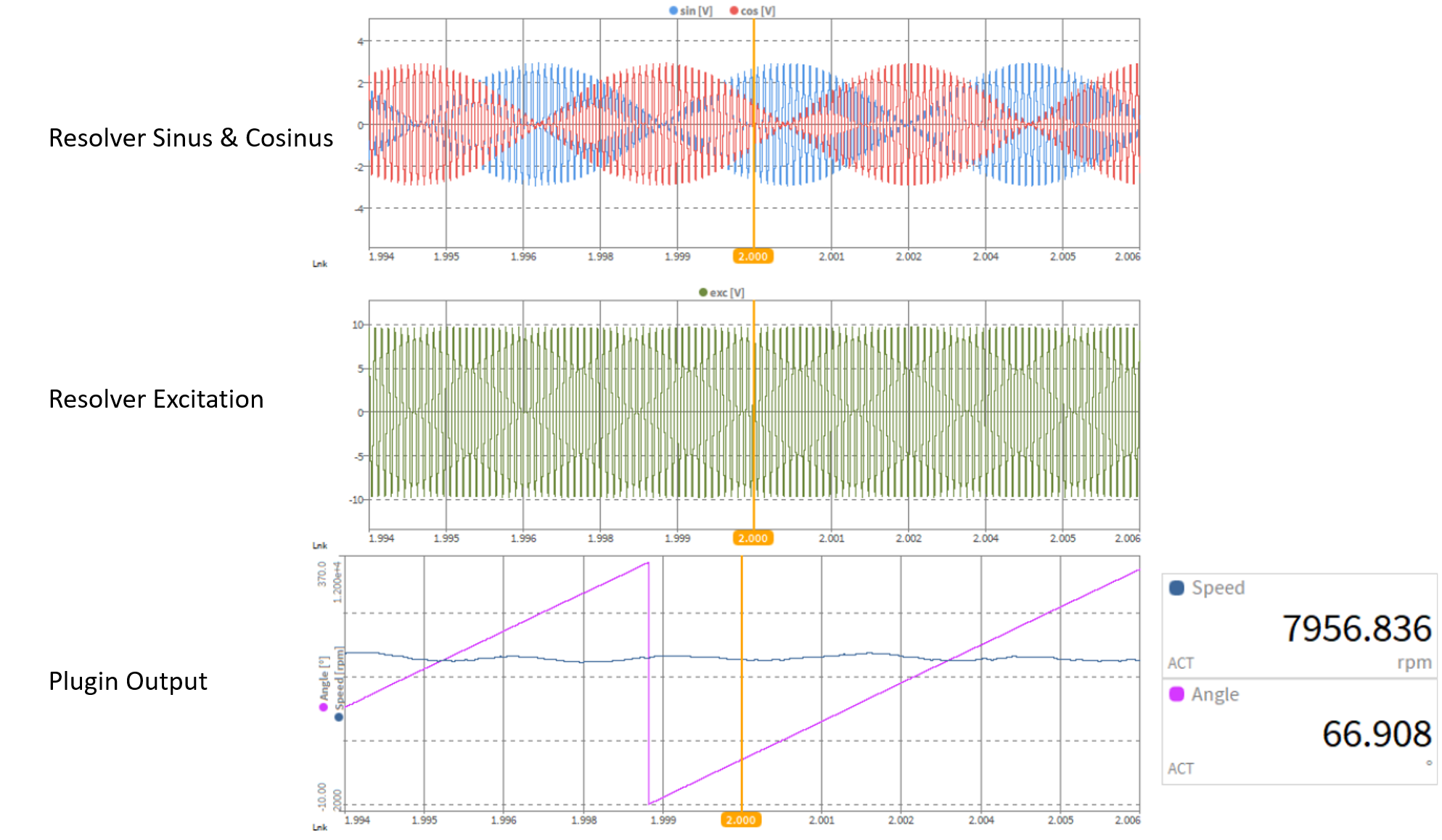
Sensorless rotor angle & DQ analysis
The new update includes an extension of the known DQ analysis of the power group. Even without a mechanical angle, you can calculate the rotor angle with the DQ analysis. For this you need the stator resistance (R in Ω) and the inductance of the stator (L in mH). With this information, you determine the current rotor position via the DQ analysis.
This gives you the possibility to obtain a precise angle of a rotor without having to use a sensor to determine the angle of rotation. This offers you a great advantage if, for example, the rotor is difficult to access.
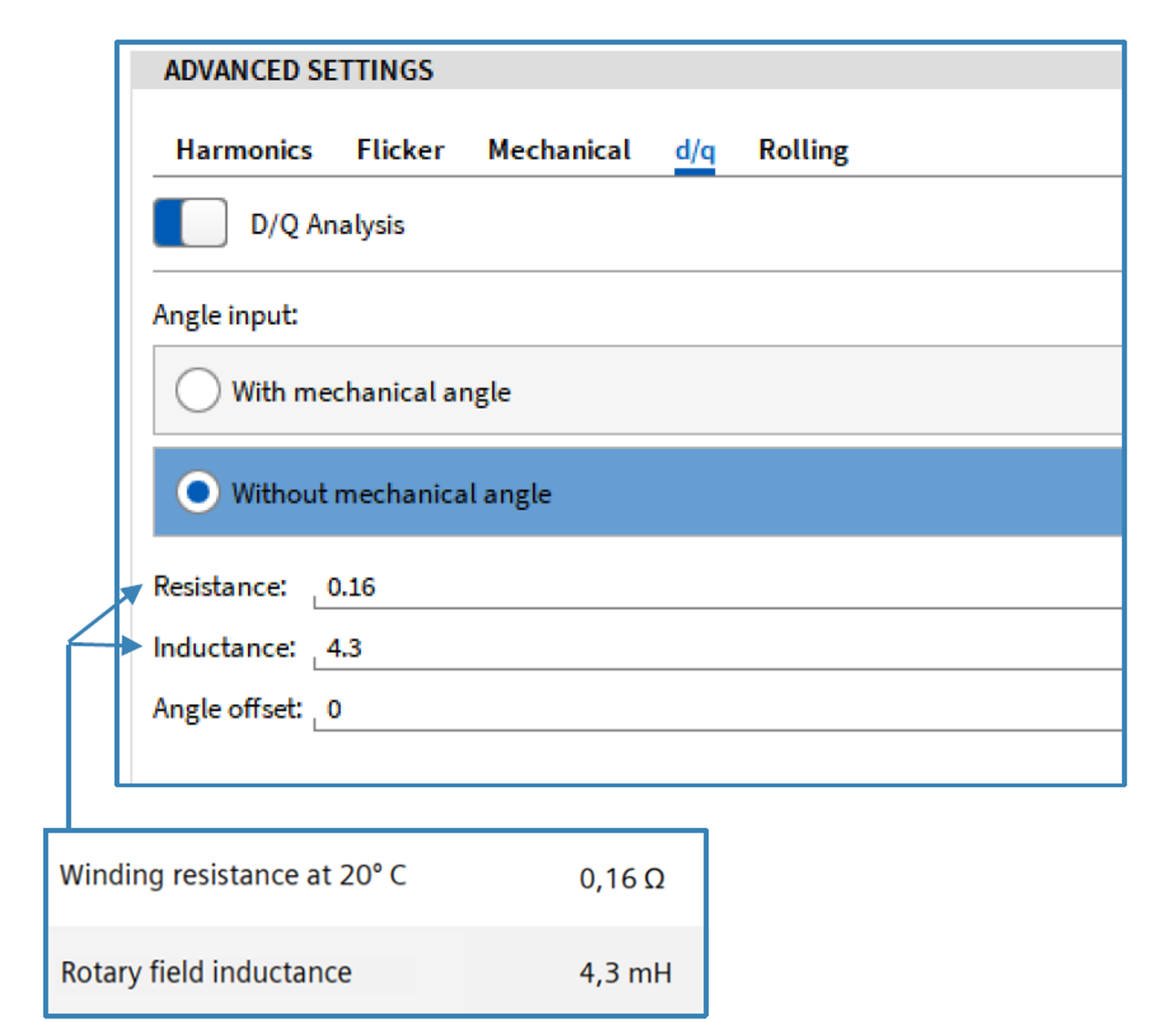
New trigger options
We have implemented two new functionalities for triggered recordings for you:
1. Absolute time trigger
From now on you can set an absolute start time. Generally, the OXYGEN time is used as reference, but it is also possible to use a PTP, GPS or IRIG time stamp. In addition, you can define triggered recording in certain intervals and freely select the recording duration in each case.
2. Signal preview
When setting a triggered recording, a signal preview window is now also available. This makes it easier for you to make your settings, as the signal including threshold and rearm level is visually displayed.
New saturation display
Until now, the saturation values – i.e. the utilization of the set measuring range – of the measuring channels could only be queried via SCPI. With the OXYGEN 6.4 update it is now possible to display the saturation of a channel visually on the measurement screen.
SCPI commands:
- Saturation of a channel: CHANNEL:SAT:VAL? “ChannelID”
- Saturation of all channels: CHANNEL:SAT:VAL? ALL
- Reset saturation of all channels: CHANNEL:SAT:RESET
To display the saturation of any channel on the measurement screen, 4 different instruments are available:
- Analog instrument
- Digital instrument
- Bar graph
- Indicator
To display the saturation of a channel, 3 different states are available. You can define these freely by means of the threshold value as well as the displayed color.
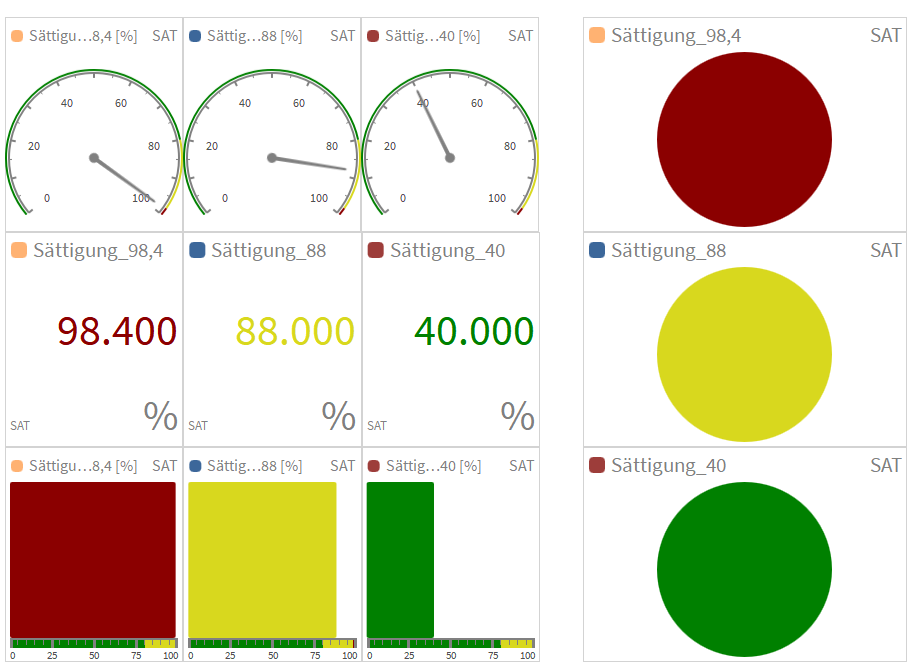
OXYGEN/TRION 6.4 – Further functionalities
Activation and deactivation of the sensor supply
With the OXYGEN 6.4 update you can now also activate or deactivate the sensor supply. This mode is available in voltage as well as in current mode for all TRION measurement boards. The advantage of this new feature is the avoidance of possible sensor malfunctions.
Previously, the sensor supply was always active as soon as the sensor was connected. Therefore, if you had set a too high excitation or supply at the beginning, this could cause damage to the sensor. With this update, this can now be prevented. Furthermore, you have the possibility to activate or deactivate the excitation of a channel via SCPI with the command “:CHANNEL:PROP “ChannelID” , “EXCITATIONABLED”,ON/OFF”.
Controlling the output channel instrument
As of the 6.4 release, you can control the output instrument in playback mode via SCPI. By means of the following commands you start, stop or pause the output of a channel via an analog OUT channel: SCReen:INSTRuments:OUTputchannel:STARt/PAUSE/STOP
You can also display the current status of the output: SCReen:INSTRuments:OUTputchannel:STATe?
Ethernet receiver
A further renewal concerns the Ethernet receiver. Here, it is now possible to use IPv6 addresses. Old xml files are still compatible and can still be used. The data packets are the same for IPv6 as well as for IPv4.
Filter delay compensation
For the TRION(3)-18×0-MULTI boards it is now possible to compensate filter delays from the set IIR filters. This is possible manually or via the following SCPI command: :CHANNEL:PROP “ChannelID”, “LP_Filter_Delay_Compensate”,ON/OFF.
Other new features
- Batch processing is now also possible for report pages.
- Limitation of maximum measurement time in demo mode is 30 seconds.
- Preset triggered recordings can be armed or the current status can be queried via an XCP connection and the following parameters.
- XCP command: DEWETRON_MEASUREMENT_CMD
- XCP status: DEWETRON_MEASUREMENT_STATUS
Hardware modifications
| New specification: | Old specification: |
| 0.1 to 5 V/ 100 mA | 0.1 to 5 V/ 100 mA |
| >5 V to <24 V / max. 0.6 W | >5 V to <24 V / max. 0.5 W |
| 24 V / max. 1 W (> 0.6 W accuracy ±5%) |