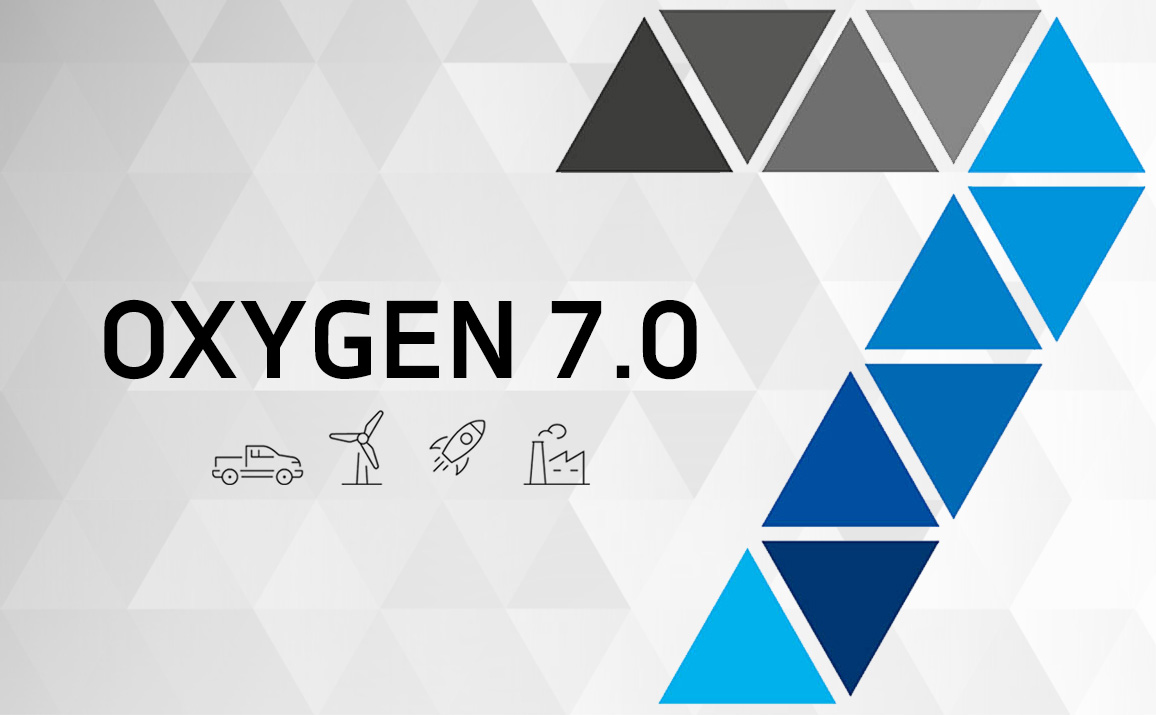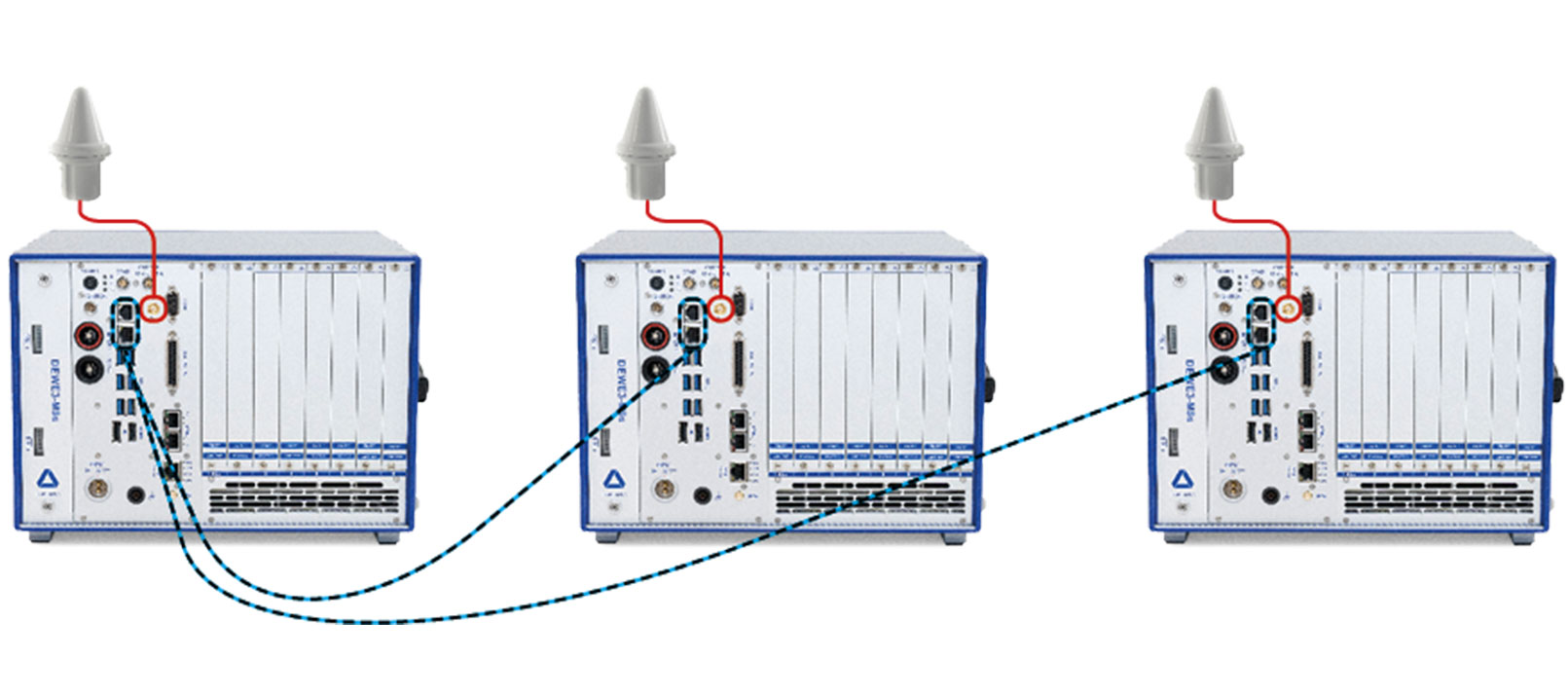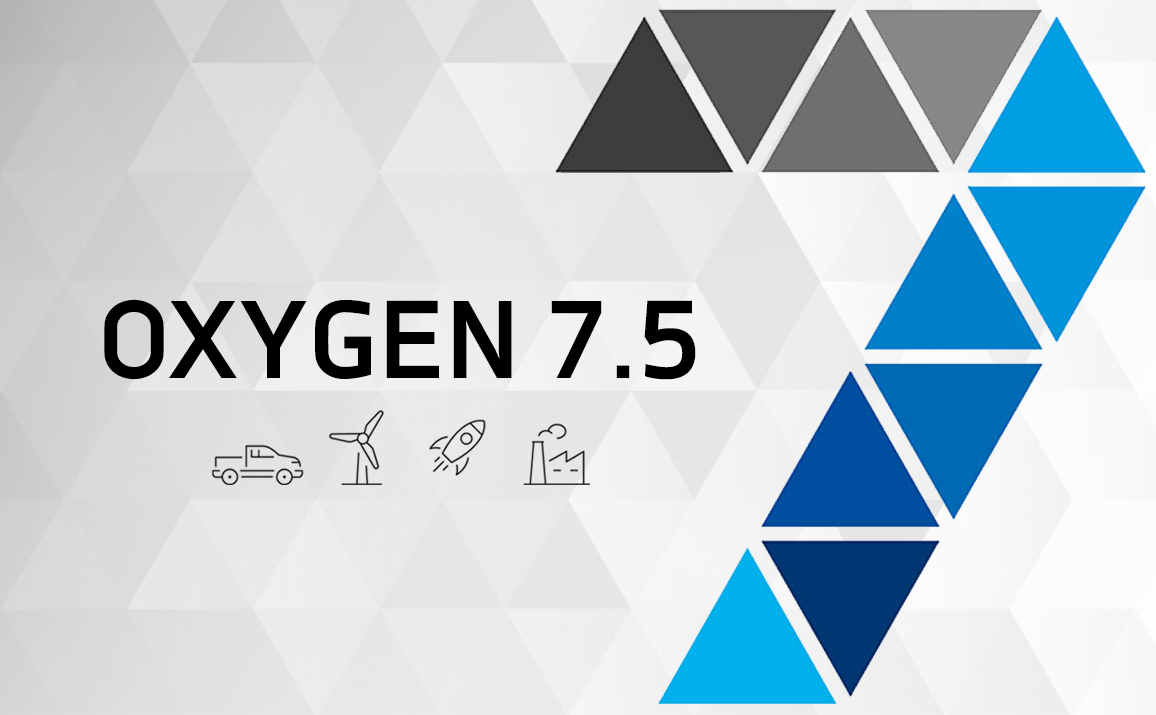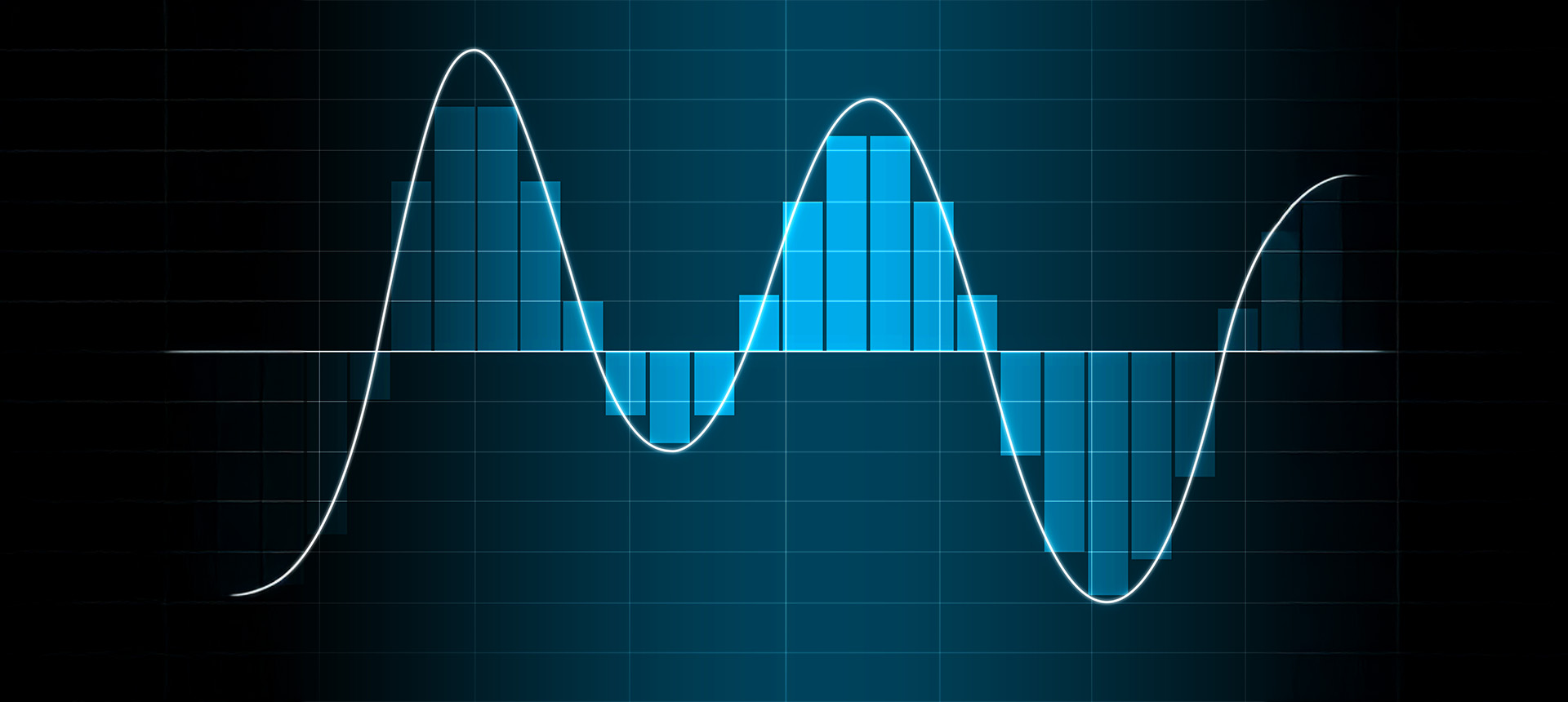OXYGEN 6.3 - Experience our new and improved software features
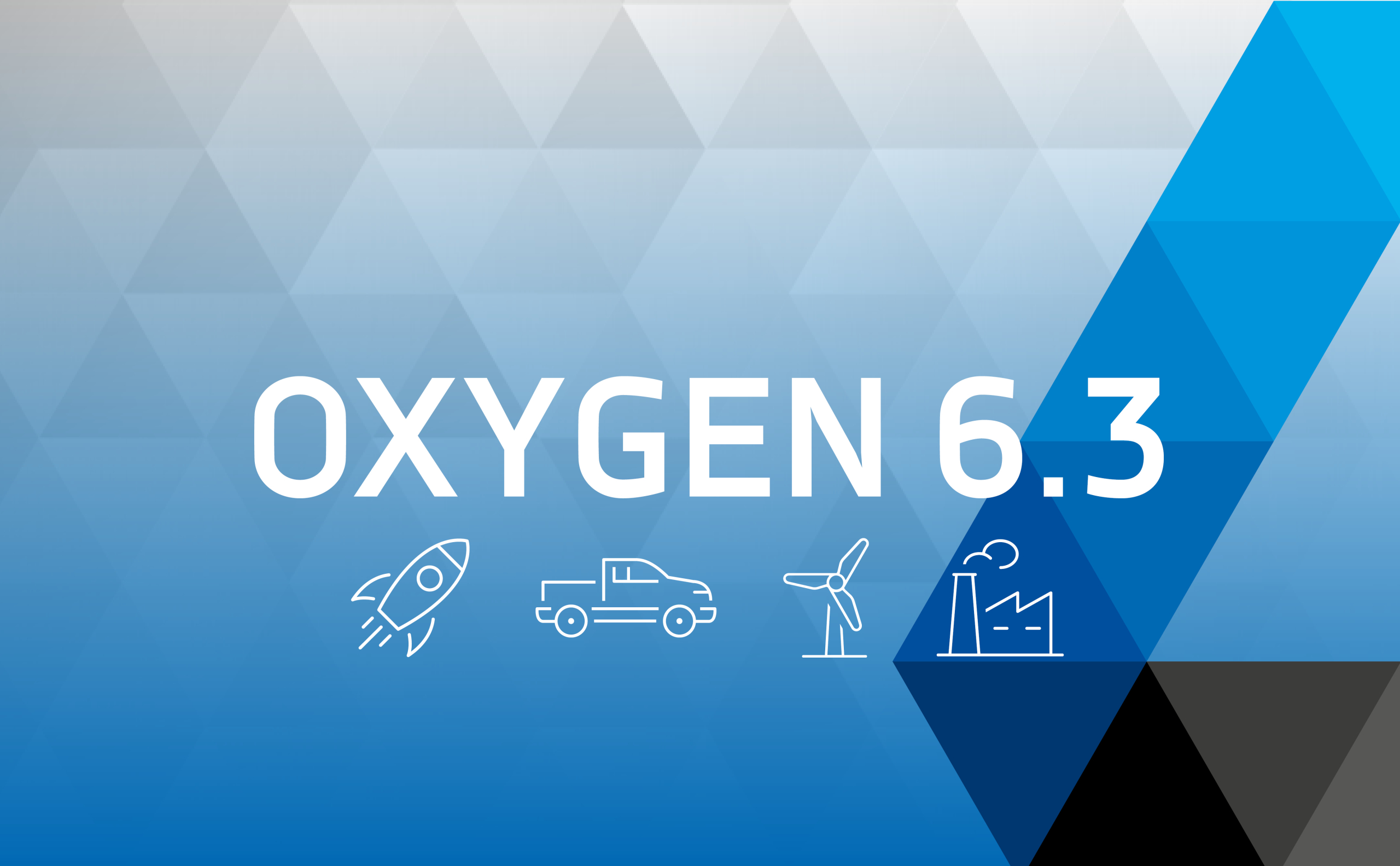
After the improvements of our popular OXYGEN software with OXYGEN 6.2, it is now time to take further steps and significantly expand the functionality of our software. In order to guarantee you the best possible user experience, many new functions have been implemented, which on the one hand make handling easier and on the other hand provide you with new possibilities to solve your metrological tasks.
In the following sections we would like to introduce you to some of the new features of OXYGEN 6.3. But if you don’t want to waste time and want to see the new functionalities in action on your own, you can also download OXYGEN 6.3 directly here:
New Features
- Multi-stage FIR filter
- New Power options
- Extended functions for TRION3-AOUT
- Sensor delay compensation
- New export format: *.datx
- New SCPI & datastream commands
- CAN extensions
- Persistant recorder labels
- FFT – Peak hold channel
- Feature promotion
- Further innovations
- Give us your feedback
- Possibility to define favorites
- Delay of the output of a DO channel
Multi-Stage FIR filter
With this functionality it is now possible to realize a low pass, high pass, band pass or band stop using an FIR filter, in addition to the IIR filters already available.
FIR (finite impulse response) filters are generally chosen for applications where a linear phase is important and a reasonable amount of memory and processing power is available. FIR filters are finite impulse response filters. This means that no phase distortion is introduced into the signal being filtered, since all frequencies are shifted by the same amount in time. FIRs do not use previous output values to calculate their current output, meaning they have no feedback and can never become unstable, giving them an advantage over IIR filters.
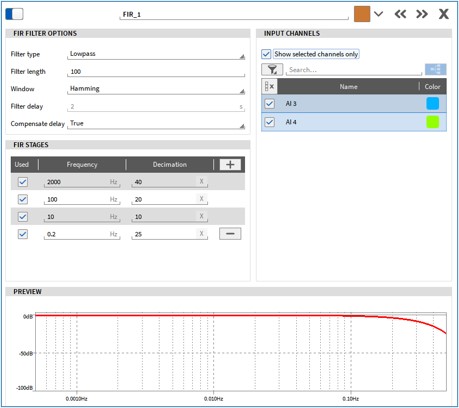
With OXYGEN 6.3 you also have the possibility to compensate the sometimes very high latency of FIR filters automatically. There is also the possibility to create multiple filter stages for all FIR filters. For the lowpass filter there is also the option to set a decimation, i.e. integer reduction of the output frequency.
New Power options
With the OXYGEN power options you can turn any of your DEWETRON measuring systems into a full-fledged power analyzer. In OXYGEN 6.3 we have extended these power options by 2 functions. It is now possible for you to define the number of periods for the calculation intervals.
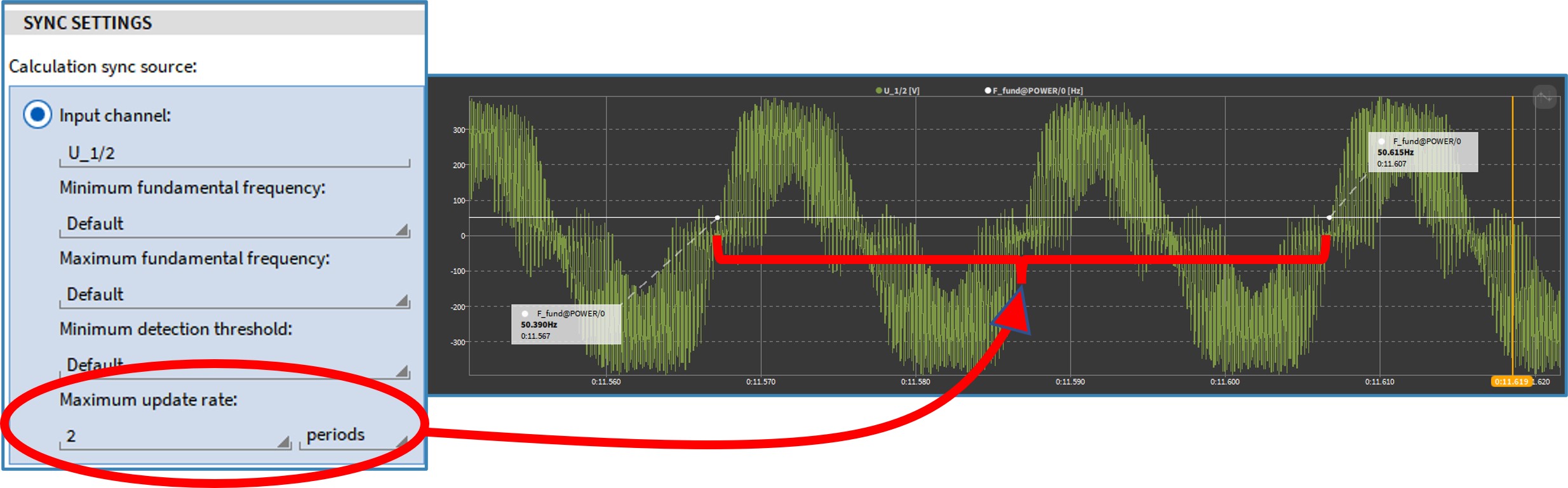
In addition, the pointer diagram has been improved with OXYGEN 6.3. The pointer lengths now represent the relative amplitude of the voltages or currents.
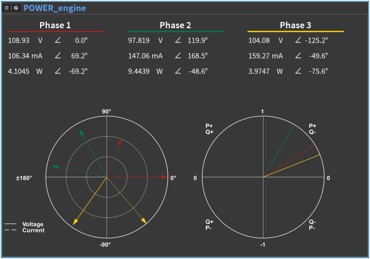
Extended functions for TRION3-AOUT
OXYGEN 6.3 includes 2 new functions for the output of analog signals via the TRION3-AOUT module.
The first extension concerns the output of predefined signal shapes, like a defined sine wave and the output of a constant voltage or current signal. It is now possible to perform the setting directly via the corresponding instrument on the measurement screen, which brings a clearer setting possibility and a higher usability.
Furthermore, it is now possible to output any scalar signal with OXYGEN 6.3 via the AOUT module LIVE, which was previously only possible for already recorded measurement files.
Sensor delay compensation
The new function in OXYGEN 6.3 to compensate a known sensor delay, offers you the possibility to specify a sensor delay between 0 and 500ms for analog inputs to compensate the delay of the input signal.
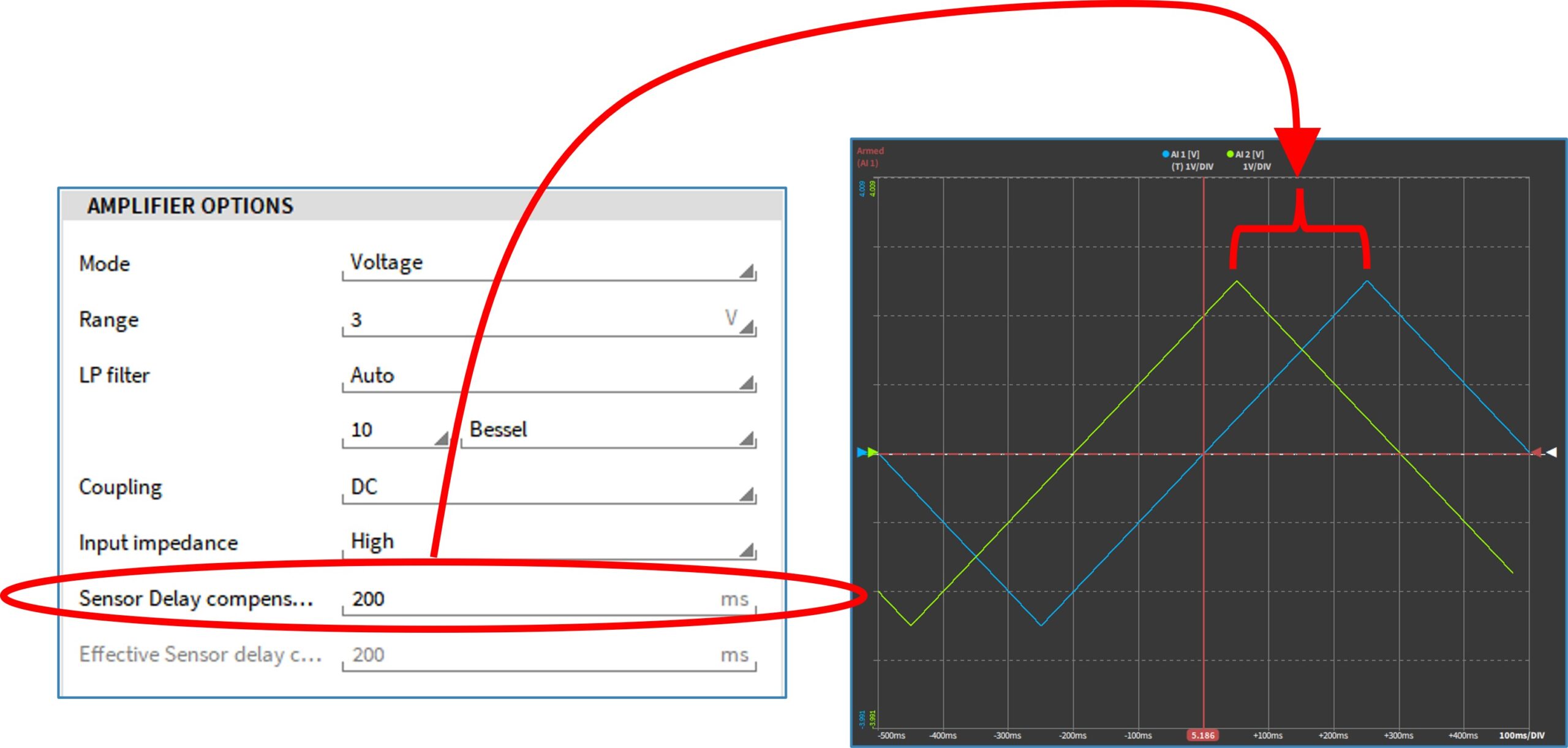
New export format: *.datx
A great feature of OXYGEN is the high number of export formats that are available to you. This allows us to provide you with the right export format for third party software at any time. The list of file formats we support has been extended with OXYGEN 6.3 by the *.datx file format (DSPCon).
The *.datx file extension refers to a special open industry standard format that allows compact, self-documenting and efficient data storage. It was developed by DSPCon and adopted by many companies in the aerospace industry.
New SCPI & datastream commands
The remote transport interface SCPI (Standard Commands for Programmable Instruments) to the OXYGEN software as well as the OXYGEN DATASTREAM plugin which uses SCPI as control interface has been extended with OXYGEN 6.3 by further commands to offer you even more possibilities than before. Additionally, the function to interrupt an existing connection to OXYGEN when a new connection is to be established, has been implemented. This function is deactivated by default and can be activated by you at any time.
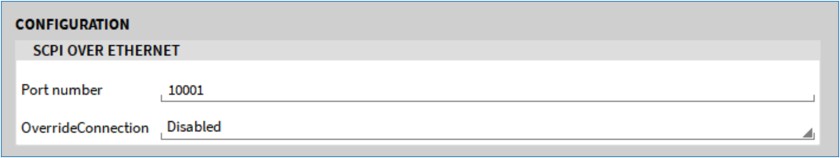
It is now possible to check the saturation status of a channel with the newly added command CHANNELlist:SATuration? <ChannelID>. This can be used to detect the overdrive of a channel.
Furthermore you can now query the lowest and highest time interval of all used channels by using the new commands CHANNELlist:TIMing:LOWest? and CHANNELlist:TIMing:HIGHest?
Another new command for the DATASTREAM plugin has also been implemented, the new commands are DSTream:TRIG {ON|OFF} and DSTream:TRIG? If this option is enabled, data will only be streamed during a triggered measurement while a trigger for waveform recording is active.
CAN extensions
CAN is one of the most important bus systems in measurement technology. To make your work with CAN easier, CAN messages and signals that you have previously configured in OXYGEN can be exported directly as *.dbc files.. Furthermore, it is now possible to filter existing CAN messages and signals in the channel list, in order to ensure a better overview and to let you represent only the CAN messages and signals, with which you would like to work at present actively.
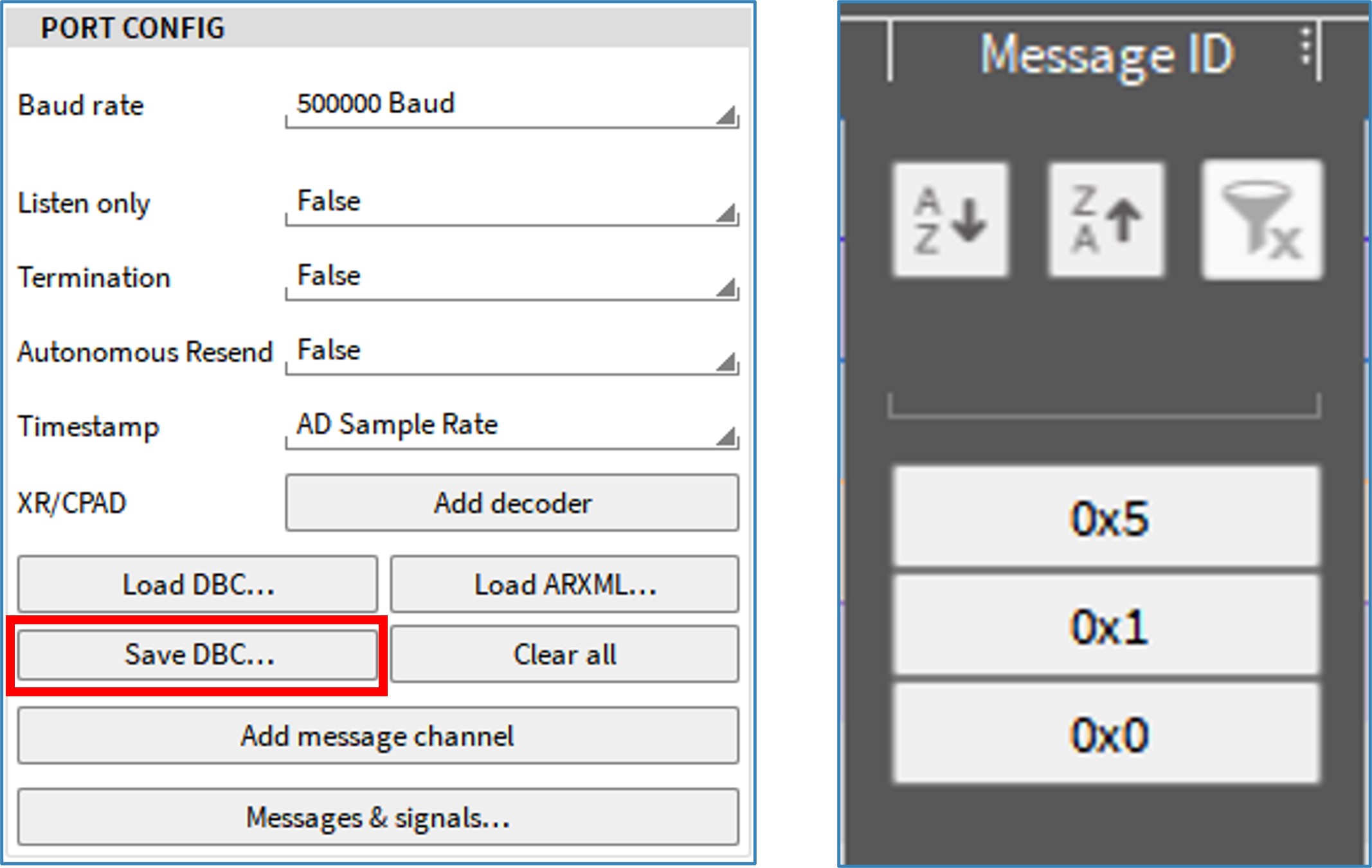
Another new functionality that increases the usability, is the possibility to duplicate CAN messages and signals in the message and signal editor. You can now also drag and drop CAN signals from one CAN message to another.
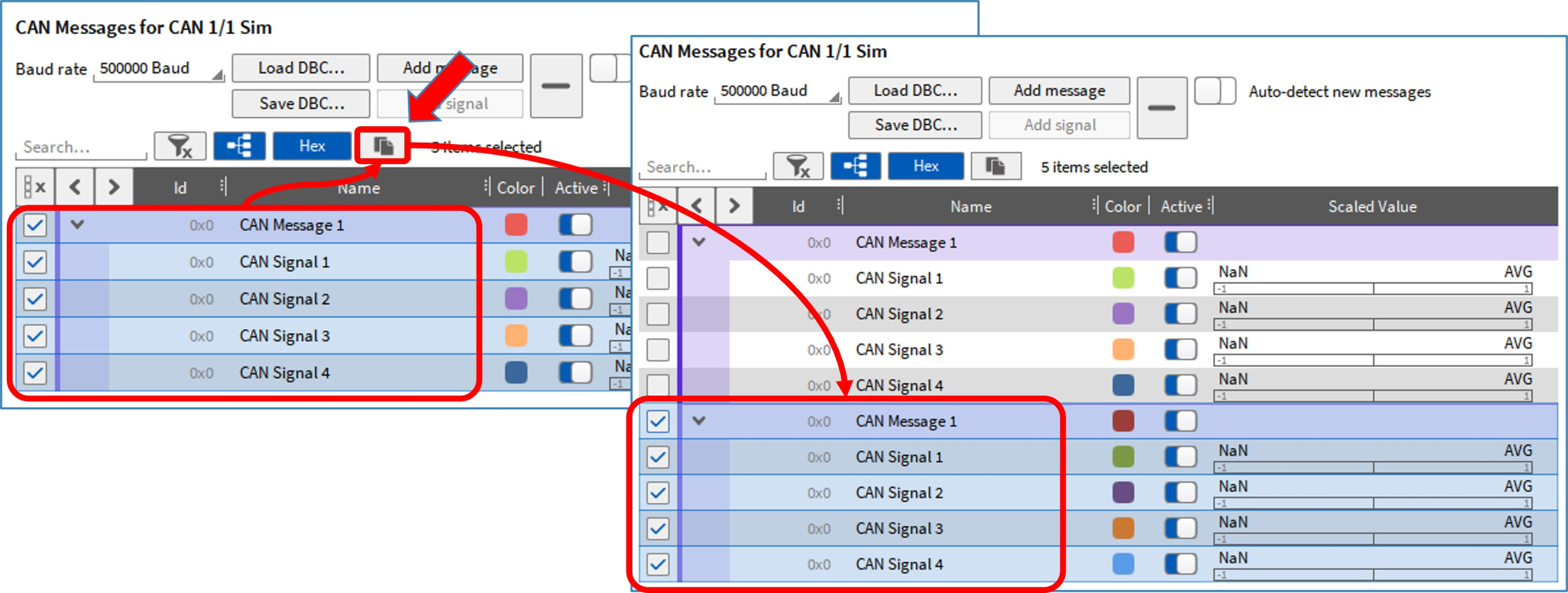
Furthermore, with OXYGEN 6.3 you can now copy settings of a CAN message or signal with the keyboard shortcuts “CTRL+C” and “CTRL+V” and apply them to another CAN message or signal.
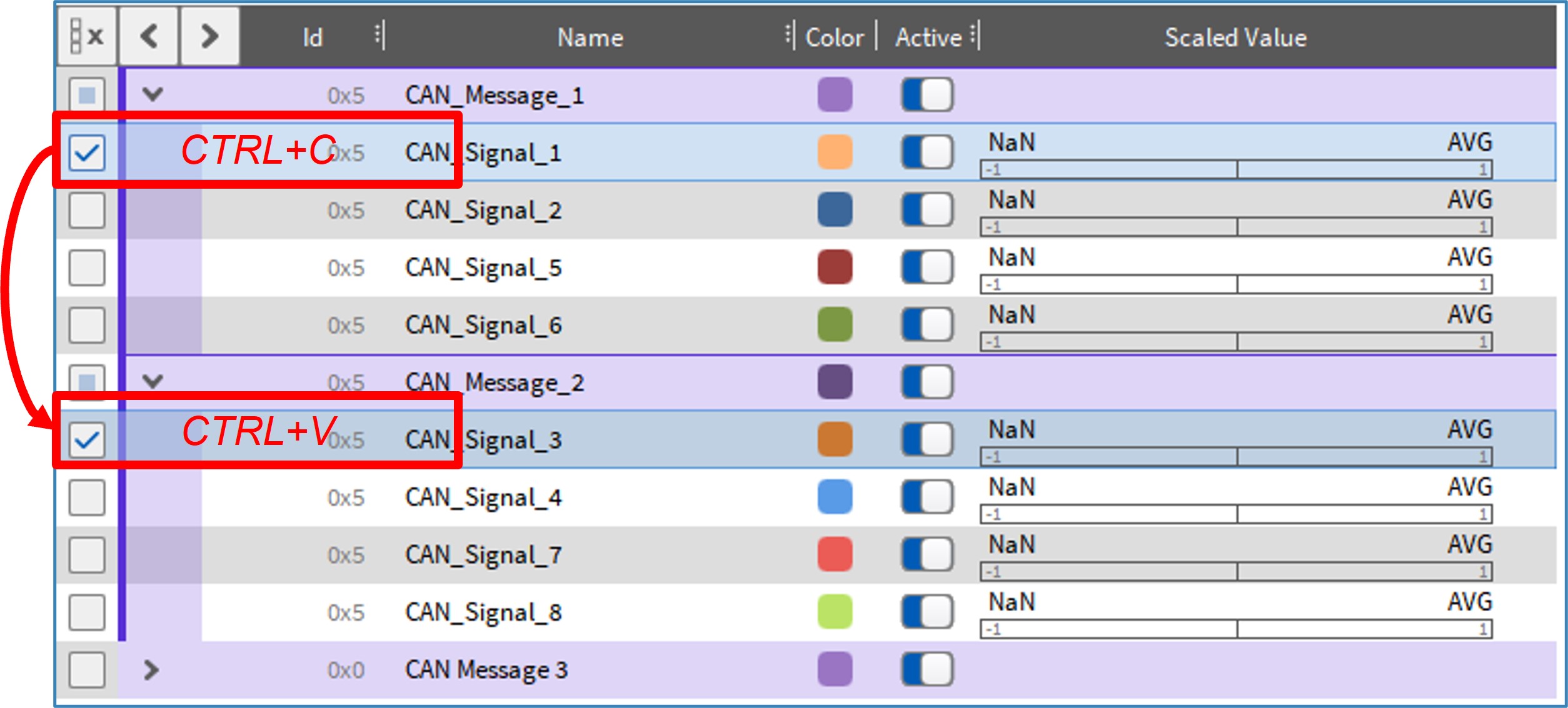
Persistant recorder labels
Our new OXYGEN 6.3 software allows you to add labels to a recorder on the measurement screen at positions of your choice in the signal. The added labels include the name of the signal, the current value and a timestamp. You can easily hide added labels in the settings and display them again. Thus, you can now mark important events in the signal and display the previously mentioned information.
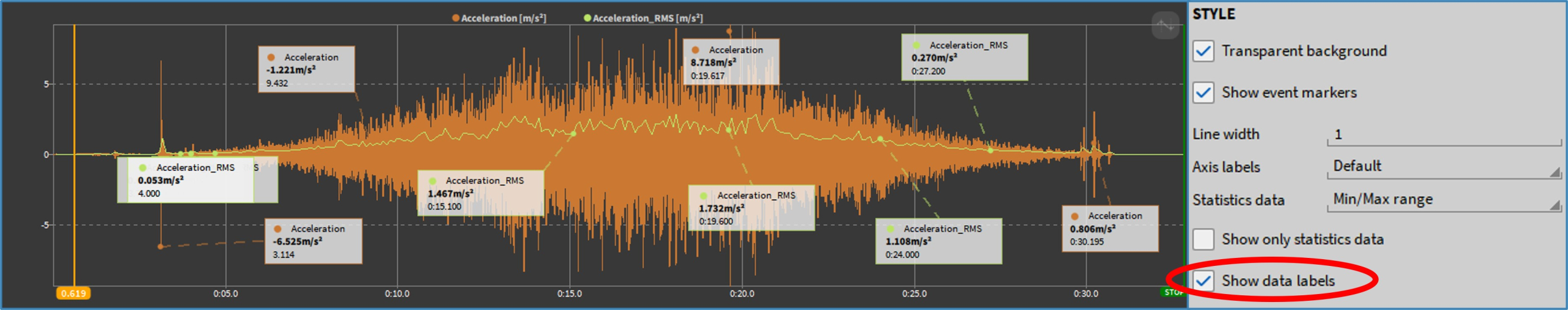
FFT – Peak hold channel
Our OXYGEN software has also been extended by the option to automatically determine an FFT peak hold channel and to display it in a spectrum analyzer instrument on the measurement screen. The highest peak value is determined and stored since the start of the measurement. When the measurement is started again, the value will be reset and determined again via the new measurement.

Feature promotion
You want to test different existing and new OXYGEN features with your existing OXYGEN 6.3 software? No problem, with the new feature promotion you can select up to 5 OXYGEN features and request a demo license for 30 days via the QR code shown and try out the features on your system at your leisure for this time.
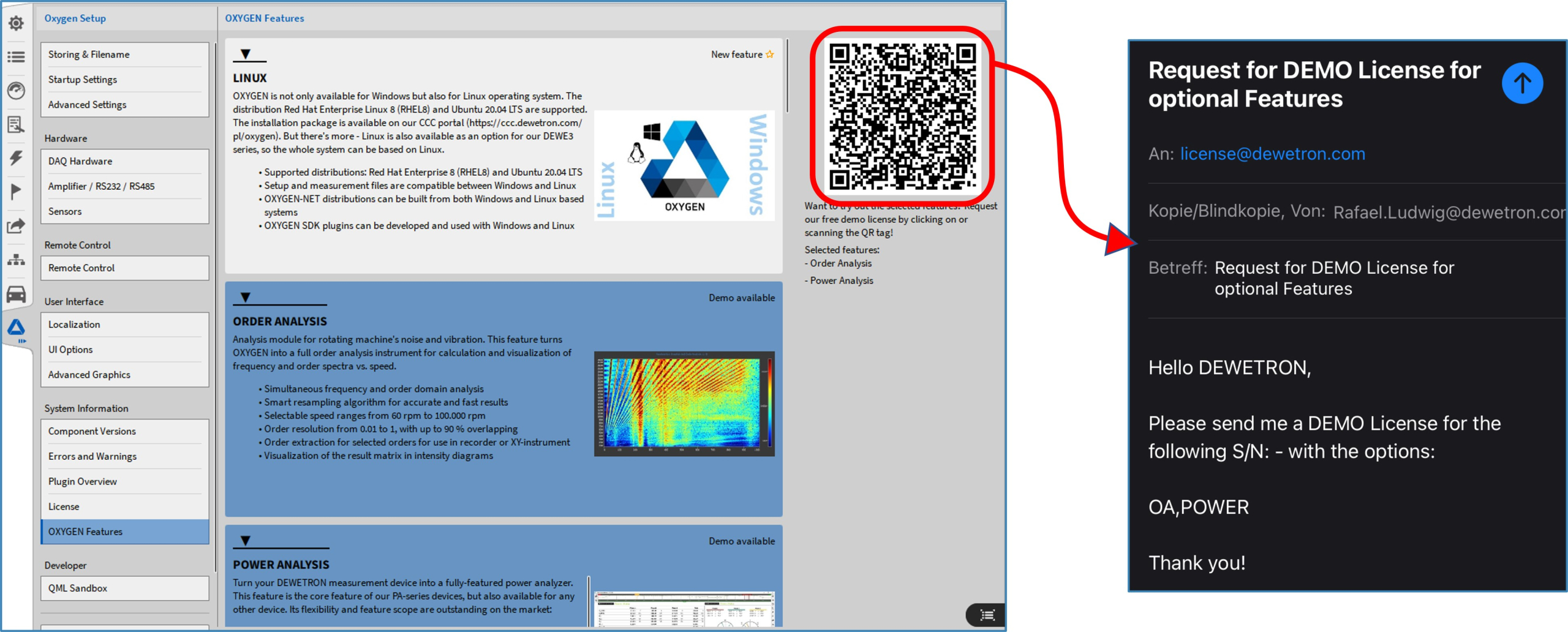
Other innovations
Give us your feedback
We are always striving to meet your wishes and needs for our software and welcome any feedback on OXYGEN, so we can further improve OXYGEN according to your requirements. For this purpose, a QR code has been added in OXYGEN 6.3, which you can use to leave us a rating directly.

Possibility to define favorites
Do you often use the same functions to add channels in OXYGEN? Then the new OXYGEN 6.3 software offers just the right new feature for you. It is possible to select your favorites from the list of available functions by simply marking the star next to the desired function. These are then automatically moved to the beginning of the list, so you no longer have to pick them out of the list of functions, but in the future they will be shown to you right at the beginning and are therefore easier to find.
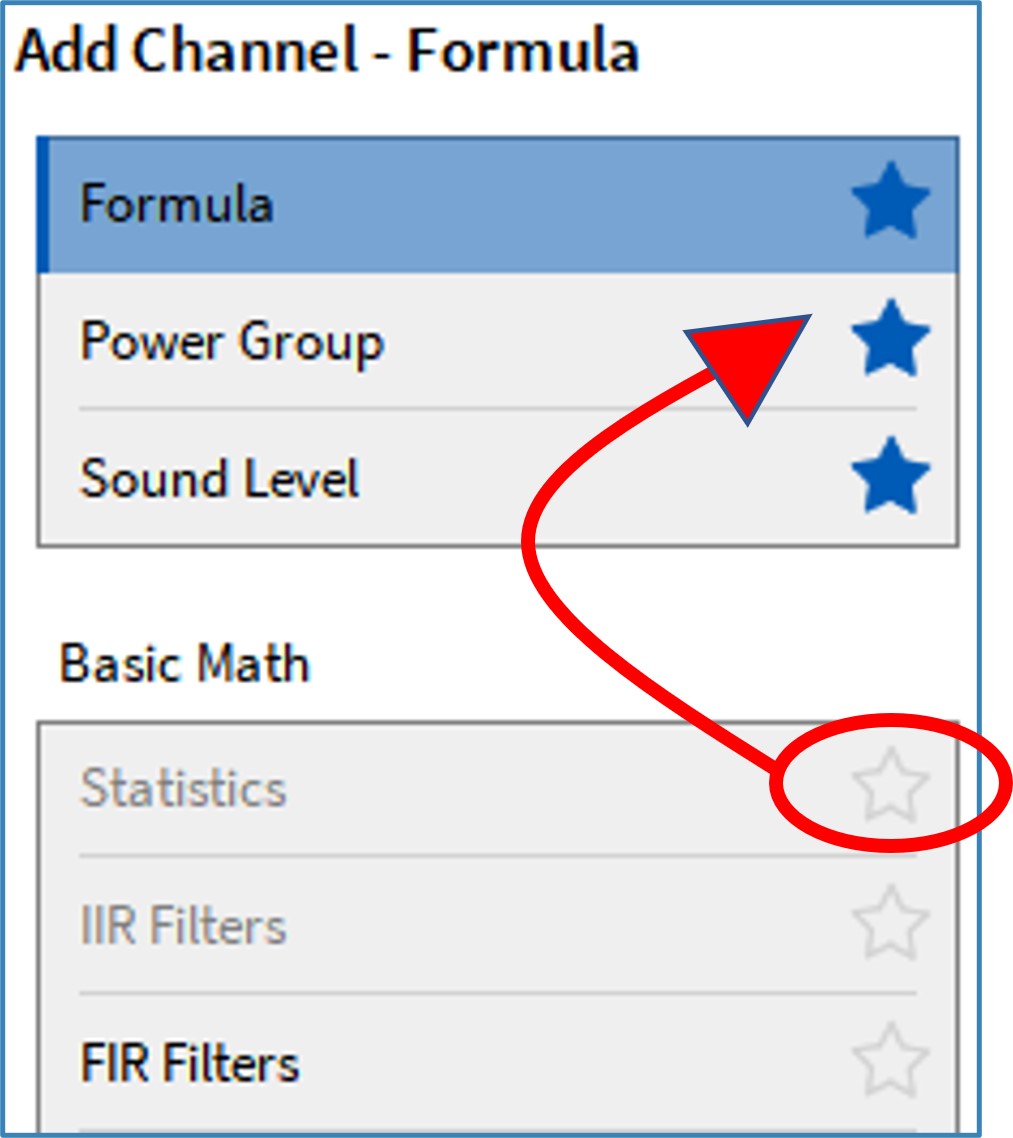
Delay of the output of a DO channel
If you configure alarms via our OXYGEN software, e.g. for condition monitoring, and want to set a digital output channel when the alarm occurs, OXYGEN 6.3 now offers the possibility to define a delay for the digital output channel.
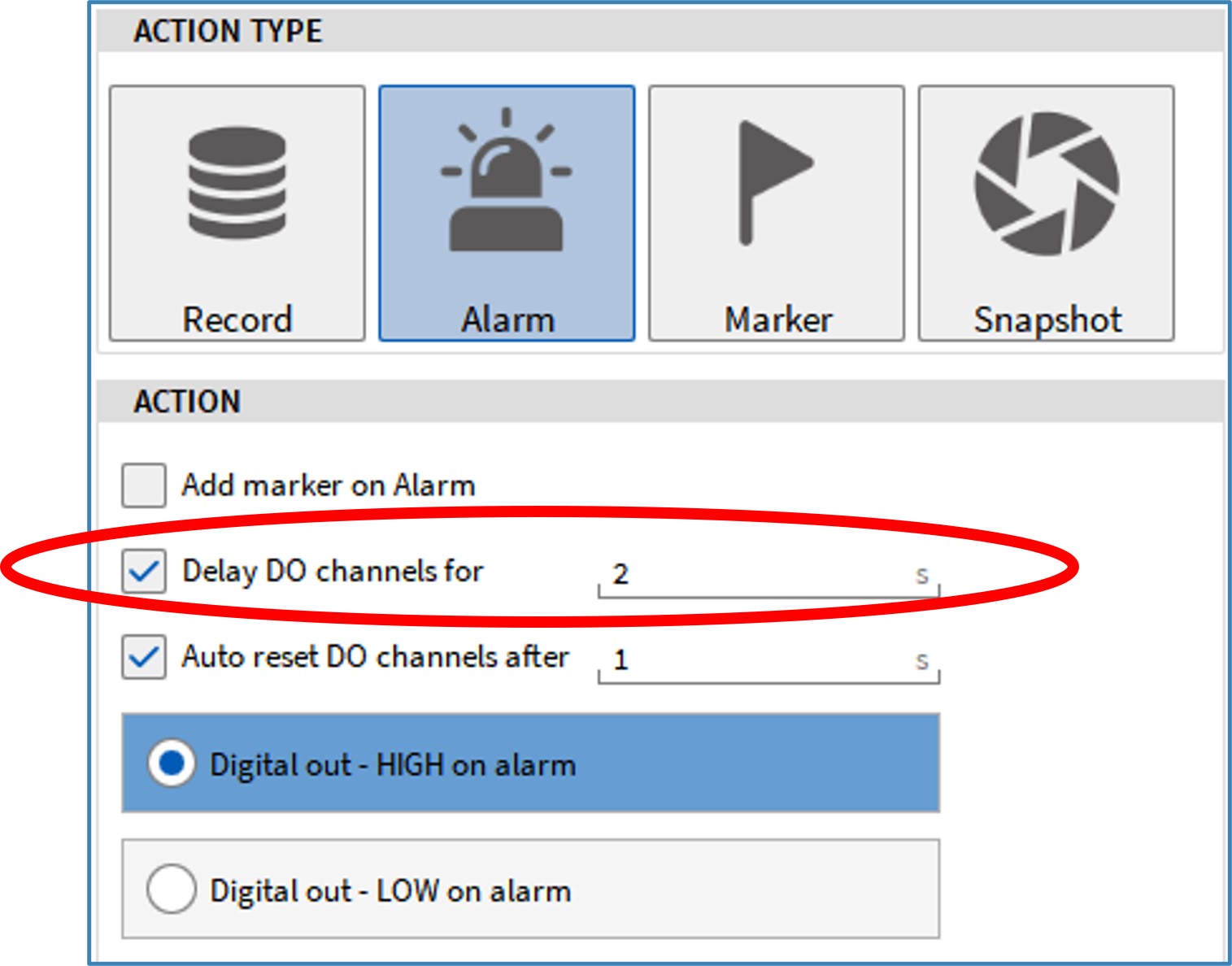
More about DEWETRON
Are you looking for a measuring system that adapts perfectly to your needs? Then you have found the right partner. Whether in the automotive industry, aircraft industry or the energy sector – our measuring systems are suitable for every application. With their modular design, our DEWE(3) systems also offer you the possibility of flexibly adapting the feature set afterwards.
Our OXYGEN measuring software is not less flexible. With its intuitive operation, suitable for both touch and mouse input, it fits into any workflow. With all this, OXYGEN still remains a competent DAQ software with a wide range of functions.