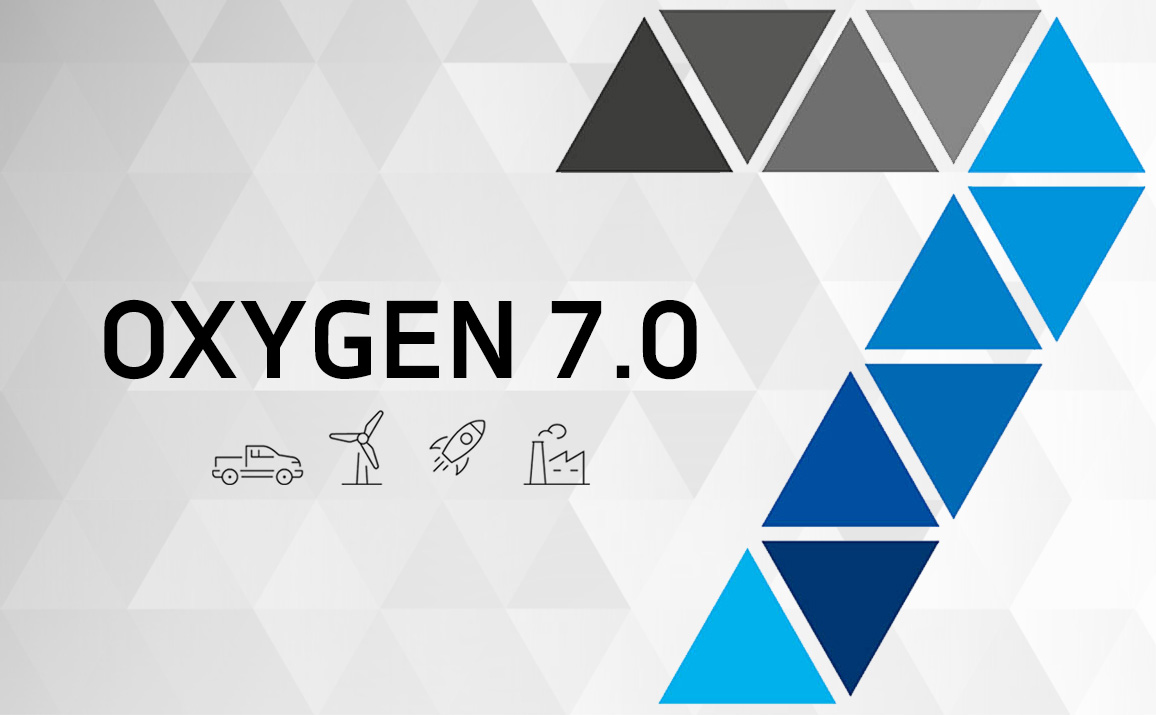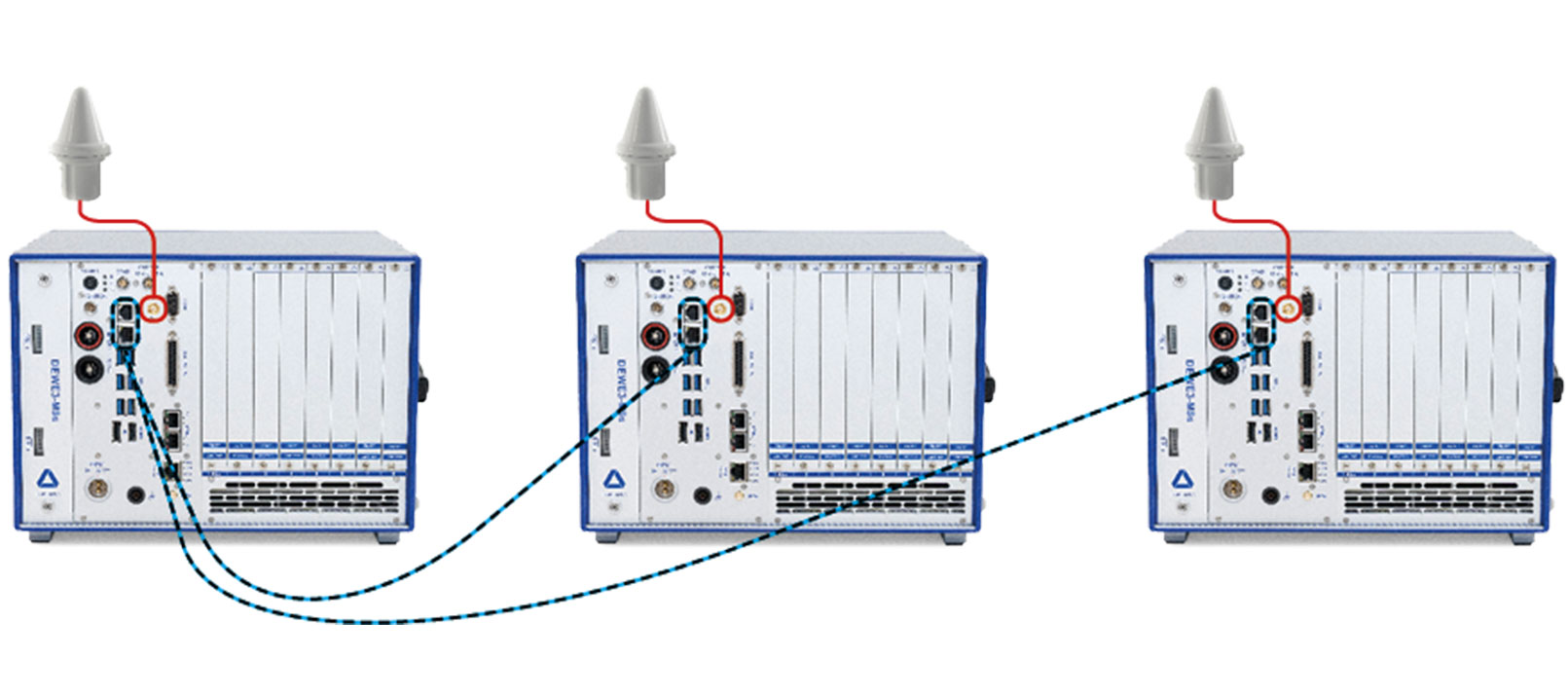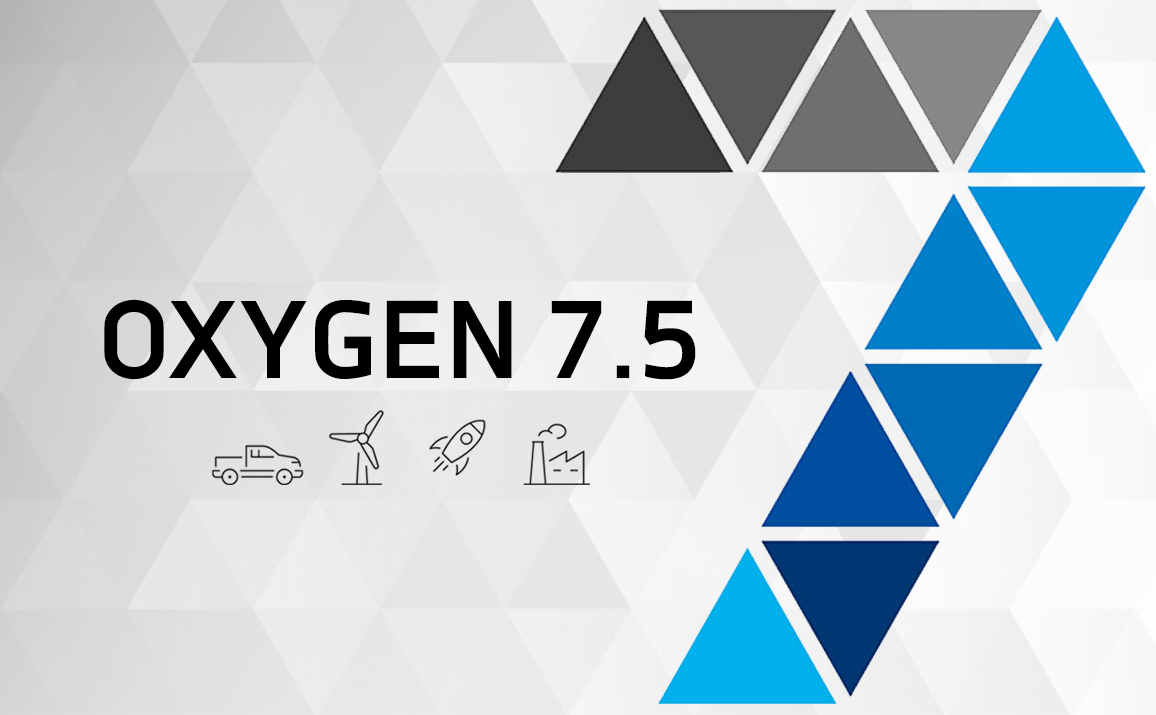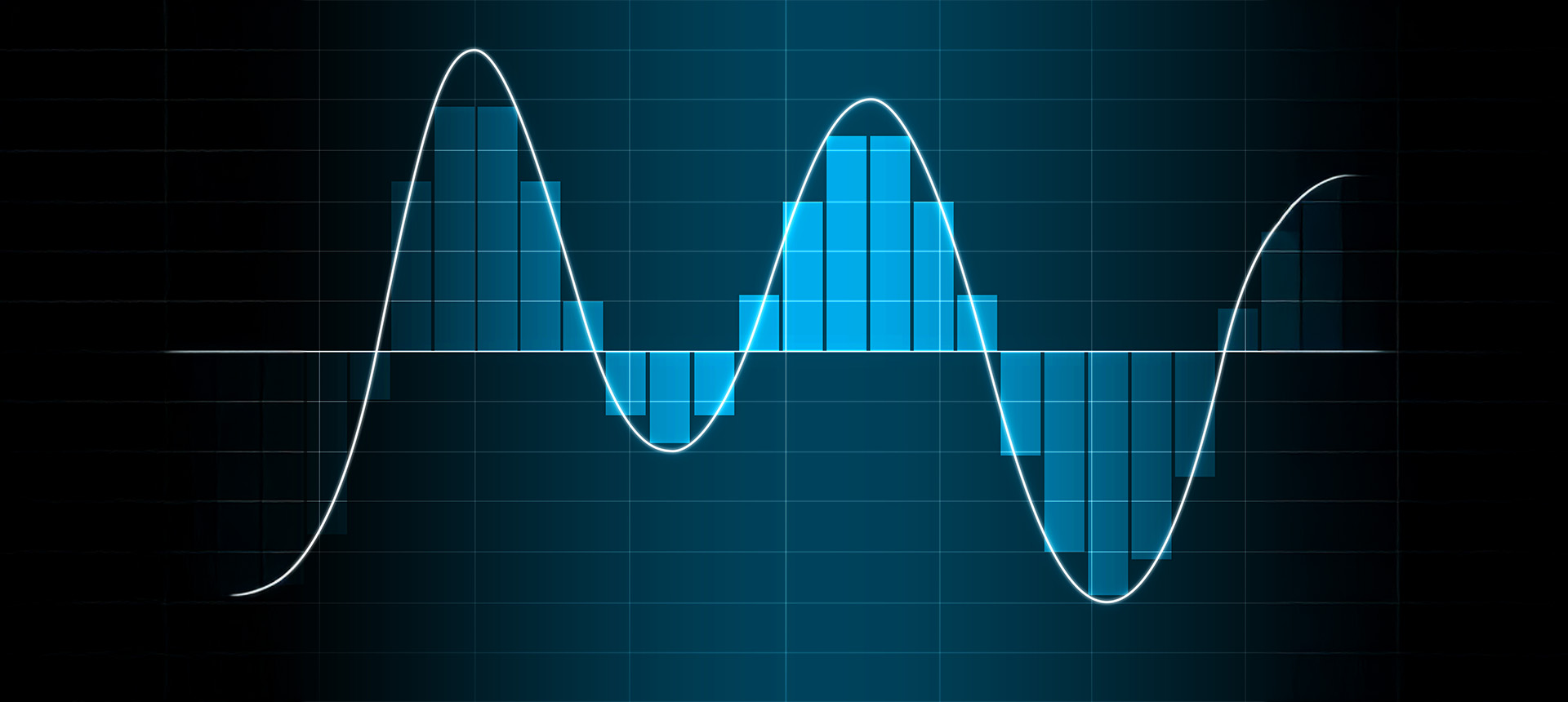OXYGEN 6.1 – Small update, great improvements
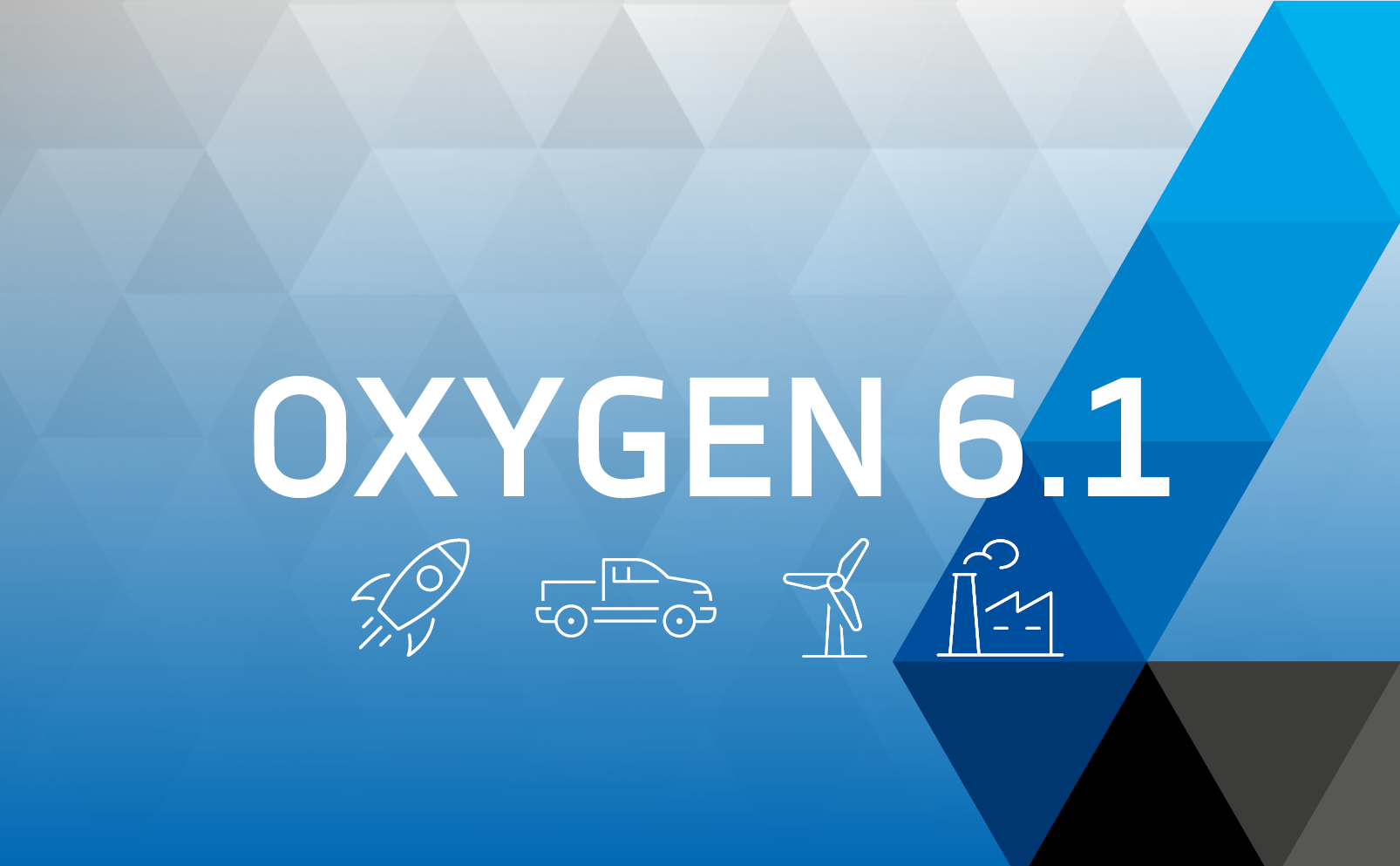
Not too long ago, we took our OXYGEN software to a new level by introducing version 6.0. Just in time for the beginning of spring, we have now refreshed OXYGEN again: OXYGEN 6.1 is here. But do not be fooled by the seemingly small version jump, because many new features have been implemented in OXYGEN 6.1. Our goal was to further expand the most popular features of our software (such as the power analysis).
In the sections below, learn how OXYGEN 6.1 will improve your workflow and what new features you can expect. Do you want to start right away? Then download OXYGEN 6.1 here:
New Features
Extensions of our power options
With the OXYGEN power options you can turn any of your DEWETRON measurement systems into a full-fledged power analyzer. In OXYGEN 6.1 we have added some important features to these power options. For example, it is now possible to calculate and display the line to line voltage. The line to line voltage gives you the voltage between the individual phase lines (e.g. in a star circuit).
Our power basic option has been additionally enhanced with the calculation of ampere hours. Ampere hour is a measure of the transferred charge and is often used to rate batteries. Together with the specification of a nominal voltage, ampere hours give you the stored energy of a battery.
Our power advanced option has also received a new feature. It is now possible to measure resistance, reactance and impedance. You can choose current and voltage harmonics as basis.
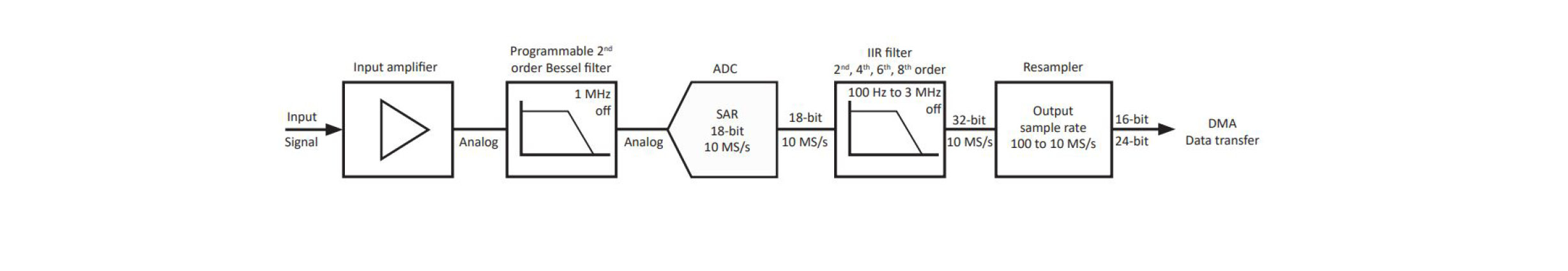
Line to line channels in OXYGEN 6.1
New statistics calculations
Statistics features give you a good overview of the characteristic properties of the system you want to measure. OXYGEN 6.1 builds on the existing statistics capabilities, allowing you to obtain information that was previously hidden.
You can find some of the most important new statistics calculations in the list below:
- SUM: Calculates the sum of your measured values.
- MIN/MAX Time: Determines the time at which the minimum/maximum of your signal occurs.
- VARIANCE: Calculates the variance of your measured values.
- PEAK-PEAK: Calculates peak-peak values of a measurement series.
- CREST: Calculation of the crest factor.
Furthermore, it is now possible for you to perform overlapping statistics calculations. This means that a new statistic calculation starts already before the old calculation has finished. This is analogous to a moving average calculation.
It is now also possible to calculate a statistical value for the entire measurement time, from the beginning to the end. In this case, no time history is saved.
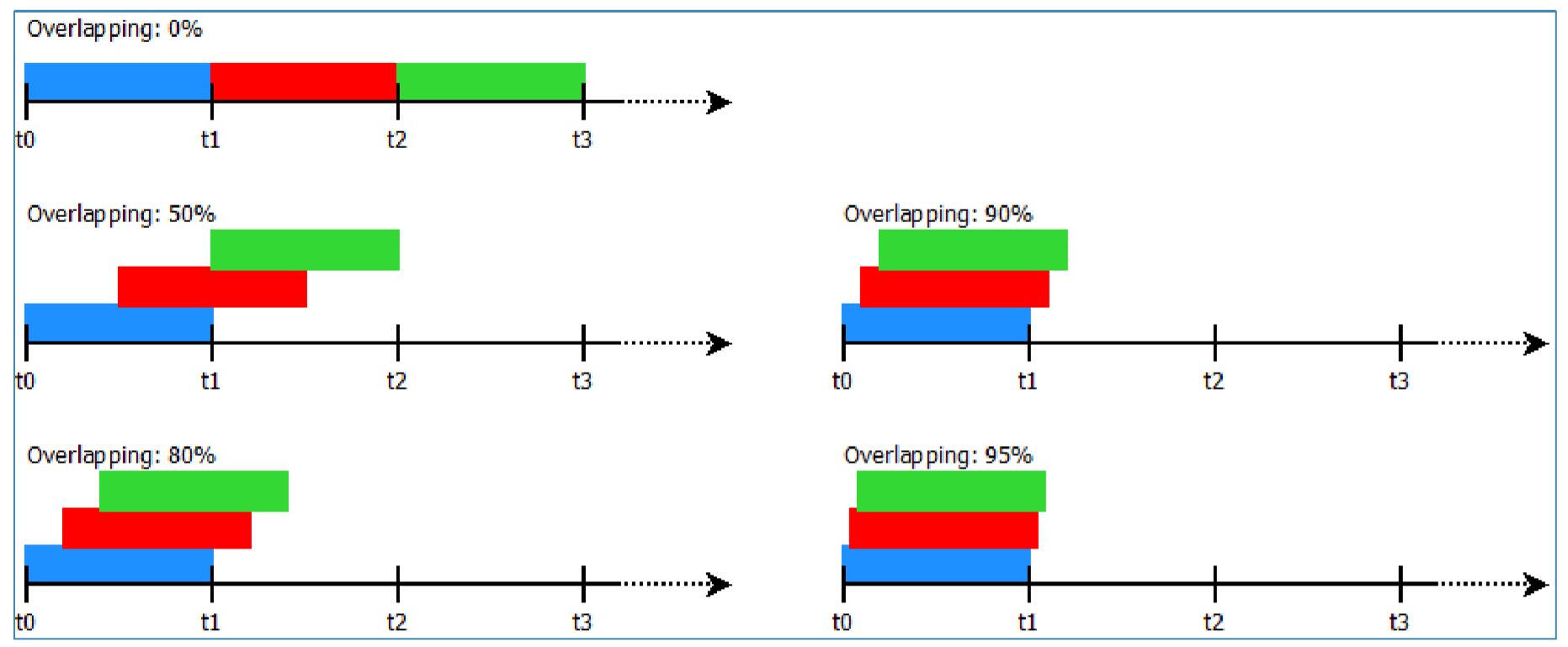
Overlapping of statistical calculations
CAN extensions
CAN is one of the most important bus systems in measurement technology. To make your work with CAN signals easier, OXYGEN is now able to detect CAN messages automatically. In this case a new channel can be created in your measurement setup.
Decoding of enum values is now also possible. Enums are a special data type that can only accept a finite, predefined number of values. OXYGEN 6.1 can now convert numeric data into text by means of enum scaling. Thereby, OXYGEN supports CAN, IMU, Flexray and Ethernet channels. You can define the labels of the individual enum values in the enum label editor.
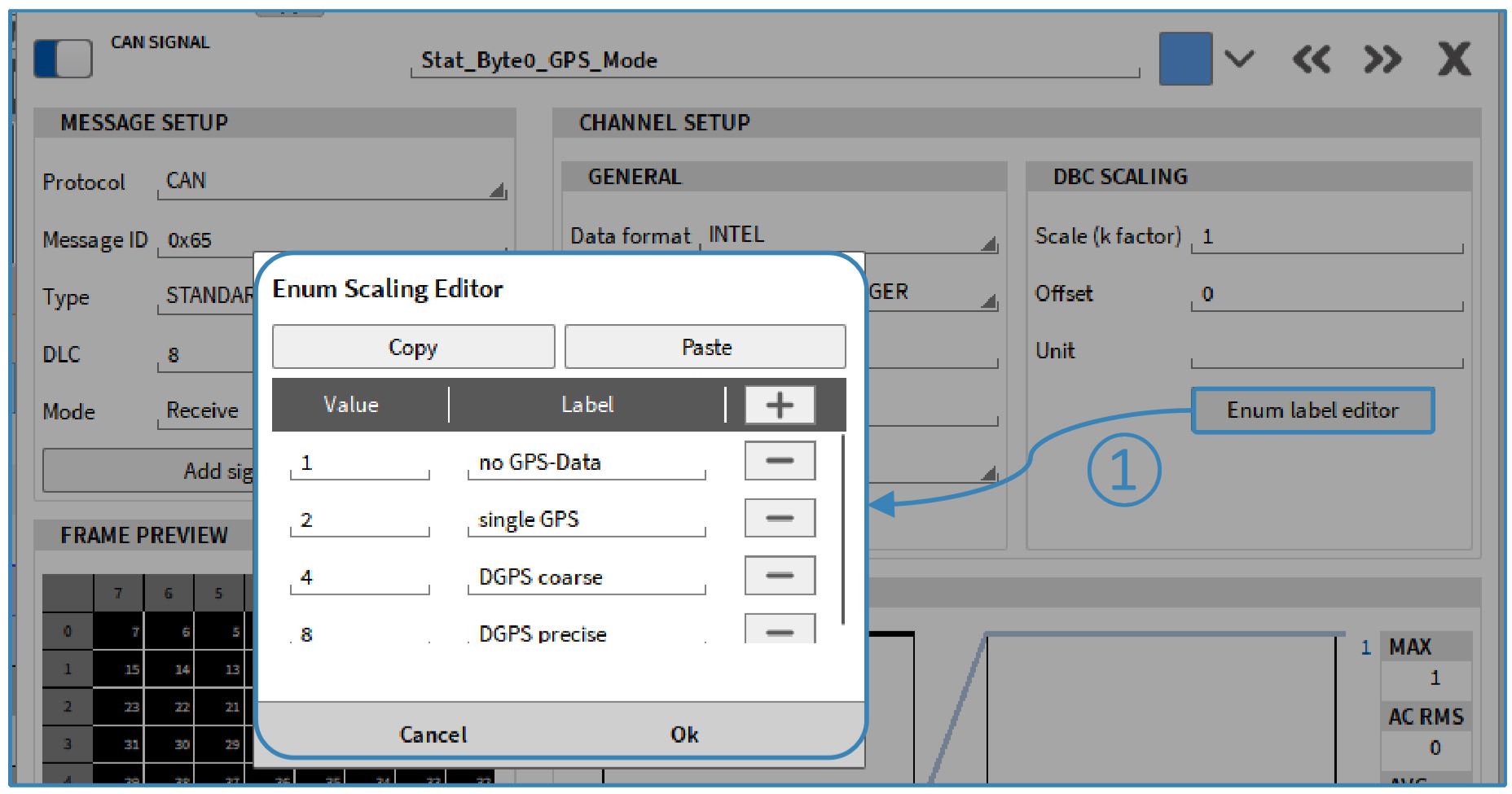
The enum label editor
New export formats
OXYGEN is known for its large number of export formats. With OXYGEN 6.1 we extend the list of possible export formats by two more: *.tdms and *.imc2.
*.tdms is a file format that is mainly used by National Instruments. This file format is used to store simulation and measurement data. Both LabView and DIAdem store data in the *.tdms file format.
The *.imc2 format is compatible with imc FAMOS. In particular, you can use this file format for the post-processing of measurement data.
You can find a complete list of all export formats below:
- *.csv format
- *.txt format
- *.dmd format
- *.mdf4 format
- *.mat format
- *.xlsx format
- *.rsp (rpc III) format
- *.wav format
- *.dat format (DIADEM)
- *.nt format (DynaWorks)
- *.h5 format
- *.uff format (binary, ASCII)
- *.tdms format
- *.imc2 format
Further new features
In addition to the enhancements mentioned above, OXYGEN 6.1 brings a number of other features. This includes, for example, new trigger options. You can now set a stop trigger that stops the recording and closes the data file. A post-time trigger has also been integrated, whereby a measurement is continued for a certain period of time after the trigger has been received. Matching to this, there is now the option to automatically open a data file in the OXYGEN viewer after recording has stopped.
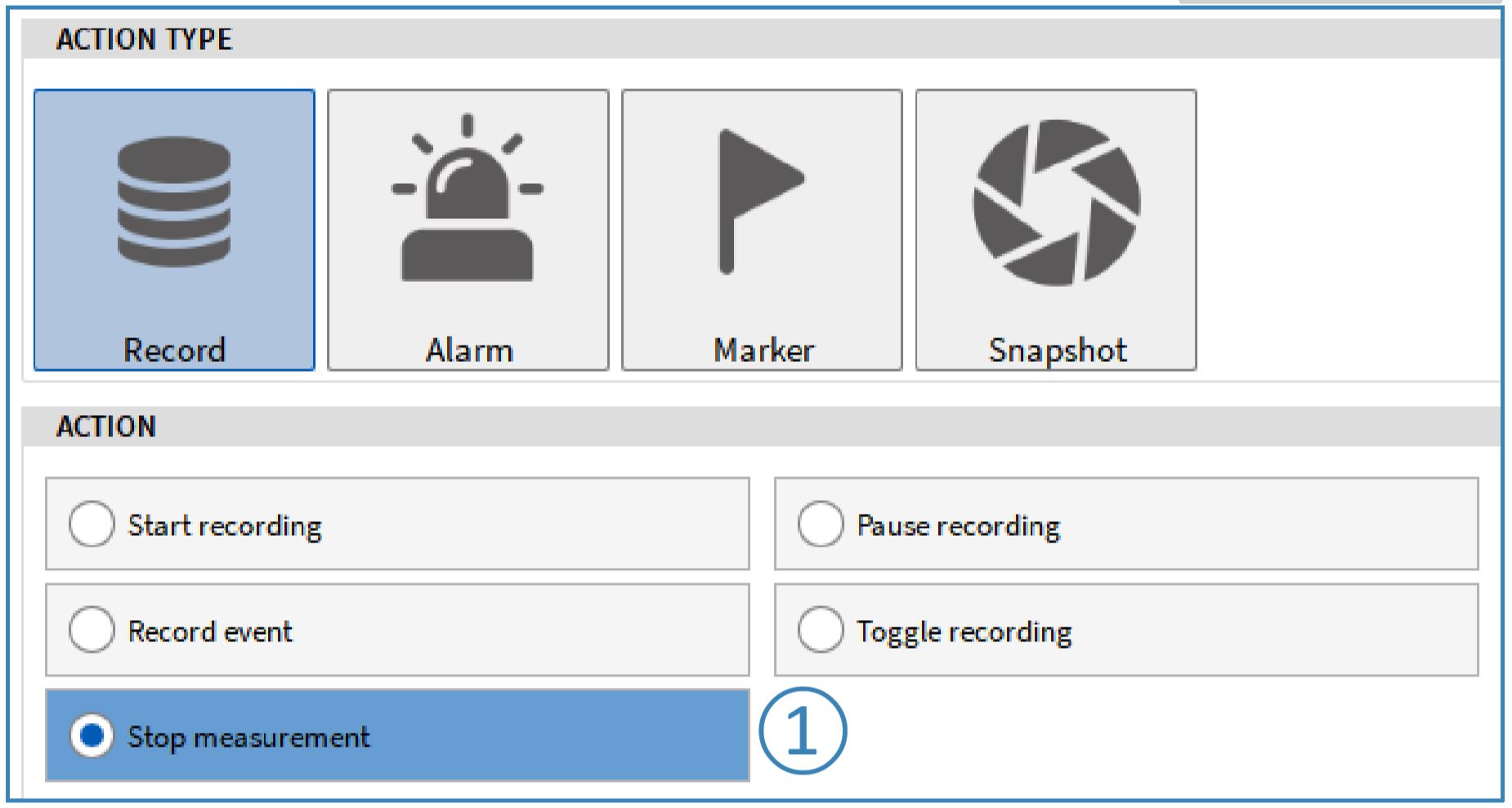
Trigger options in OXYGEN
Also, the option to open multiple *.dmd files, introduced in OXYGEN 6.0, has been extended. In OXYGEN 6.1 there are now no more limitations for OXYGEN-NET applications. Additionally, the output of IRIG-DC signals with TRION-TIMING-V3 and TRION-VGPS is now possible.
OXYGEN 6.1 also offers you a lot of other improvements and bug fixes. The best thing to do is to try out the new version of our intuitive measurement software right away. More information about the functionality and the use of OXYGEN can be found in our OXYGEN online help.