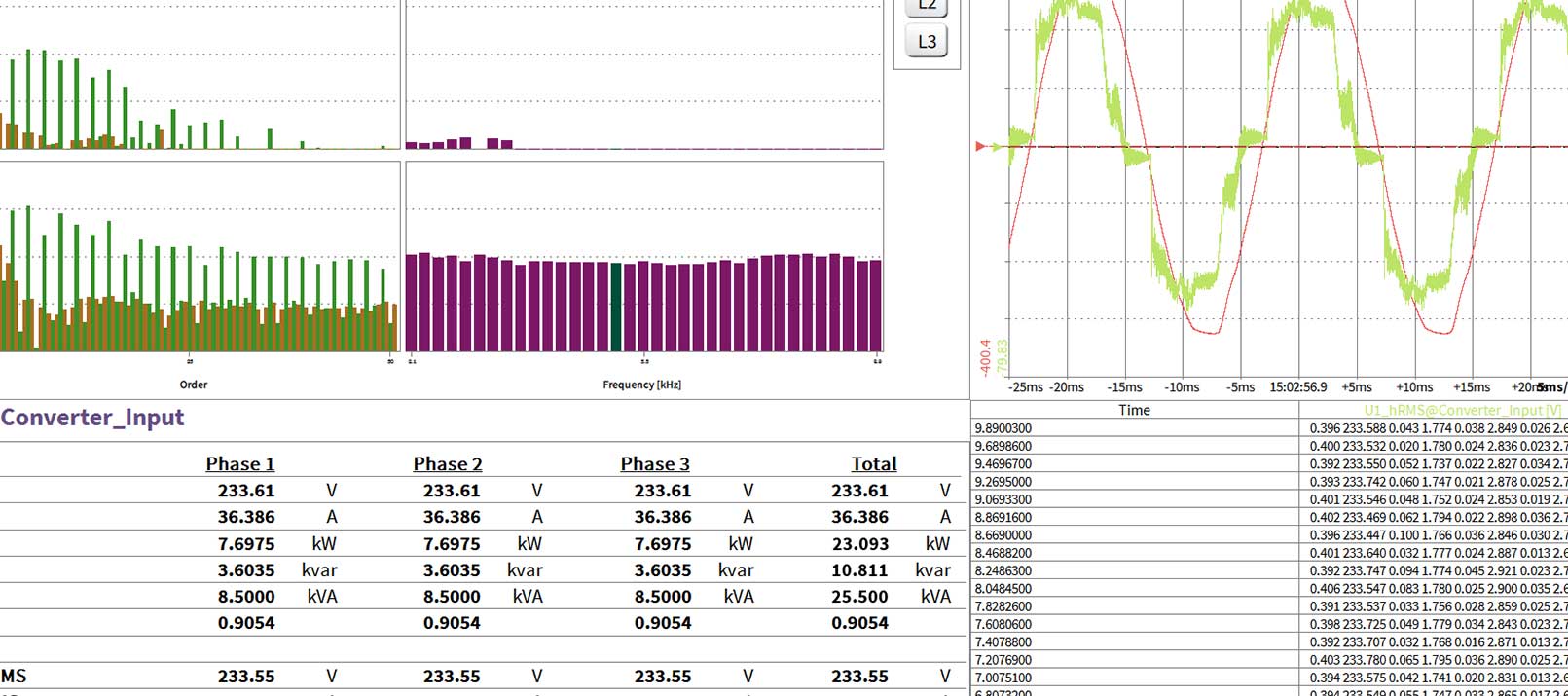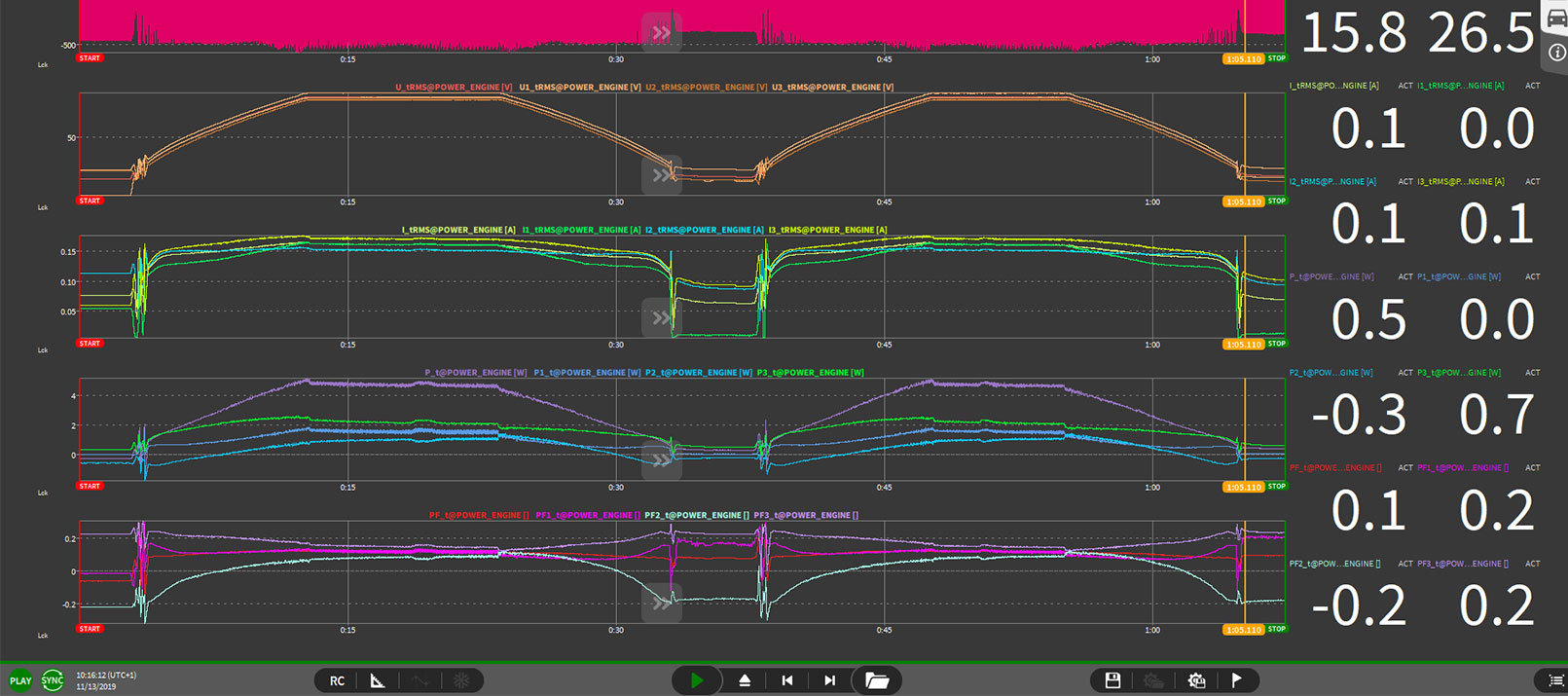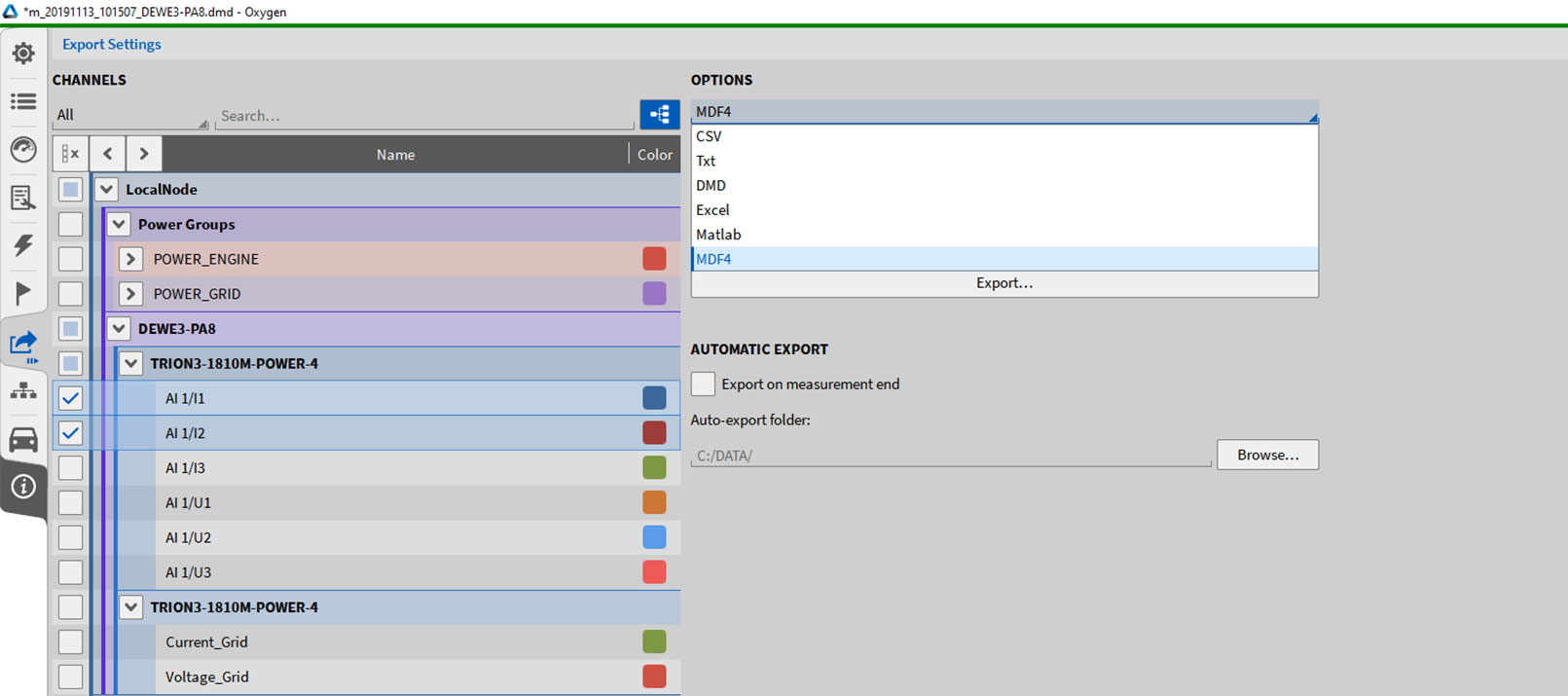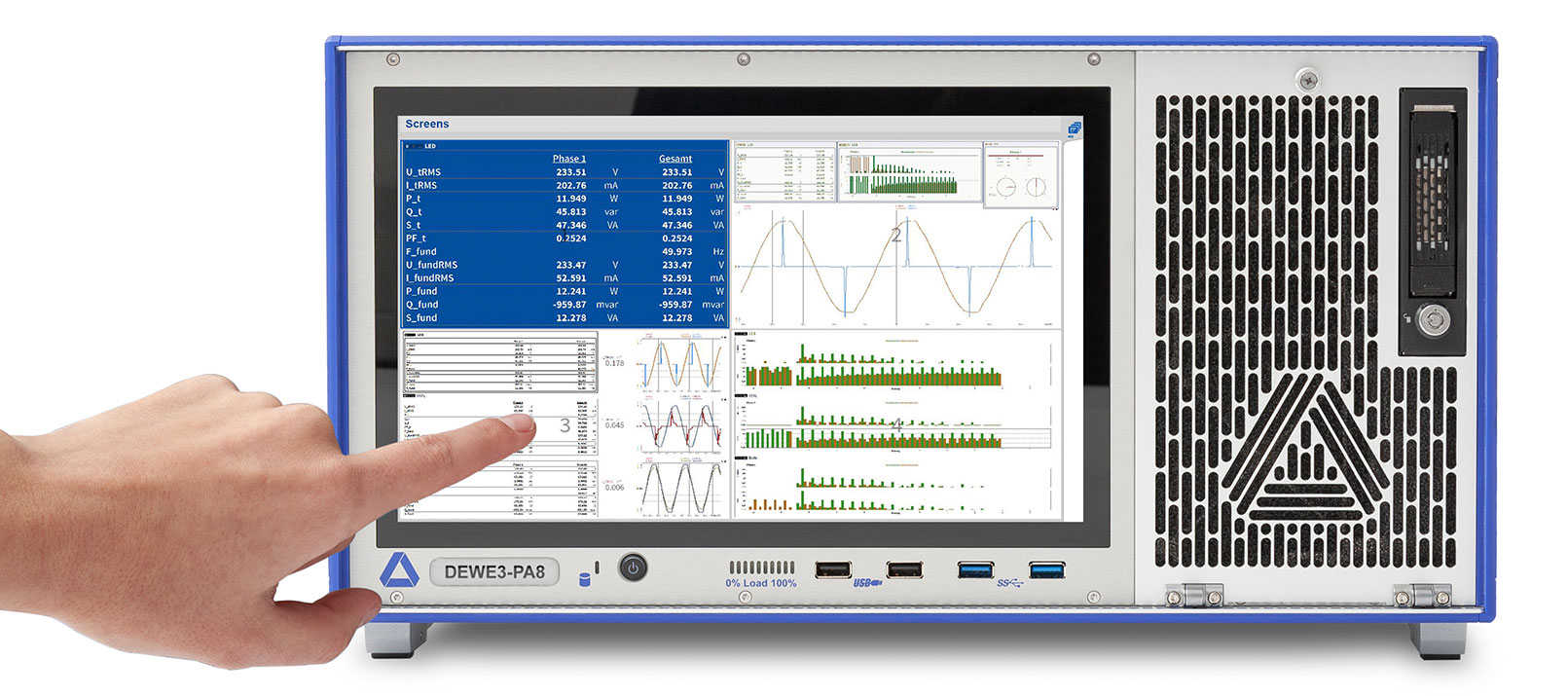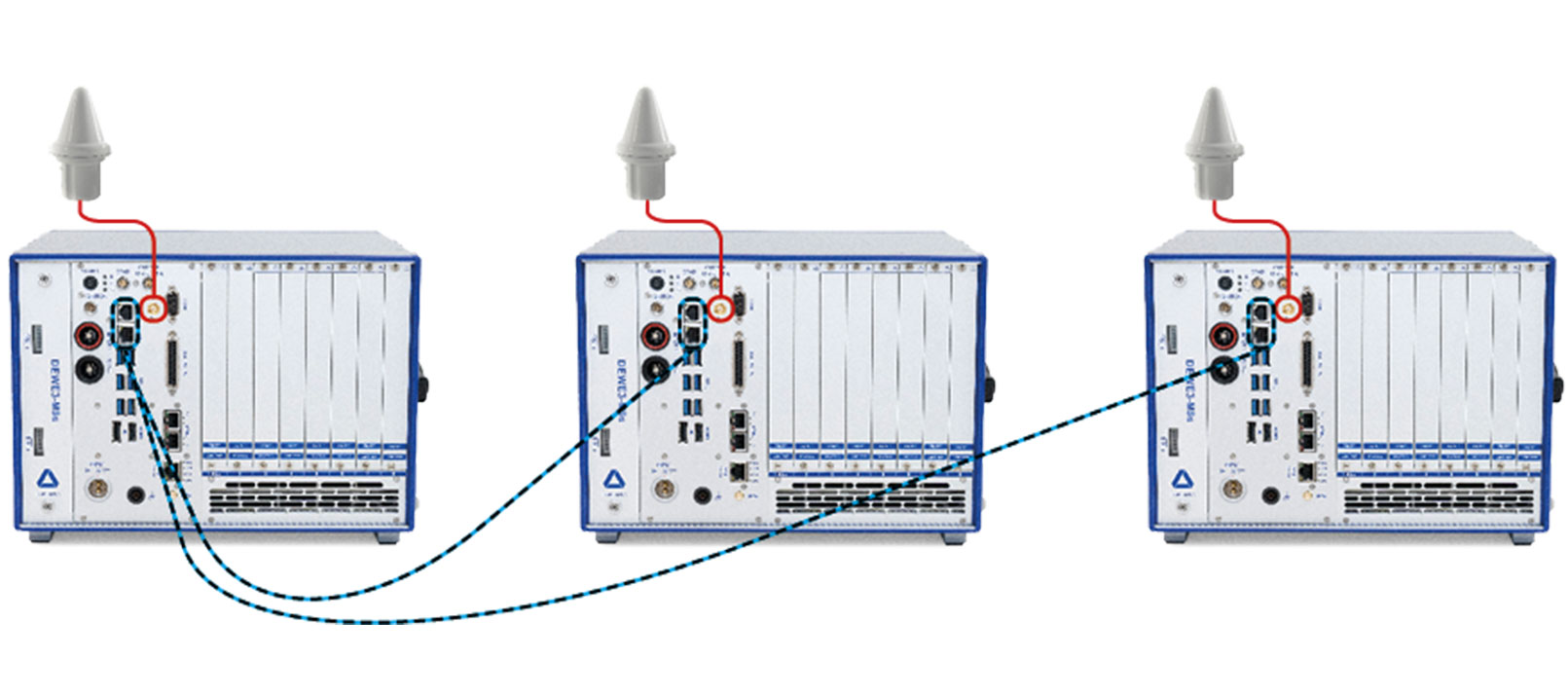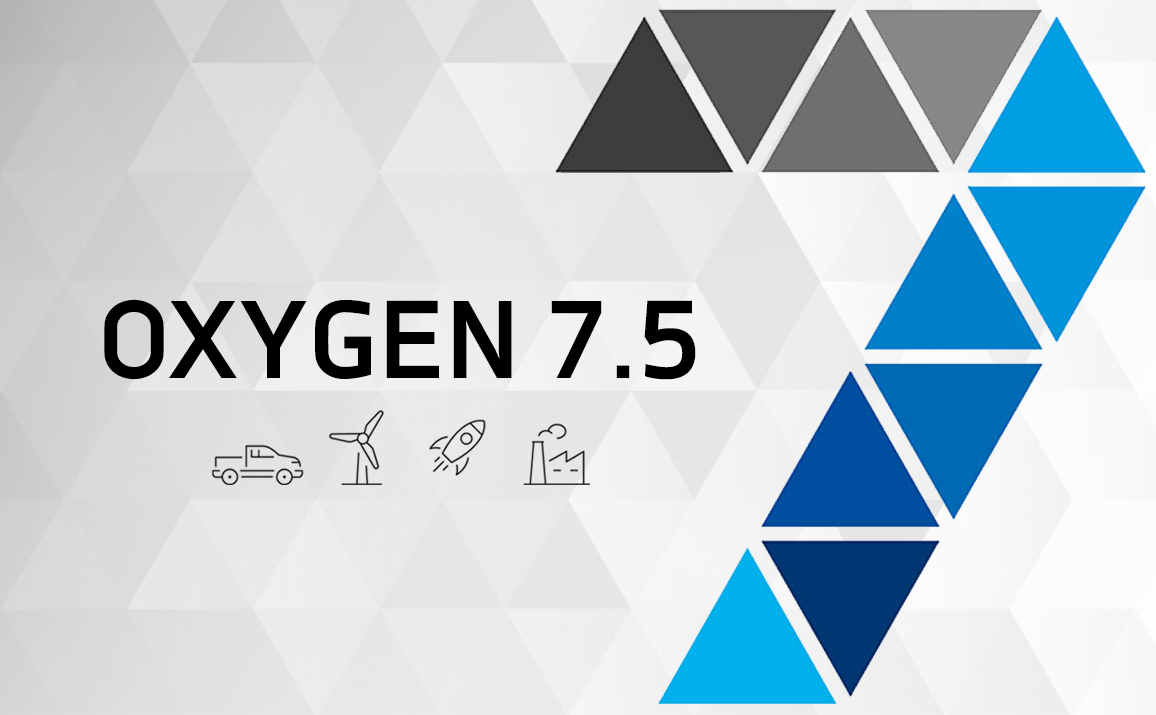OXYGEN - The most frequently asked questions about our measurement software
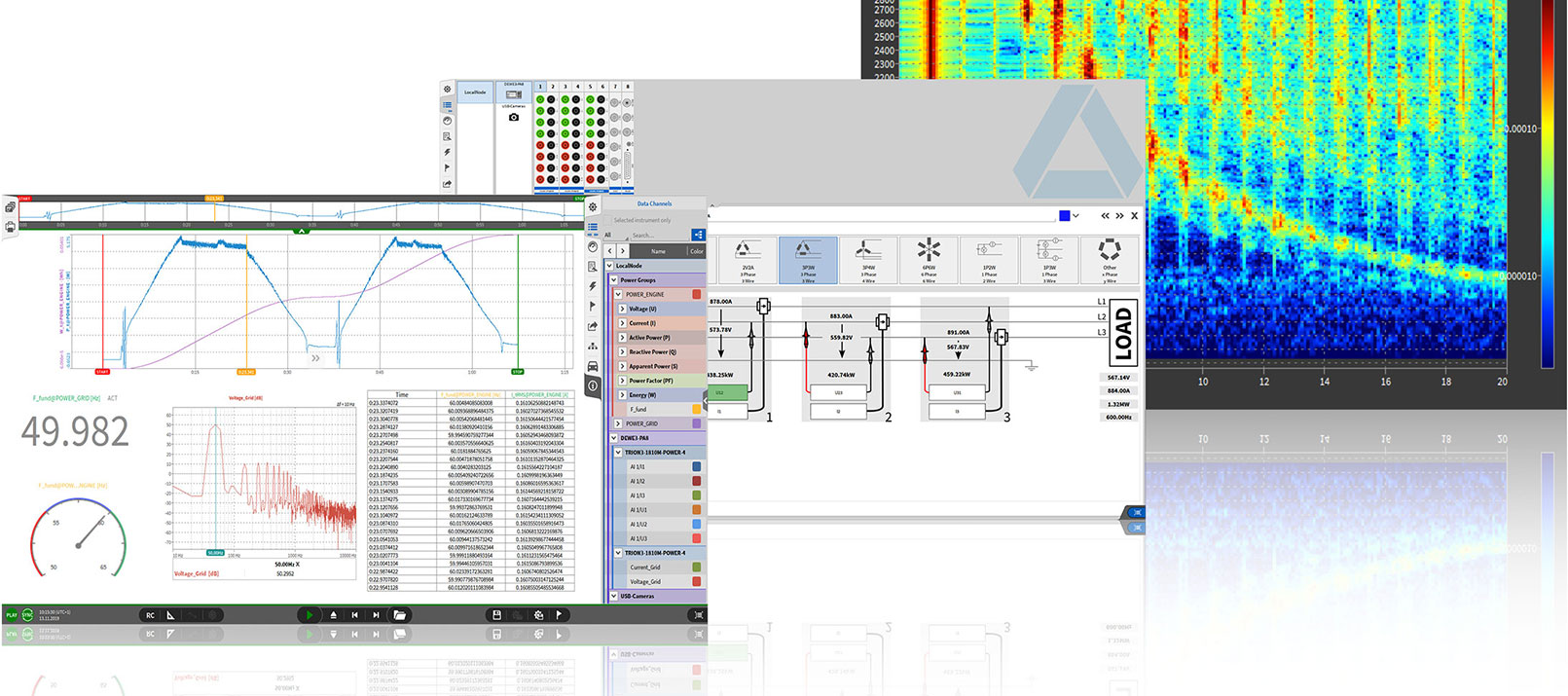
OXYGEN is a software for data recording and data analysis developed by DEWETRON. In this article, we want to answer the most frequently asked questions about the OXYGEN software.
Are there running costs?
No, you do not have any running costs. However, you can purchase a maintenance option for the OXYGEN software. This maintenance option comes with additional ongoing costs. Furthermore, it is possible for you to purchase software options or a new major version of OXYGEN at any time.
Does OXYGEN require a software license?
There is no requirement of a software license for reviewing recorded data and for post-processing. However, recording data requires an OXYGEN license. Note that a license for OXYGEN 2.x is not valid for OXYGEN 3.x. You can look up your software license in the “System Information” menu in the OXYGEN software.
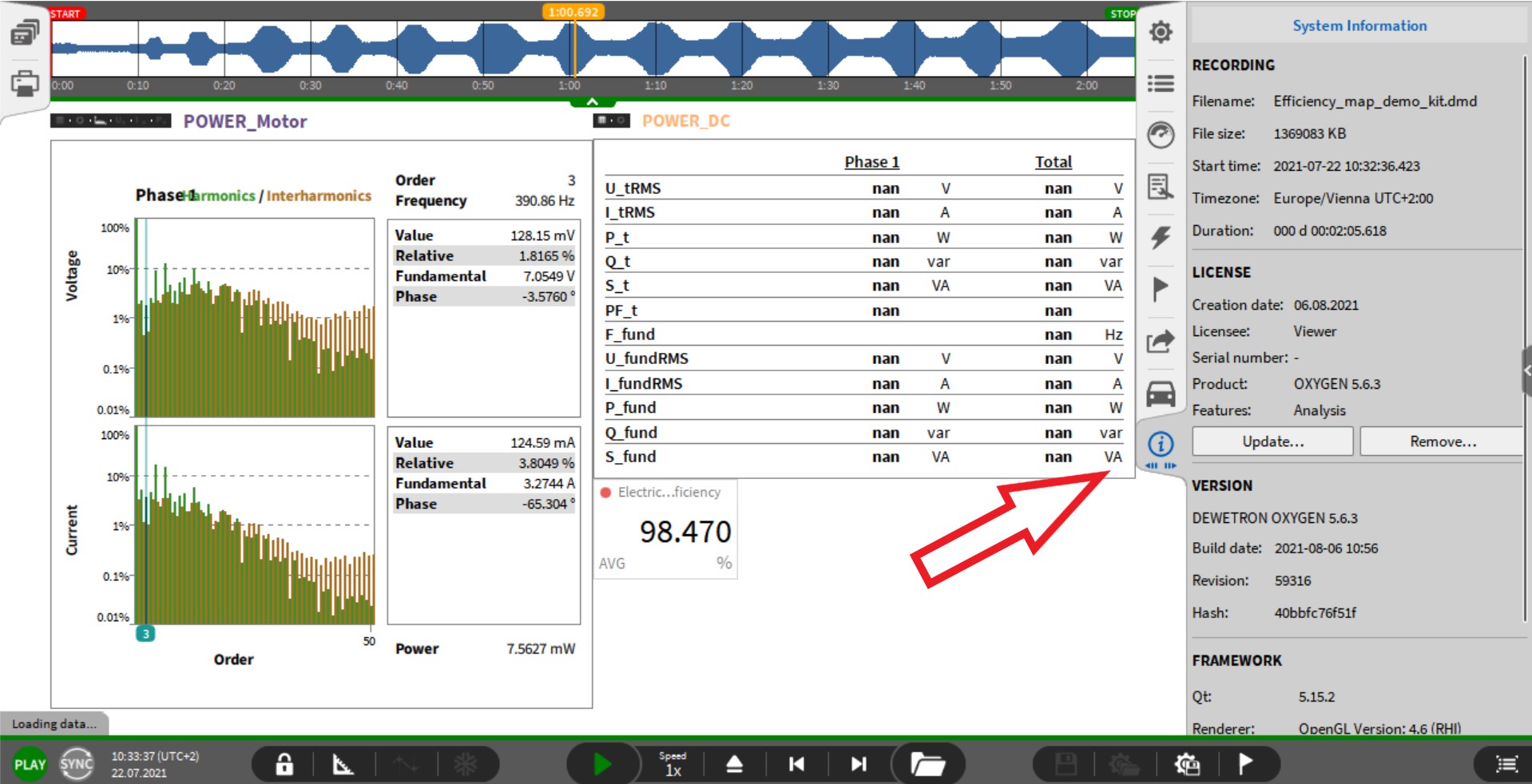
OXYGEN license information
What about updates?
After purchasing a DEWETRON system, you have free access to all minor software upgrades and updates. Meaning that the update of a minor version (e.g. OXYGEN 3.1 to OXYGEN 3.2) remains free of charge. The upgrade to a new major version (e.g. OXYGEN 3.0 to OXYGEN 5.0) will lead to additional costs.
You can additionally choose our “OXYGEN Lifetime Option”, which includes free software upgrades (including major versions) for the lifetime of your chassis.
What are software options/features?
Software options or software features are optional software packages that extend the functionality of OXYGEN. Examples of software options are the order analysis option for evaluating vibrational modes or also the sound level option for determining the sound pressure level.
You can purchase additional software options at any time. Please pay attention to the compatibility with your OXYGEN version, because not all software options are compatible with all OXYGEN versions.
What is the OXYGEN file format?
Data is stored in the DEWETRON proprietary *.dmd format (i.e. DEWETRON measurement data). Setups and configurations are stored in the *.dms format (i.e. DEWETRON measurement setup).
Which tools support the *.dmd format?
Various software for data evaluation and data analysis support the *.dmd format natively. Frequently used programs are FlexPro, imc FAMOS or DIAdem. An import filter for Matlab is available as well. If you want to process *.dmd files in your own analysis software, we provide a DLL (the so called *.dmd reader) which allows you to read *.dmd-files with any other software.
In which formats can I export the data?
OXYGEN supports the export to all common file formats. You can select individual measurement channels for export and also execute the export automatically after finishing a measurement. Supported formats are among others *.csv, *.txt, *.dmd, *.mat or *.dat.
A list of all export formats can be found in our OXYGEN documentation.
Which interfaces are available?
OXYGEN can send and receive data via various interfaces. Supported interfaces are SCPI, XCP Slave, EtherCAT, Data Stream, CAN (In and Out), and Ethernet UDP (receive and transmit). For some interfaces, additional licenses are required.
Is remote control possible?
Remote operation of OXYGEN is possible via SCPI or XCP. Additionally, you can use tools such as TeamViewer, RDP, or any VNC software for remote control. Detailed instructions on how to establish a remote connection can be found in our OXYGEN documentation.
Which operating systems does OXYGEN support?
OXGEN runs natively on machines with Windows 7/10/11 64-bit. It further runs on Red Hat Enterprise Linux 8 (RHEL8) and Ubuntu 20.04 LTS.
Is there a possibility to create reports directly in OXYGEN?
Yes, a simple and fast tool to report data is built into OXYGEN. This allows you to present your measurement data clearly and in typical print formats (A4, Letter, …). You can then export the report as a PDF or print it directly. Detailed instructions on how to create reports can be found here.
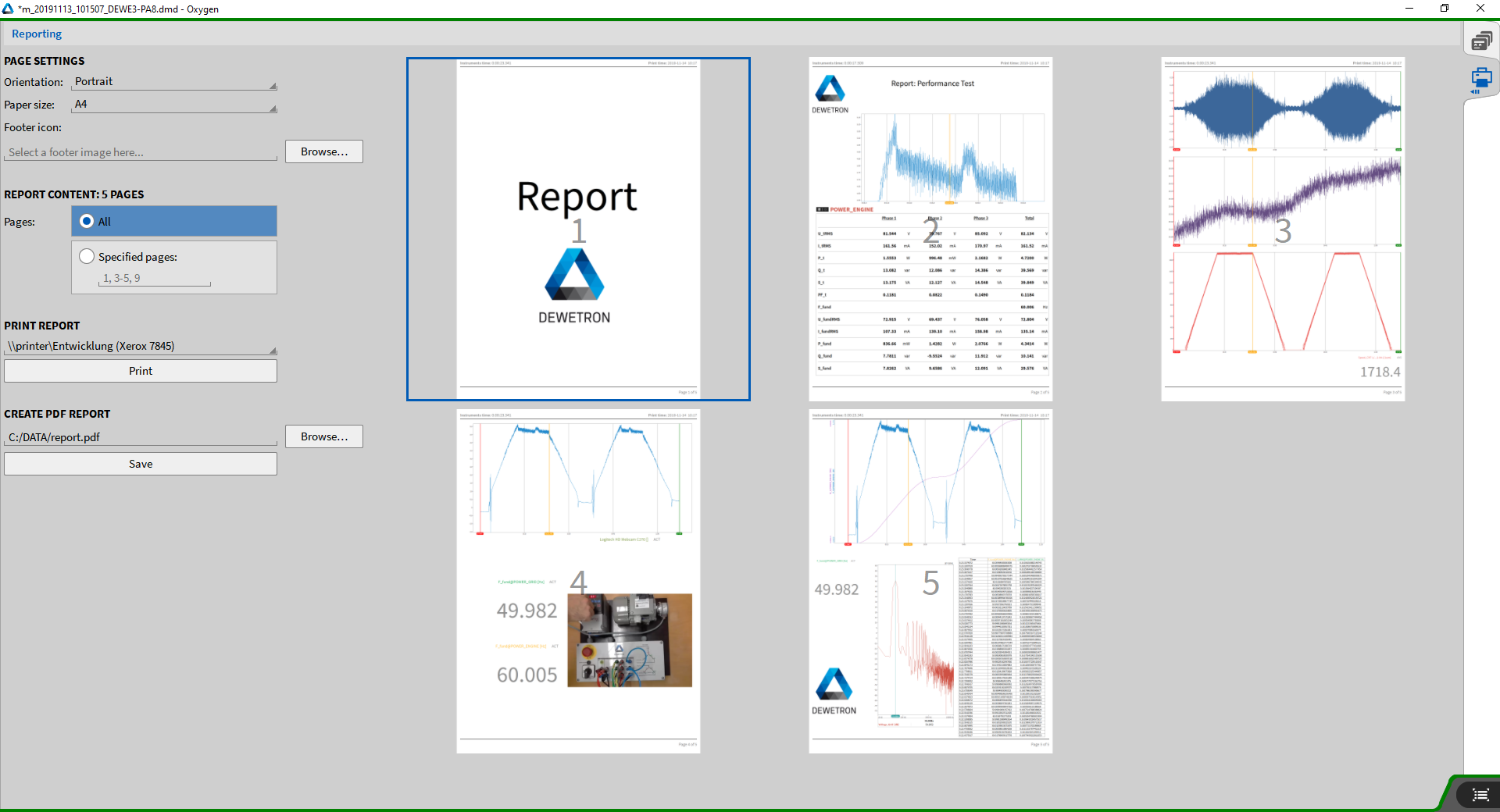
Creating a report in OXYGEN