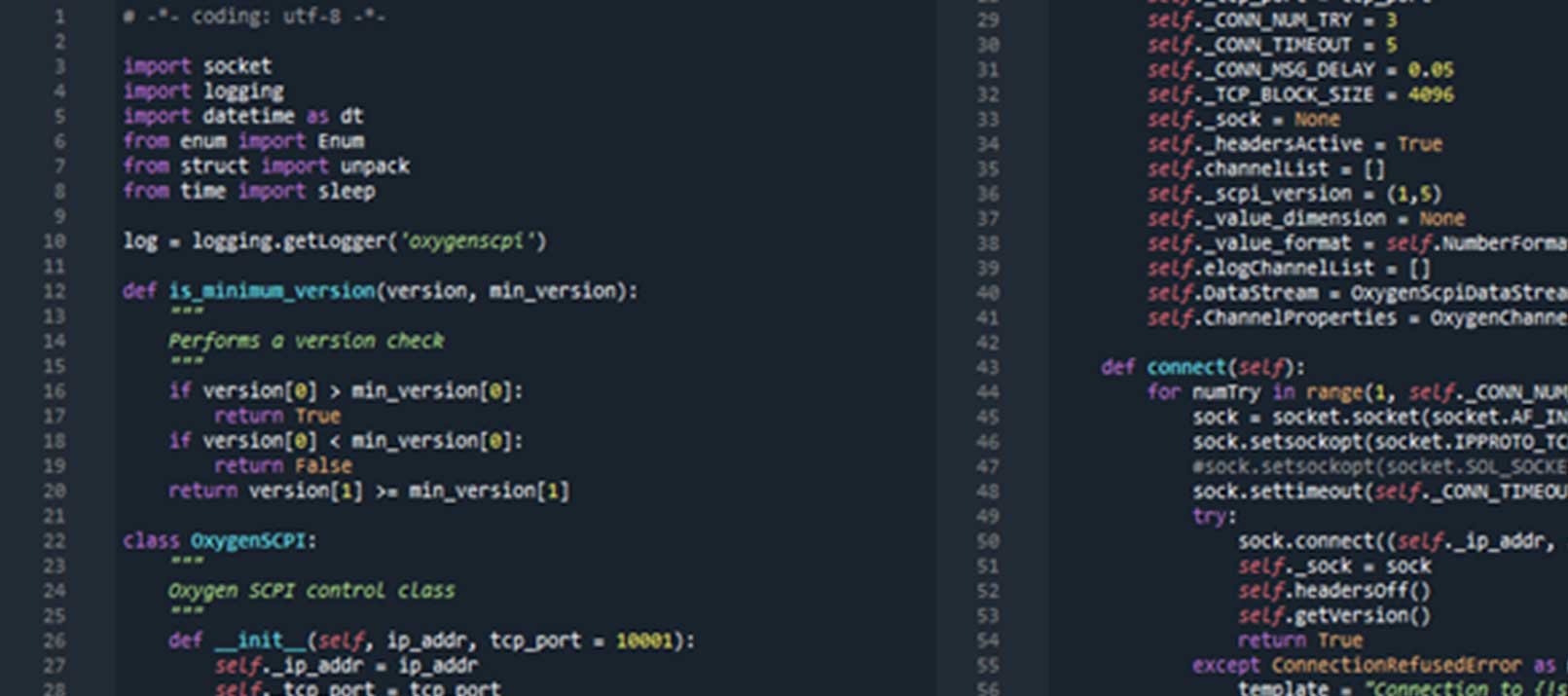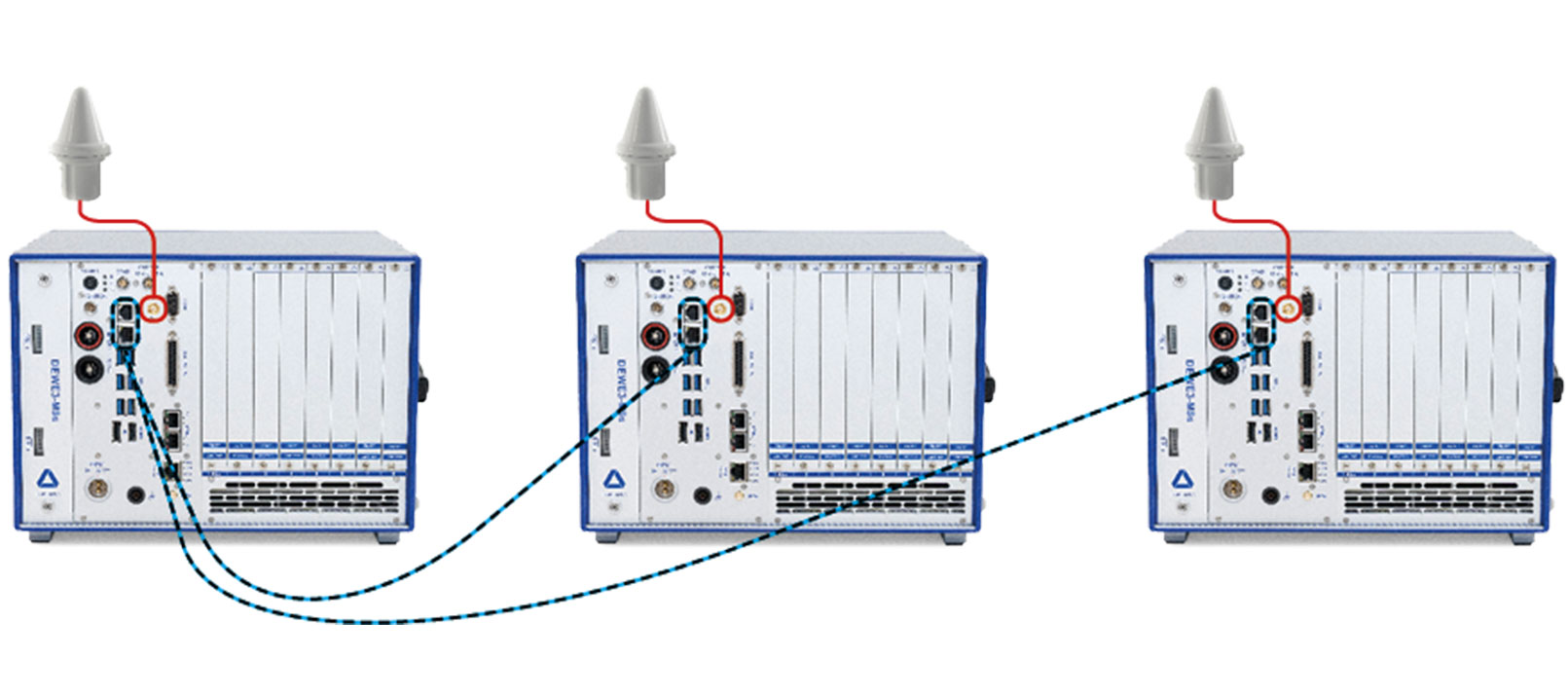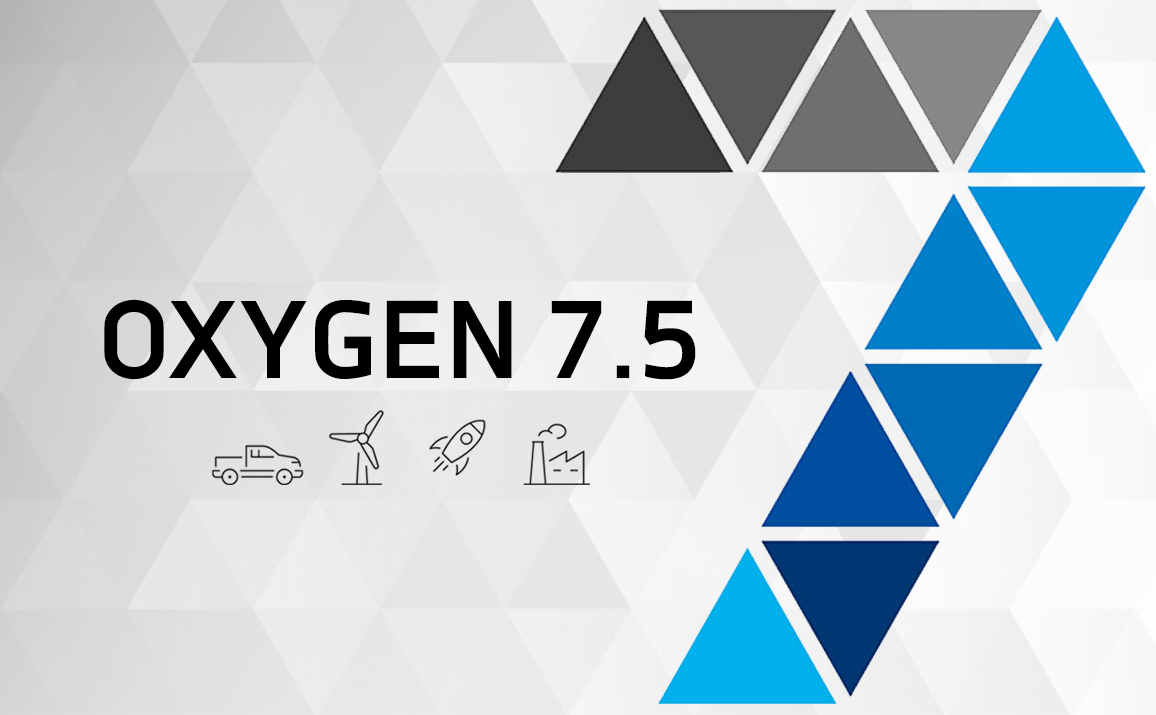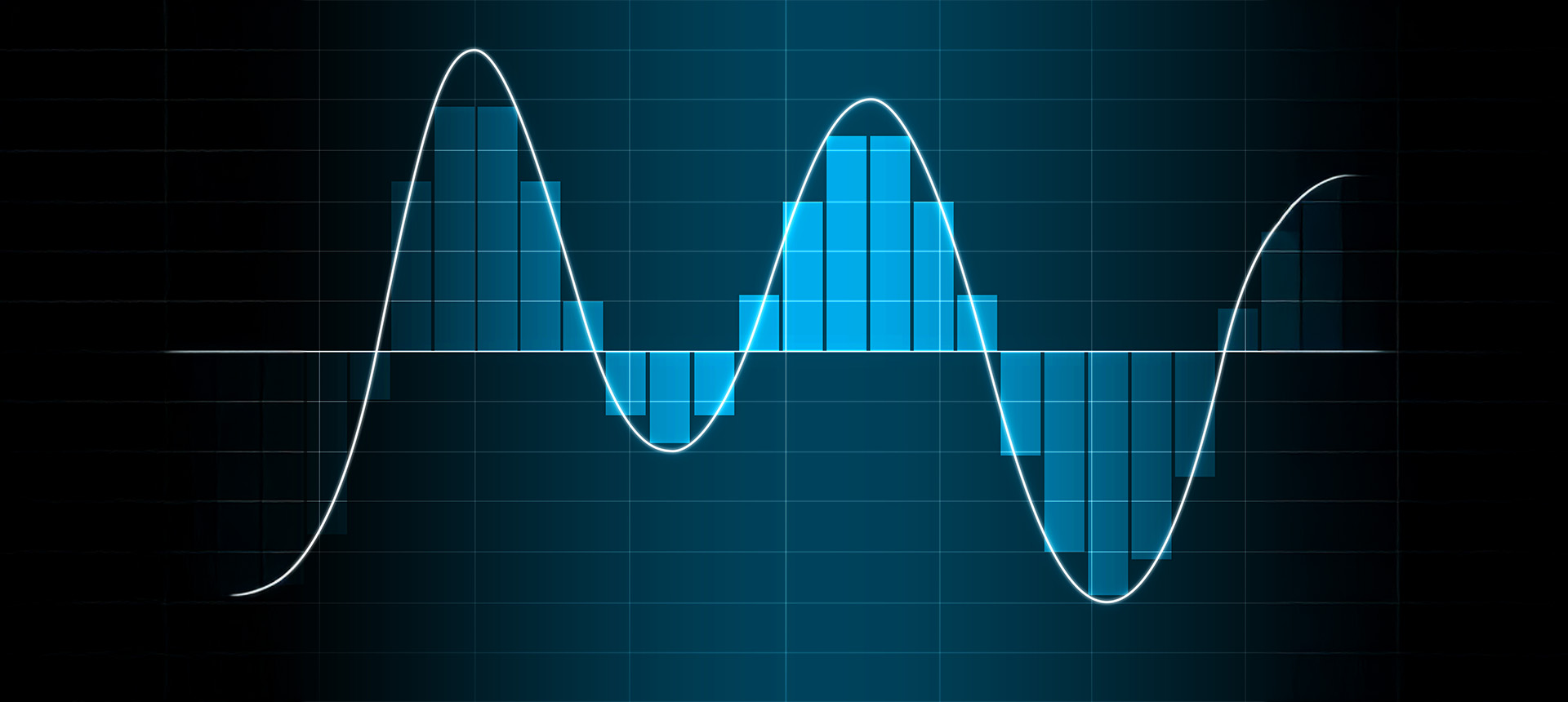pyDmdReader – The Pythonic Way of Reading DEWETRON Datafiles
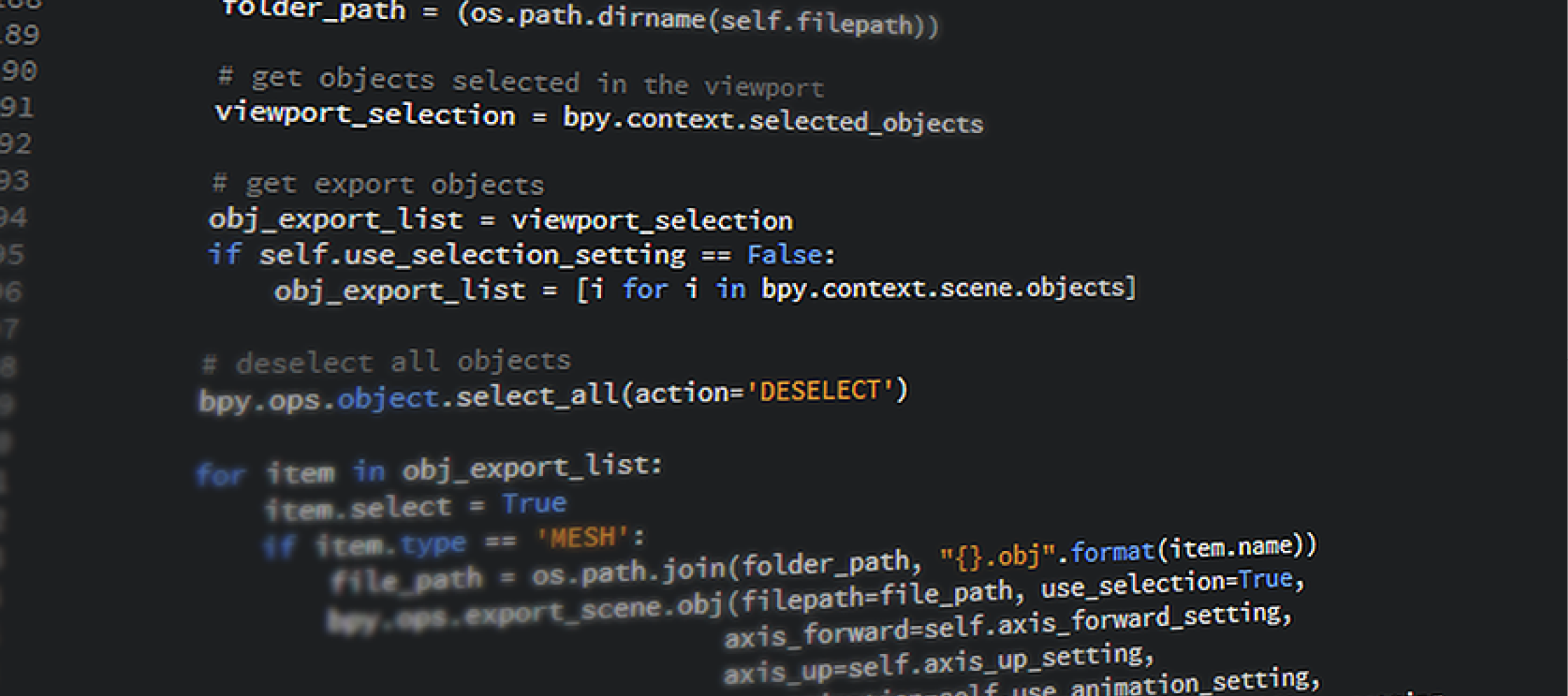
When you conduct a measurement in our software OXYGEN, it saves the acquired data in its own DEWETRON measurement
data (*.dmd) file format. This file format is optimized for handling big amounts of data. Probably you are familiar with the case of data post processing in a 3rd party application. Usually, it gets complicated at that point because 3rd party software does not support the format *.dmd. Now, there is a solution for this problem. This is the step where the Python dmd-reader joins the game.
What is the dmd-reader?
The dmd-reader is a lightweight library for reading *.dmd-files with other applications than OXYGEN. FlexPro, Famos and Diadem use this library. By using it, it is possible to import DEWETRON data files directly without the need of a prior export into a common file format. Nowadays, an increasing number of users use Python for data processing.
Python is a programming language and people especially use it when code should be simple and easy to read. Employees working in scientific data processing know Python very well. Nevertheless, it was not the first choice in the world of data acquisition. User primary used Matlab® and other global players. Because you can easily use Python and toolsets for data processing (Scipy, Numpy, Pandas) are massively available, it also became more popular for the measurement sector.
How does it work?
The use of the dmd-reader is very easy and just requires just a few lines of code:
import pyDmdReader
dmd_file = pyDmdReader.DmdReader(‘my_recording.dmd’)
data = dmd_file.get_data((‘AI 1/1’) (# Read all data from channel ‘AI 1/1’
dmd_file.close()
Because Python is frequently used in Windows and Linux environments, we are proud to officially announce that you can use the OXYGEN pyDmdReader on both platforms. All you have to to is to download it form our GitHub project site.
Just follow the simple installation instructions and get started. The library will be available in Python’s package index soon for even more easy installation.
Your advantages
This library offers the user a very simple interface to the measurement data stored in the *.dmd-file. You cannot only read the data itself, also additional information is available:
- Numeric Measurement Data in all kinds (Outputs Numpy arrays or Pandas dataframes)
- Sampling Rate, Unit
- Header Data
- Marker Information (and Events)
Furthermore, you can use all mentioned information together to automatically process data and create reports. We would be happy if you share your experience with the pyDmdReader. Just use our contact form to get in touch with us.