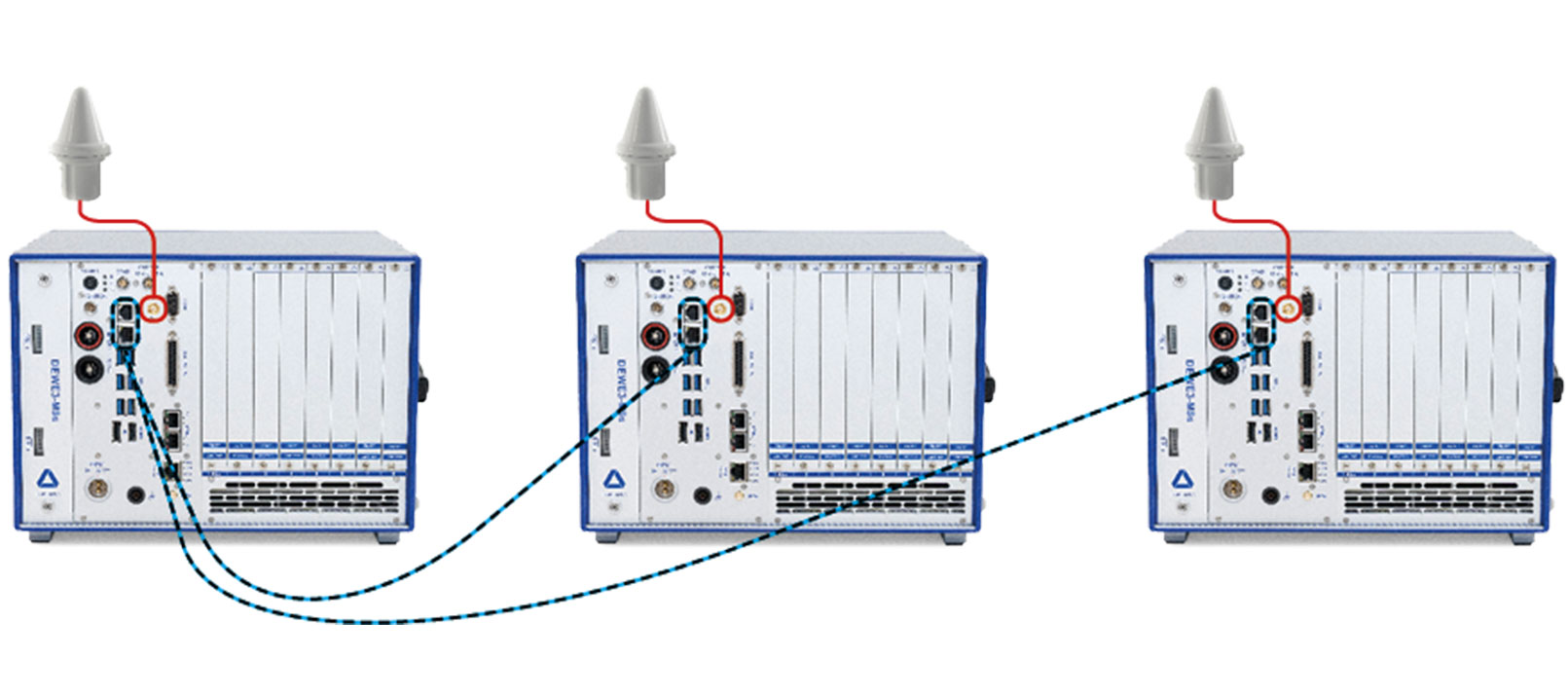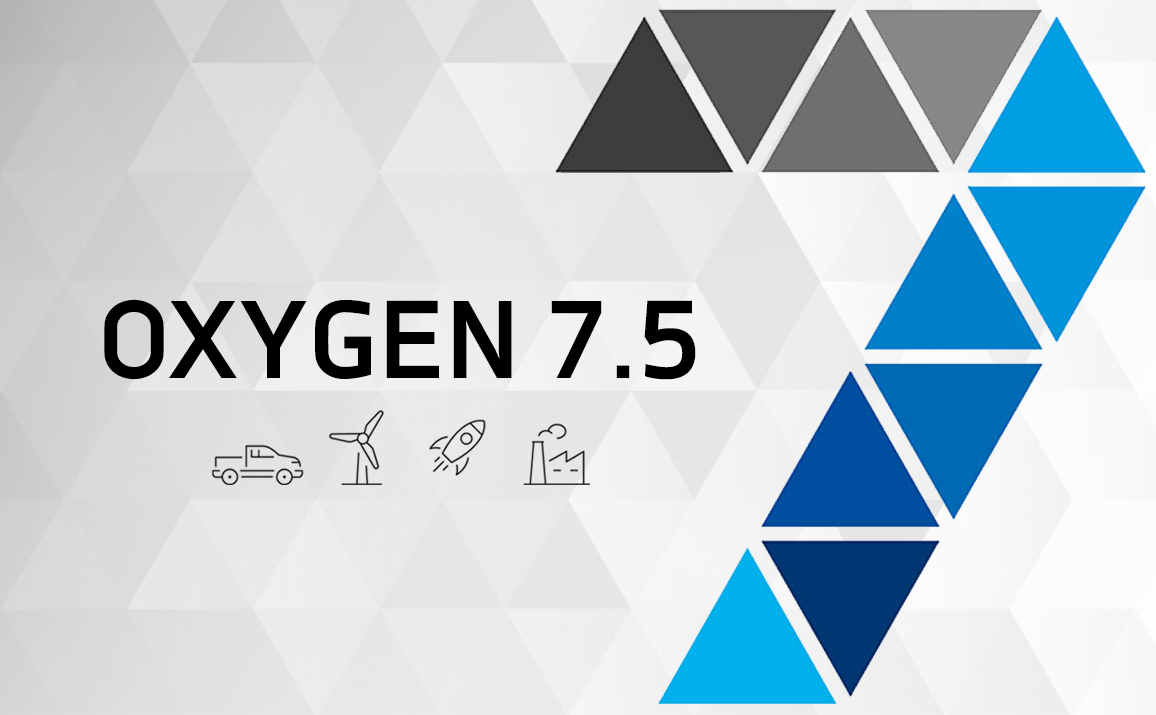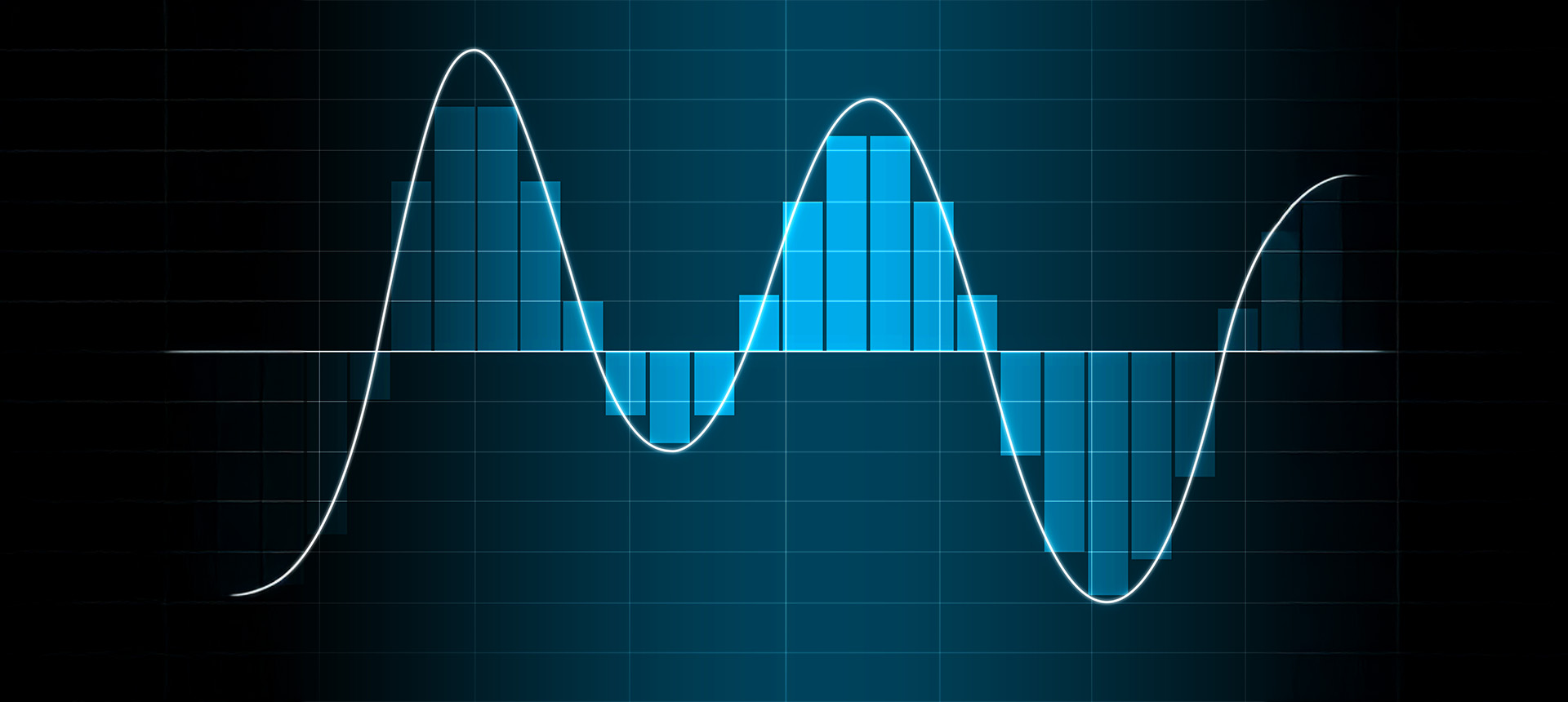The spectrum analyzer instrument
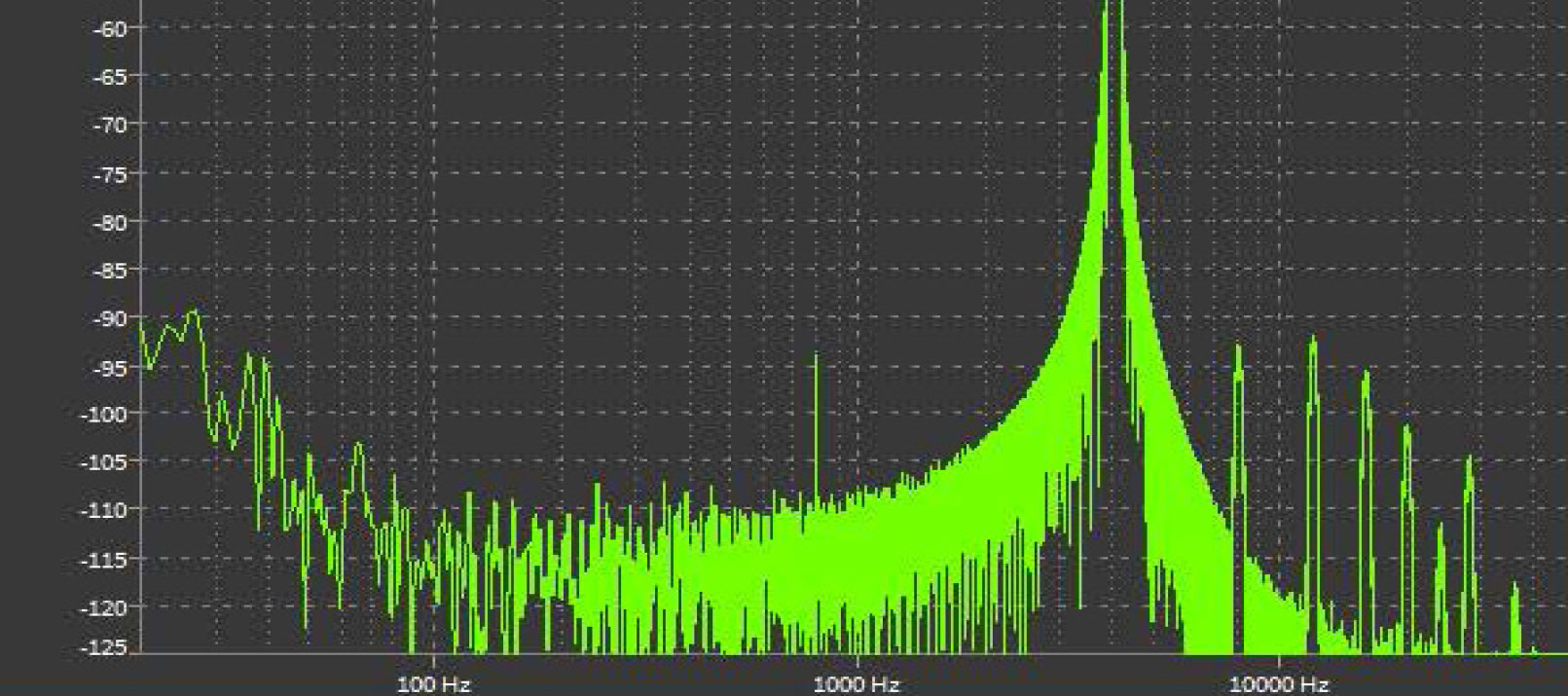
It’s time again to introduce a feature of our data acquisition software OXYGEN – the spectrum analyzer. This instrument is part of the FFT analysis feature and offers some powerful options to the user. Summarized, the user can analyze data in real-time within the frequency domain. Continue reading to get to know all possibilities of the spectrum analyzer.
Features of the spectrum analyzer
Within the spectrum analyzer, the user has the following options:
- Create reference curves
- Use individual or harmonic cursors
- Assign time domain channels for spectral analysis
- Assign frequency domain channels
- Select from a wide range of different window and spectral amplitude type
- Normalize FFT spectra
- Calculate periodograms
- Improve the line resolution by zero-padding
To provide you with even better insights into this powerful tool, we are going to explain some functionalities in more detail.
Assignment of domain channels
In the instrument, the user can assign up to 8 channels to one single spectrum analyzer. It is also possible to zoom data. For easier data analysis, you can simply export the currently displayed FFT-spectrum by pressing CTRL+C and CTRL+V.
Assignment of frequency domain channels
Besides domain channels, you can also assign and display amplitude and phase channels that are calculated using the FFT math. Moreover, bode plots (amplitude vs. frequency and phase vs. frequency) determined by the Swept Sine Analysis option can be visualized by the Spectrum Analyzer.
Creating reference curves for the spectrum analyzer
Another powerful option of the spectrum analyzer is the creation of reference curves for threshold monitoring in the frequency domain. The user can create orange and red colored reference curves that mark the instruments’ background if the signal exceeds the reference curve.
You are currently viewing a placeholder content from YouTube. To access the actual content, click the button below. Please note that doing so will share data with third-party providers.
More InformationMore features
Explaining all features of this instrument in detail, would be a lot of theory at this point. If you would like to know more details about each feature and how they work, we recommend you have a look into our software manual.